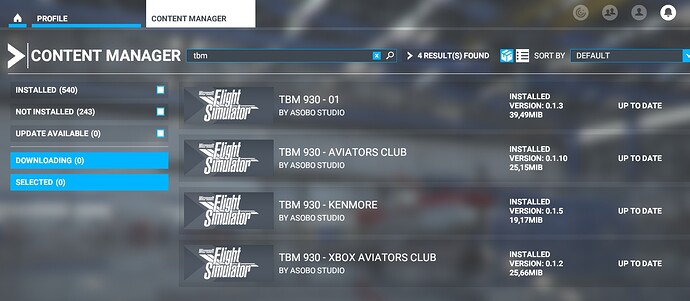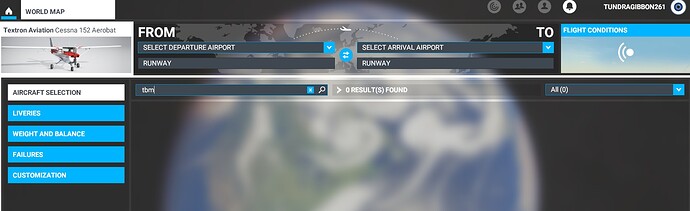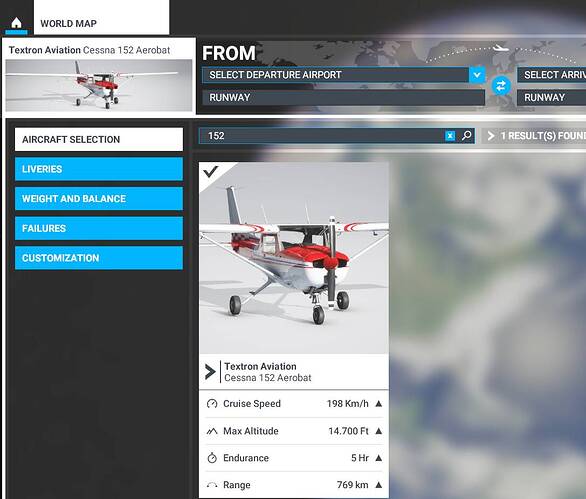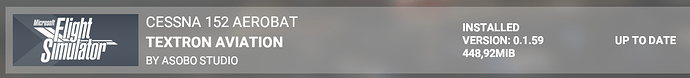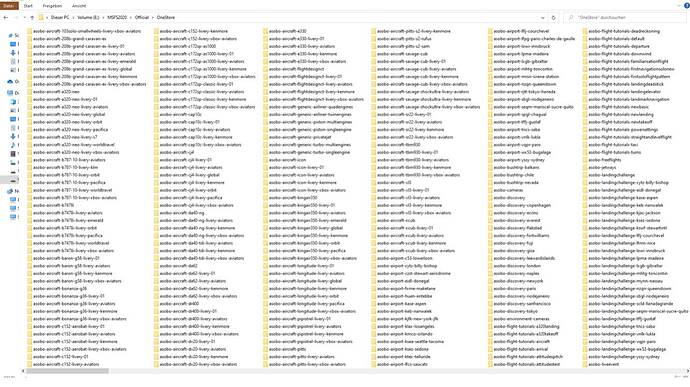Luckily this doesn‘t matter to me cause flying on IVAO
I see. Thks for the info. Happy flying
I have no problems with ATC etc. either … as I can not even a start a flight 
All I can do is discovery flights or bush flights.
Somethiing else I noticed, even although I have now installed all bush and discovery flights I’m missing some of them and sure enough, if I look into the manifest.json file in the folder I notice they all require the C152 or TBM.
I also noticed that they require a “fs-base-propdefs”, which is missing in my OneStore folder, but other discovery flights require them as well and they do work.
That said, as I just said, I can not even start my own flight from the world map, no matter if I use the C152 or TBM (which are available in the aircraft selection window, go figure ?!?!), nor a plane like the C172 which I can use to do the NewYork discovery nor a add-on plane like the FBW A320 (development version installed) or the DC-6 and yes, it makes no difference if I just move all my Official stuff out of MSFS.
And still no further response to my tickets.
Skip it, the TBM is not available for me to pick from the aircraft selection window on the world map.
Out of curiosity, even if it will not solve the missing packages messages but this is what I have available in the content mananger and my file system, is it different to you ?
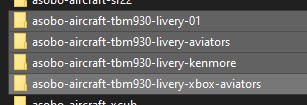
Yes that’s more or less what I have in my content manager for TBM except Kenmore and XBox aviator club. And the TBM is shown in the World Map selection… All this is a real mess indeed…
I can see that you have the TEXTRON 152. What about the basic ASOBO one ? Since you have installed all Discovery she should appear in your World Map selection I suppose cause she’s requested for some of the flights.
Myself I can fly from the World Map and with other possibilities such as Discovery and Training (Only as a test since I don’t need it actually). However from time to time the Discovery ends up with CTD after a while. World flight shows missing sound with ATC and erratic BARO settings from ATC which makes it very difficult in approach and landing since the actual altitude before T/D is almost never the good one. I can only proceed approximative manual landing, missing altitudes/minimus, winds and so on.
As far as I’m concerned it seems that weather is ok and doesn’t affect the flights (So far)
My config I9 10900 K 3.7 Ghz 64 bg RAM Nvidia 2080 super so I don’t beleive that the PC is concerned.
Zendesk don’t expect any answer apart from their usual automated emails which are almost useless when we are facing such problems. I do beleive that in fact they are collecting all our complains and this is probably from where ASOBO tries to issue some general upgrade. Not considering claims one by one probably.
Forgive my english as I’m french speaking natively. So my english could be a bit lousy sometimes.
Do youhave this file in your One Store ? (asobo-aircraft-tbm930)
After checking I’m also missing this “fs-base-propdefs” But it does not seem to affect the C152 and the TBM since I have them in my One Store. All this is weird anyway… Let’s hope that something’s gonna come up on next Thursday with the weekly announcement from ASOBO.
Your english is perfectly fine for me, maybe it’s because I’m from Germany but I would have NOT thought english is not your native language.
I probably have the other liveries as I have the Premium Deluxe version and/or because there was a Aviator update.
I don’t have the basic one, in the aircraft selection box it’s called the Textron one
albeit in my file system it’s called “asobo-aircraft-c152-aerobat” and something with Aerobat she is called in the Content Manager.
I’m missing most of the discovery flights, I guess all which require the C152 or TBM.
For the TBM I only have the livery files in my OneStore folder (and Content Manager) and this might of course explain why the TBM is missing in the aircraft selection and most discovery flights are missing in game even although I have all of them installed and have the Textron C152 installed.
For comparing here all files from my official folder after reinstall without updating and mods
Sorry, one file is duplicate
Unfortunatly “Ich spräche kein Deutsch”  but let’s keep on like this and thks for your apprciation.
but let’s keep on like this and thks for your apprciation.
I also have the Premium Deluxe. So you have the 152 TEXTRON aerobat by ASOBO. But missing the basic one which is TEXTRON only with a white livery. On an other end I have these 2 aircrafts when I’m opening the World Map and make the choice of the aircraft BUT they don’t appear like this in my content manager.
Your aerobat shows 448.921 MIB and mine does not even appear in my content manager but are effectively inside.
I’m totally puzzled…
Let’s have a look at Steffsche81 recent post and see. Coming back soon.
Funny (or however we want to call it), you are missing my asobo-aircraft-c152-aerobat but therefore you have a asobo-aircraft-tbm930 which I’m missing.
That said, VFRguy in this thread already said he got the default c152 and tbm930 folder files from someone else but it did not fix the missing packages message.
In my case it makes even sence. Don‘t have the missing C152 in the sim. Can delete the c152-liveries in the content manager and reinstall them. Have not tried yet starting flight school with the missing plane. Would not be very surprised if it starts nevertheless
In fact I have both C 152 ASOBO base and ASOBO Aerobat in my One Store but they don’t appear as such in my manager content. However they are available actually when I’m opening a World Map flight.
Can’t explain anything… I’m lost but for sure this is not the reason for this missing packages.
By the way Zendesk just sent me a mail asking for a screenshot of my CFG as well as both my Community and Official One Store.
Will sent it and keep you posted if any answer from their side.
Nice evening to all of you
I think that‘s Zendeks standart answer. It‘s s pity. Got the same answer 3 days ago
Yeah, that’s the answer I got for both of my tickets, haven’t heard anything from them since then, that’s now 7 and 3 days ago.
BTW I was curious why f.e. the Discovery Flakstad and Copenhagen wasn’t showing up for me ingame even although I have it listed installed in the Content Manager and in my filesystem. So I opened the manifest.json and noticed that under dependencies a “fs-base-coverage-map-nordics-tin” is listed, which is missing in my filesystem.
I even completely uninstalled the Nordics update and reinstalled it, that folder is still missing.
So this might be one of the essential packages missing, at least if you have Nordics installed. But there is more because even if I uninstall the Nordics update I still get the message.
Why oh why can’t Microsoft / Asobo do what every little software company can do, just have a tool which scans for all essential packages and reinstall missing ones.
I know that it’s the standart Zendesk answer but sometimes miracles occur…
as far as I’m concerned I don’t have the skill to get into these specific json (Don’t even know what it is. Was born in 1953 and far from being a young Geek. I recently discovered that although Paris Discovery flight was shown, when I tried to start this flight I got a message saying that the Europe package was not installed and that I had to download it. I though that it could be the source of the problem. Did a full installation of this package from the sim store (Free of charge of course since I have Premium) and could then fly Paris eventually. BUT still have this missing packages message anyway.
I really don’t know where are these missing packages but suspect that they are many. Not only one and as you said ASOBO/MS should issue such a tool able to find them out during any upgrade installation.
Trying to compare Steffche81 Official folder with mine but it takes time since too small to be really readable for my old eyes… Will revert if any.
Hi have tried to check at your Official. Have some differences with mine but don’t know if it’s the result of your or mine installations.Since I did not install them I don’t have any file abt all the livreries such as : Emerald-Global-Kenmore-Pacifica-World Travel-KLM-Orbit which is normal.
However I have the following files which don’t appear in yours :
asobo-aircraft-
B787/10
Baron 58
C 152
C 152 aerobat
C 172 classic
Did not check any further but it’s likely that there are some more missing in your Official. I mean these file are the basic asobo one.
I also noticed that with each livery appearing in my Official and not in yours :
asobo.aircraft-208 B Grand Caravan-ex livery 01_delete.0
asobo.aircraft-208 B Grand Caravan-ex livery Aviator_delete.0
and so on for each and every aircrafts.
It also seem that you are missing all the files related to the various packages such as France/North continent, USA, Japan and so on.
Did you install such bundles wich can be found in the content manager for a manual installation.
Well all this is strange since we should at least have all aircrafts files in common. Difficult to make up my mind since the Official widely depends upon what we have installed basically and there’s no proof that this is the source of our problem.
Really beleive that we might have no choice but to wait for ASOBO/MS to manage this mess they have started with this f… XBox program.
I had problems because of XBox in the past already i.e each time the XBox jokers were issuing an upgrade, it used to spoil my MS store sim and I had no choice but to fully re-downlaod the sim and re-install it. Never had any support or effective solution neither from Zendesk nor from XBox service itself.
At least Zendesk has the courtesy to tell you that they are taking your problem into consideration but the XBox team did not even care to do it. MS style probably…pay and shut up…
That are screenshots after my clean installation of MSFS. Don‘t know of it is important, but I have the standart edition. Did not install Japan and the US afterways, only the nordics and the other european ones. But the screens were made before installing this packages
OK this may explain the differences since I have the Premium Deluxe and these bundles are either included and automatically innstalled up to upgrade 4 or free of charge for installation from the sim store with this bloody upgrade 5.
Now it does not explain why you don’t have the aircrafts I mentioned since I think that they are all included in the Standart.
FWIW Zendesk escalated my ticket now so at least now I know they are aware and are working on it.