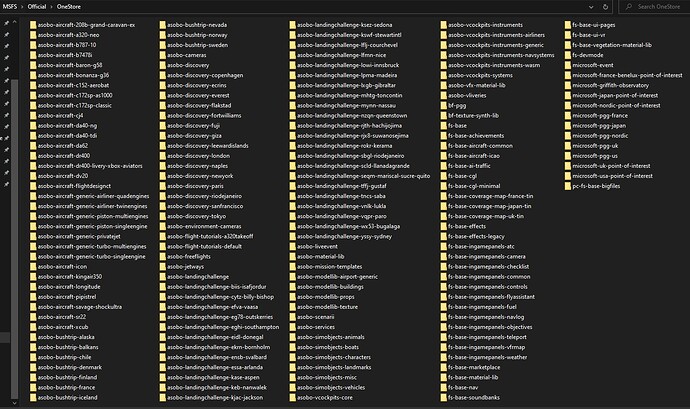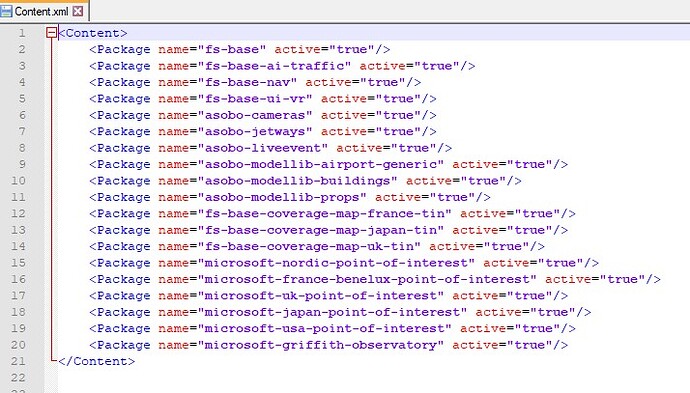as said Zendesk also told me that they were checking at the screenshots that I have sent them with the User CFG and my One Store file. Let’s wait for their possible answers and crosschecked at an also possible solution.
Well downloaded today’s hot fix… Still no fix of this issue for me, and nothing on my support ticket as of yet either… Kind of depressing actually…
Same here.Never flew again since the update
Same here, updated to 1.18.5.0, still the essential packages missing message, still unable to start a flight from the world map.
No activity to my ticket after the escalation information.
And FWIW, here is a updated screenshot about my OneStore file structure and the content.xml after I did another uninstall and reinstallation after installing and updating all packages, Standard, Premium, Deluxe and all World Updates, I only removed all airports and liveries afterwards, except one livery, we all know why.
@Jummivana Is there any update on this issue? These hotfixes are great, but of no use if we can’t even start the sim. The installation manager does not download all the mandatory packages.
I have now completely re installed a fresh copy of Windows 10, reinstalled the sim, and I still get the missing packages error.
Fly XPLANE11 bro.MSFS is dead
Almost every update will result in the inability to enter the sim. But the first few times can almost be solved within a few days, why this time takes so long time
Brilliant and helpfull reply.
BTW I’m flying X-Plane, at least that works … but that doesn’t help this topic.
I am also not able to use the MSFS.
Originaly I downloaded the Xbox style update and now can only fly the scenic flybys with music and low prop noise. I cannot fly from the map, the button clicks but no dice. I have tried deleting things, verifying the files on steam, downloaded 3 times the whole sim. Nothing works.
I am buliding a new coputer with latest hardware, and I have a feeling it will work there when it is done. Is it possible we are all on X58? The system that I have currently is X58 2070super 16gb with SSD.
Curious what hardware others that are having trouble are using?
Are you employed?
Facebook page?
Invested in competing economies?
Don‘t have the x58 and also don‘t think that there is a hardware problem causing this error
Z390, 2060s, 32GB, SSD, 9600k
Playing “The High Priestess” in Pistol Whip on hard setting while I wait for this bug to be removed.
i9-10850K (Z490), 3080, 32GB, SSD here.
I9 10900 K - 3.7 Ghz - Nvidia 2080 super - 64GB - SSD 1TO
At least can fly with the Map but NO ATC, depending upon locations FPS drop to 10 i/o 37/38 (All ULTRA)
after abt 10 mn flight and so on.
Zendesk working on my case. They have asked for my User CFG, One Store file and now the “Mountpoints” file. Waiting for their possible feed back and will share accordingly of course.
When I say NO ATC I mean no sound after a while with CO PILOT in charge of communications and problem with the altitude and actual BARO
What is a mountpoints file ?
BTW While looking at releated topics I came across some topics talking about Xbox and Gameservice troubles. I looked into my installed apps and noticed I’m missing the Xbox App and remembered I might have uninstalled it some time ago because I thought it’s not needed.
Not that it helped, I have reinstalled it, repaired and reset all Xbox and Gaming Service related apps and I’m still facing the “missing essential packages” message and still not being able to start a flight from the world map but I thought maybe that’s something others might check for themself as well.
Solved !
Have a Restful Day everyone.
Solved?
Are you going to share you solution?
Almost a 100 posts on the topic, so clearly you can see many of us are having the same issue. Yet you choose not to provide your solution to a problem even Microsoft has yet been able to help us with?
I think he is joking
Sorry was away. It’s a file inside the sim. Can’t tell you what it’s for but to find it out you’ve got to :
1 - Microsoft Flight Simulator
2 - Go to Options > General
3 - Click on the Developer tab
4 - Toggle Dev Mode ON
5 - In the top menu, click on Tools and go to Virtual File Systems
6 - Expand the Actions button and click on the “Copy Layout to Clipboard” button
7 - The data will be copied Open Notepad and right-click on the empty document
You seem to be quite used to all these things so may be this will give you some clues. For me I don’t really understand all this so I’ve no choice but to wait for some specialist to sort this out.