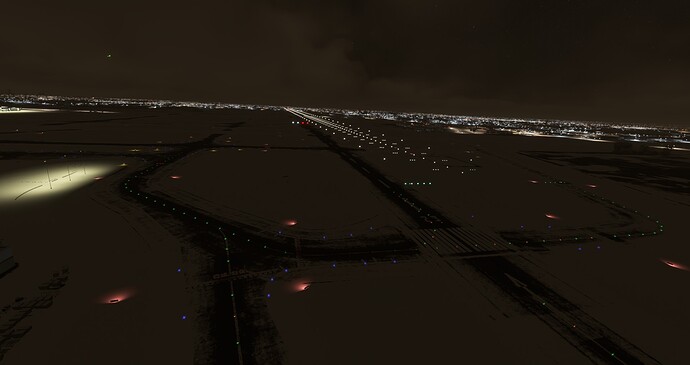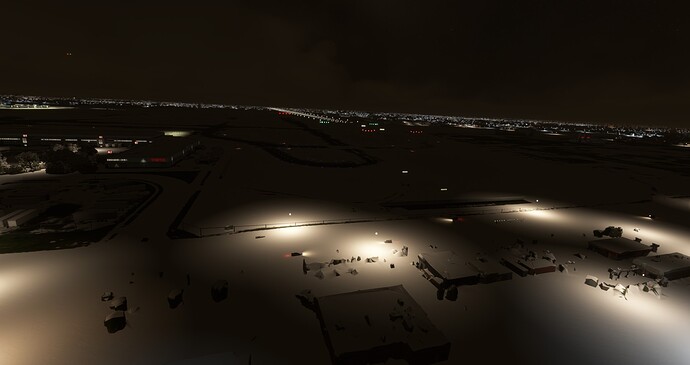Landing at night is always fun, however, when on short final the runway appears closer than it actually is due to the runway lights “hanging” in mid air. Not only does it make it difficult to accurately flair the aircraft, but just looks terrible. Is there anything that can be done about this?
this has always been an issue ever since i started playing on xbox last august.
Forgive me if this has been mentioned before but, I’ve noticed that there is a good number of airports that seem to have their runway lighting floating 2-300 ft above the runway surface. This has become a real nuisance especially when wanting to fly night IFR into the airports, for obvious reasons.
There’s really almost too many to remember but, I’ve compiled a short list of the ones I’ve seen so far. Pease feel free to add to this list
I’m on XCloud and each are either default or “enhanced” So I’m curious to see if this bug shows up on other platforms as well.
KHHR
KVNY
KBUR
KSLI
KFUL
KSEA
KFHR
KJFK
KLGA
KORD
that’s exactly how it looks now in UACC
#pc
Lots of runway lights floating in Canada, it seems that WU11 made it worse. Extremely annoying because the PAPI lights float as well, and it appears that position is referenced from the position of the PAPI lights so it’ll say that you’re too low if you approach the actual runway, which can really throw you off at night.
Do you have the same issue if you follow the OP’s steps to reproduce it?
Yes.
Provide extra information to complete the original description of the issue:
( I have filed a ticket, #173773) 100% replication rate by following the method I’m using in the video below. Also by performing actual flights, but the method in the video works 100% for me.
Issue description: When flying to airports with heavy terraforming and low [terrain level of detail] in combination with a medium or lower [off screen terrain pre-caching] setting the runway and taxilights may be missing (below ground) or floating.
Probable cause: When arriving from far away the taxiway and runway lights will be loaded based on far away low level of detail terrain and be at a flat elevation. As the high LOD terrain is loaded as you arrive at the airport the lights will then not match terrain elevation.
Workaround for users: increase terrain level of detail and/or off-screen terrain pre-caching setting.
If relevant, provide additional screenshots/video:
In the video I’m doing the following to quickly and easily replicate. This is my custom freeware ENBR airport which has correct terraforming and NOT the default airport.
0:00: Set Terrain LOD setting to 100. Spawn at ENGM, use devcam to go to ENBR. Taxilights and Runway lights fine.
02:00: Set Terrain LOD setting to 10 in combination with a medium or lower [off screen terrain pre-caching]. Spawn at ENGM, use devcam to go to ENBR. Taxilights and Runway lights missing, floating and below ground.
04:15: Terrain LOD still at 10, spawn at ENBR. Lights fine.
https://www.youtube.com/watch?v=E9dw10Awe4A
ah thats what i thought.
i always wonderd why the lights work in 2D (LOD 100) and do not work and float in VR (LOD 10).
But my Off Screen Caching is already at “Ultra”.
Still with a LOD of 10 (VR) the runway lights are missing and taxi lights floating when approaching airports.
So Off-Screen Terrain Caching doesn’t do anything in this scenario it seems.
■■■■ i hoped for at least a workaround
I can replicate it with Medium off-screen caching and 40 LOD setting or Ultra off-screen caching and 10 LOD setting on my system.
can you recommend a setting where it doesn’t happen with still the lowest possible LOD?
Think I’ll try 40 LOD and High Caching. although 40 is still way too much for smooth VR
Just about every flight now I’m having floating runway lights since SU11 release On xbox
So I noticed that in airports like Toronto intl, San Francisco, etc at night time when I’m landing and I’m about to flare the runway is 200 ft below and the runway lights are floating on top of it for some reason so fix it please. Does anyone else had this issue?
Literally I’m having the same problem and all of your pics are what I saw.
Glad I’m not the only one having this problem. Anyone know of any workarounds?
Same I am also happy Im not the only one going thru this ![]()
Seems worse for me after SU11. Clearing and reloading cache didn’t help, which was the only workaround I found.
How is this still an issue??? Still happens with me. All over southern Ontario. Clearly has to do with elevation changes but I would think this would have been fixed by now. I’m on Xbox
Sometimes when I’m landing at night time the runway doesn’t even have 1 light on it for some reason…
Xbox here, every airport at night is like this for me. Pretty surprising this is still an issue here.
Hello all,
pls be kind also report any WU installed, where you also have problems. This can be valuable point, probably.