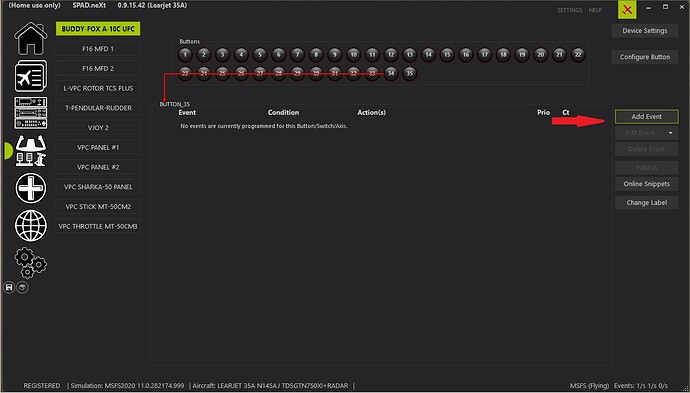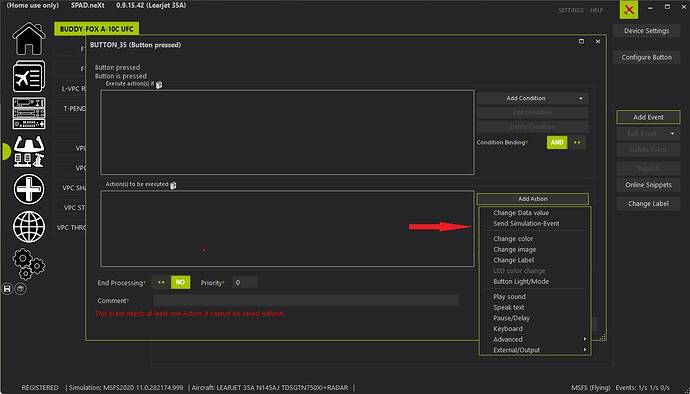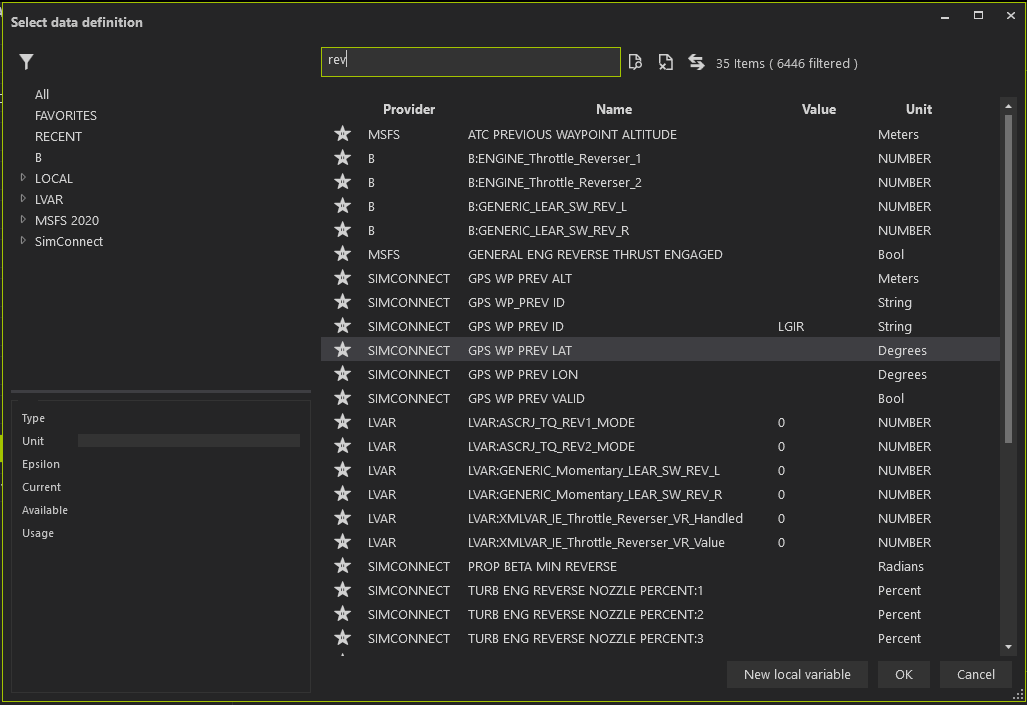Yes, they are all SPAD. You might have an old version that doesn’t support Bvars.
Maybe he does not know how to access the Bvars in Spad?
Nope, I have the latest, just ran todays update.
First of all you need to have MSFS running and be loaded into an aircraft. Choose a controller button, select Add Event, Select Event, Add Action, Send Simulation Event, then from the Event List choose B
Went though all that, I don’t have the B VARS appearently…Thanks for sharing.
What version of Spad are you on?
You will have them, everyone will, but there might be a few things wrong:
Wrong version of SPAD
No LVAR bridge installed
Looking in wrong place. They are events so you won’t find them when adding a “data” event.
I’m not sure if an out of date LVAR bridge could do it. It warns you when it starts.
Hmm, I’ll have to recheck. When setting up an action for a physical switch, for me they only show up if you add a simulation event, and not a change data action.
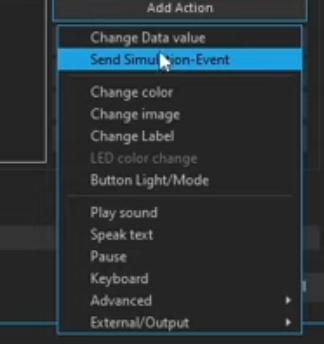
But you are right I think in that you can search for them to read a value.
Apologies as Im sure this has been asked already but -
is a controller binding for the yoke pitch due to be added in tbe near future without having to use Spadnext?
Only person that will answer that is the developer. Ask in Flysimware’s Discord.
new Learjet 35 owner here. i’m holding short of the runway and i’m trying to adjust elevator trim however as far as I can tell the elevator trim indicator isn’t moving.
as you can see in the screenshot i’m holding the trim button (i’ve tried both ways) however the indicator never moves. the kick is, when I first got in the plane and turned on the master, i was able to get this to work. however some time later aftrer fully started and holding short I can’t get the indicator to move at all.
any idea why?
UPDATE: it just started working again after a few minutes. not sure why
Interesting. I can only change the trim when the switch on the left of the nose up / nose down switch is in the fully down position … ie the ‘sec’ position.
Edit : this is an extract from a manual :
5. Primary / Secondary Pitch Trim Switch: When this switch is set to the upper “PRI” position, the pitch trim system operates in the primary mode and pitch trim commands are made using the control wheel (YOKE) trim switches. When set to the lower “SEC” position, the pitch system operates in the secondary mode and pitch commands are made suing the secondary pitch trim switch. When set to the center “OFF” position, the primary and secondary motors, pitch trim control circuits, and the autopilot will be inoperative.
6. Secondary Pitch Trim Switch
The secondary pitch trim switch is the nose up/ nose down switch.
so i have primary trim functions mapped to the buttons on my joystick and that’s what I use to trim. and that’s working fine now, whereas it wasn’t while I was holding short for some reason.
however when activating primary trim on my joystick, it also moves the little trim switch in my screenshot. i’m not sure they’re separate at the moment.
is there guide for how the autopilot works? for example i have a certain V/S set. however if I want to change the V/S, how would I go about that without clicking both the V/S and ENG buttons on the front panel, manually changing my V/S, then once again engaging the V/S and ENG buttons.
thanks for pointing me in right direction
You can use the pitch (barrel switch on the LHS of yoke) to change pitch. It will disconnect v/s mode until you hit v/s again then it will lock at new pitch(v/s). You should be climbing in SPD mode and descending it v/s mode though to prevent stalls on climbs.
There is no auto throttle so any changes to v/s will require you to maintain airspeed (if climbing) or lose excess airspeed (in descent) using manual throttle or drag (if required).
I ended up spending way more time watching YouTube videos than actually flying.
The best for using VS in descent was a website called ‘Bandit Flightsimmer’ and for descending via SPD was a video from Jonathan Beckett.
I agree with the above, SPD for the climb and VS for the descent.
what’s this switch called in the key mapping screen? “Barrel Switch”?
Learjet 35A Early Access V1.1.6
01-28-2024
Updates:
- Updated the Shadow sphere camera to help prevent light bleeding. Improvements on the main panel and the rug area by the pilots feet.
- Wind sound volume lowered.
Bugs:
- The pilot HSI DME DIMMER knobs now shows the percentage for the tooltip.
- Rivets on the nose gear door are linked back.
- Some decal lines on the horizontal stabilizer are linked back.
- Fixed the missing new circuit 227 for the ground radar which effected the GNS panel only.
- Tablet total fuel window was not accurate for liters and gallons.
New Feature:
- All dimmer knobs and volume knobs got added to the save state.
- You can now also toggle to hide/show the yokes by clicking the yellow pen under the Glareshield.
Re mapping yoke barrel switch. I got this mapping via a users (norwenkel) post on FSW Discord. I didn’t have this mapped before, but I tried it this morning and it works, note the 3 x double mappings to achieve the result. You don’t have to use POV hat either any spare switch will do -
How mine looks-
.
BARREL SWITCH BUTTON
Also worth pointing out about the barrel switch is that it has an EXTRA function. There is a button at its center that when pressed it allows the barrel switch to be used to change the stabilizer and (I think) aeleron trim. I don’t yet have the mapping figured out for this and it may need FSUIPC or SPAD. Maybe @hobanagerik knows.
There is also a FSUIPC controls post here if you need more depth. (Note I know nothing about this side of things) -