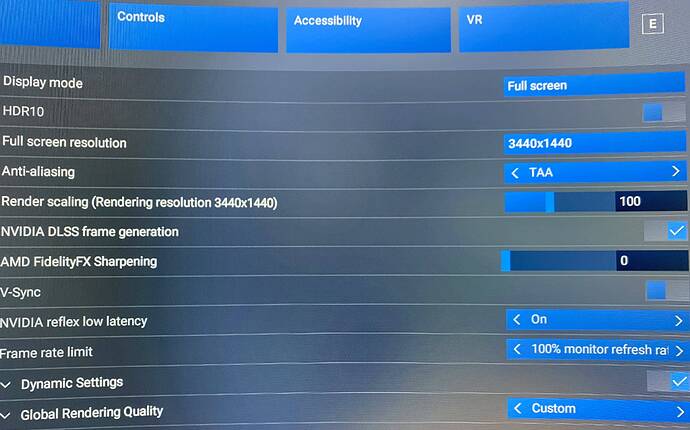started with 38fps arrived with, well…
Slight good news folks, this topic thread is now tagged as bug logged, which I believe means (mod confirming) it has been reproduced dev side?
Same issue… It fills my 10 GB of VRAM then it allocates normal RAM as VRAM and the game starts running at 5 FPS. Looks like there is a memory issue.
correctomento
feedback-logged pending to be reproduced
bug-logged has been succesfully reproduced
things are looking up
Why noone checks and posts .exe file memory usage when this problem happens? Like this one? Don’t you think it could help more? (if i experience the same issue i willl share with mroe details)
You are getting this with a 4090? With 24GB of VRAM? What hope is there then for anybody with more mainstream GPUs???
As I mentioned in an earlier post, with my 10GB VRAM RTX3080, I was able to mitigate the “running out of VRAM” issue through adapting settings. Still on 4K with decent graphics settings but I was able to do quite a bit better with DX11 in MSFS2020. I was hoping a new 16GB VRAM RTX4080S would eliminate this issue. Now I am wondering.
Are you SURE it is a VRAM issue causing your problems? Have you checked the VRAM usage when the framerate drops to validate that as the cause? In my case it was unequivocal:
When I was using my 8GB RTX 3070 in FS2020 I would routinely see the sim trying to oversubscribe VRAM. I had to lower my texture resolution to High to buy back some VRAM headroom in order to fly in any complicated scenery/aircraft combination. What’s most galling about this is that when FS2020 first launched, this was never an issue for me. Somewhere along the way between SU12 and SU15, along the time of AAU1 and AAU2 maybe, my average FPS in a plane like the PMDG 737 line dropped from low 50 fps on the ground to mid 30’s. Adding in any air traffic just made things worse. Around that time I had to start using the frame gen mod and/or Lossless Scaling to get back some of that performance. And framegen requires DX12 and its terrible memory management issues.
I have not seen similar VRAM oversubscription on my 4070 Ti Super in FS2024. I usually see around 10 - 11GB being used out of 16GB, but I’m also not trying to game at 4K or using multiple monitors for my core sim. 1440p with a mix of high end and ultra settings only.
That said, I just watched an interesting video on Hardware Unboxed about STALKER 2 - apparently even UnrealEngine 5 is suffering from major VRAM issues on 8GB cards.
Thanks, modern game devs! (/sarcasm)
You’re best using the in-sim dev fps counter as that will show you exactly what is being used against what is available (GPU Mem).
Don’t worry, there are multiple threads on this issue with lots of detail, as well as users (like myself), actively testing things and reporting back with info. They have everything they need, plus there will likely be background analytics that they can collect from all of us as we fly.
Hi @SlabsFly,
May I ask what exact settings helped you to improve your vram situation?
I already tried texture resolution „Medium“, „Blurry“ DLSS stuff etc.
Argonox
- Set the rolling cache to LOW
- Increase the default 16gb Rolling Cache limit
- LOD 100
- Dynamic Settings ON and set Frame limit to 31
- and the mentioned texture resolution to “Medium”
I hope it helps
Hi @maddormo,
thank you very much for sharing your settings.
I already set up everything like you mentioned except “Dynamic Settings”, which caused more problems (in addition to the vram problems) for me.
EDIT: just gave a try again with dynamic settings. Still have VRAM issues after few minutes.
Argonox
Today for the first time I managed to fly a full flight without stuttering, smoothly and without losing vram. The average FPS was 65-80. I had to tweak the settings, which closely approached my system. Try it, maybe it will temporarily solve the problem.
My system: 10900k, 4070ti, 32 ram.
I also used Fenix A320 + Beyond Atc (with FSLTL traffic). FPS in the simulator is locked at 70 in dynamic settings. The scenarios are purely default
(I firmly believe) it’s a DX12 issue.
How very embarrassing for an engineer…
I have to confess that, seeing as I am in the process of acquiring all the parts for a new, more powerful computer, I really butchered my approach to this. No science or testing, pretty much just a shotgun approach. But, without any proof, I suspect the following were the biggest contributors:
- Your already mentioned reduction in Texture resolution from Ultra to Medium
- After some searching, I was able to significantly reduce AI aircraft on the ground. I found that there were typically hordes of aircraft on the ground. So I set “Traffic airport quality” to "Low; “Air Traffic” to “Off”; under the “Online” tab I set “Aircraft traffic type” and “Multiplayer” to “Off”
- “Road Traffic” and “Sea Traffic” to “Low”
- Other quality settings: Set “Texture super sampling” from 8x8 to 6x6; “Terrain shadows” from 1024 to 512; “Raytraced shadows” to “Off”; “Contact shadows” from “Ultra” to “High”; “Ambient occlusion” from “Ultra” to “High”; “Glass cockpit refresh” from “High” to “Medium”
- I changed my TLOD from 350 to 200; OLOD from 200 to 100. In a recent flight I actually changed them back when not around an intense airport like JFK for instance. After the other changes I am not all that sure it made a big difference.
One major caveat: should you for some reason go significantly over the available VRAM and the framerate tanks, it seems all but impossible to regain the VRAM without restarting the sim. Just changing settings does not seem to “clean things up” again.
Overused vram. 13GB used of 11GB available. Reduce the various settings as listed in this thread and restart the sim for next time.
Another good example of why it doesn’t make sense. I can pretty much max every setting out on 4k and it will never try using 15Gb like you’re seeing- it will usually hover around 11 or 12, just above my limit.
It’s not a bug, you’ve completely maxed out VRAM usage and it’s using much slower system RAM instead of giving you an out of memory error. You need to reduce some texture settings to get your VRAM usage under control. Unlike DX11, DX12 will continue to gobble up as much VRAM as if wants.
You can, or course, argue that VRAM allocation is abysmal on MSFS2024 - which is true.
Adjusting settings really isn’t having an effect for a lot of people. That’s sort of the whole point of this thread’s existence. @nhc150