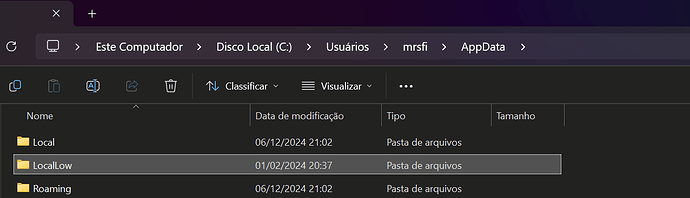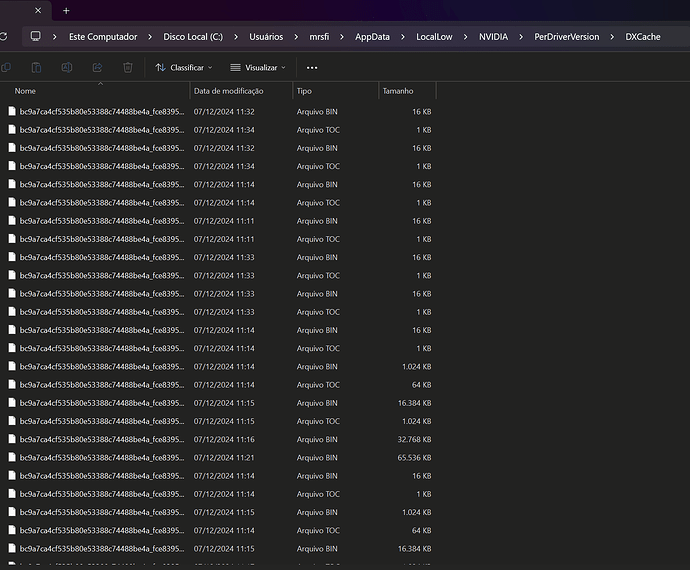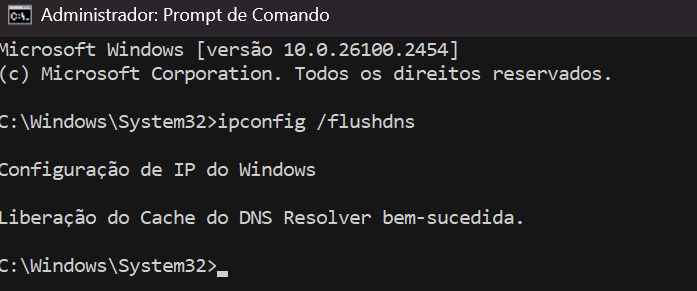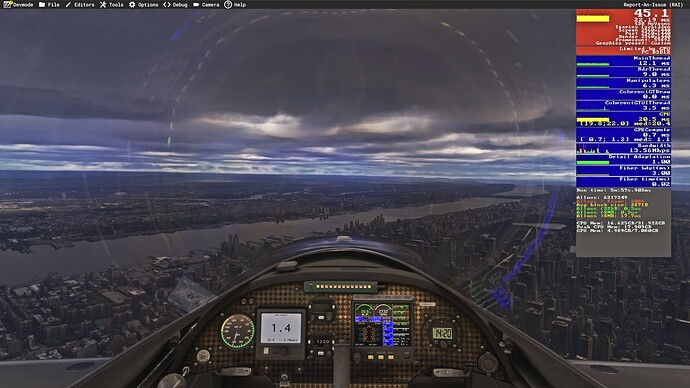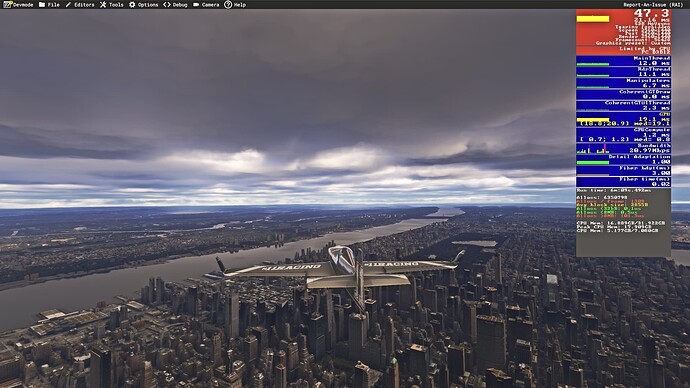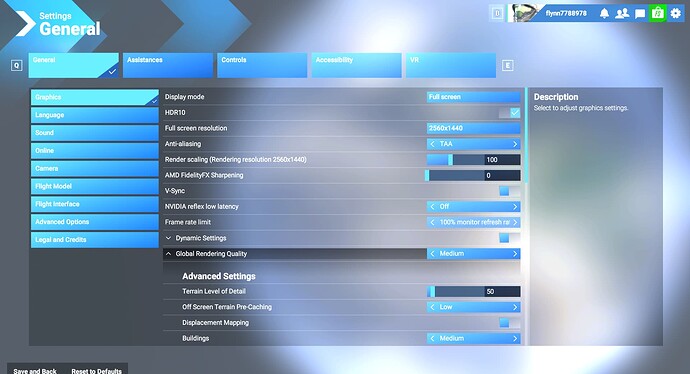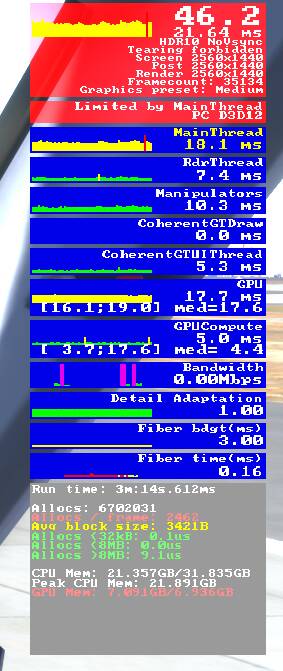Hello Guys! I have a RTX 3070, combined with Ryzen 7 5800x and 32GB of RAM. I have a M.2 SSD just for MSFS 2024 and my version is from XBOX Gamepass.
I think that I may have found a workaround for the strange VRAM usage, and it was (or is) related to cache. I already did this in MSFS 2020, but didn’t think that would help in 2024 too.
First, you have to go to Nvidia Control Panel, disable your Shader Cache Size and restart your PC.
After restarting, go to LocalLow folder inside of AppData.
Search for the NVIDIA folder, PerDriveVersion, DXCache and delete everything is INSIDE DXCache. DO NOT DELETE DXCACHE FOLDER, ONLY ITS CONTENT!
then, return to Local folder inside of AppData and search again for NVIDIA folder.
In this folder, search for GLCACHE folder and delete everything that is inside it. Again, do not delete the GLCACHE folder, only its content.
Then, go again to Nvidia Control Panel and return the Shader Cache Size to Driver Standard.
Just restart your PC and open MSFS2024.
I like to do some flushdns too, but this just cleans the network cache. it may help you with loading times, so…
Open CMD and just
Restart your PC after all this.
My results are… good, I guess. No FPS difference, but my VRAM isn’t in extreme use anymore. I’m using the Optimized Settings from dwindlingfps on Youtube, but I have Displacement Mapping ON, Terrain Pre-Cache in ULTRA and Volumetric Clouds in ULTRA.
I play in 1440p with the setup already mentioned. Here are my results flying over NYC.
It’s painfull doing this everytime I’ll open the SIM, but… It worked.
Hope helps you guys too!
Cheers!