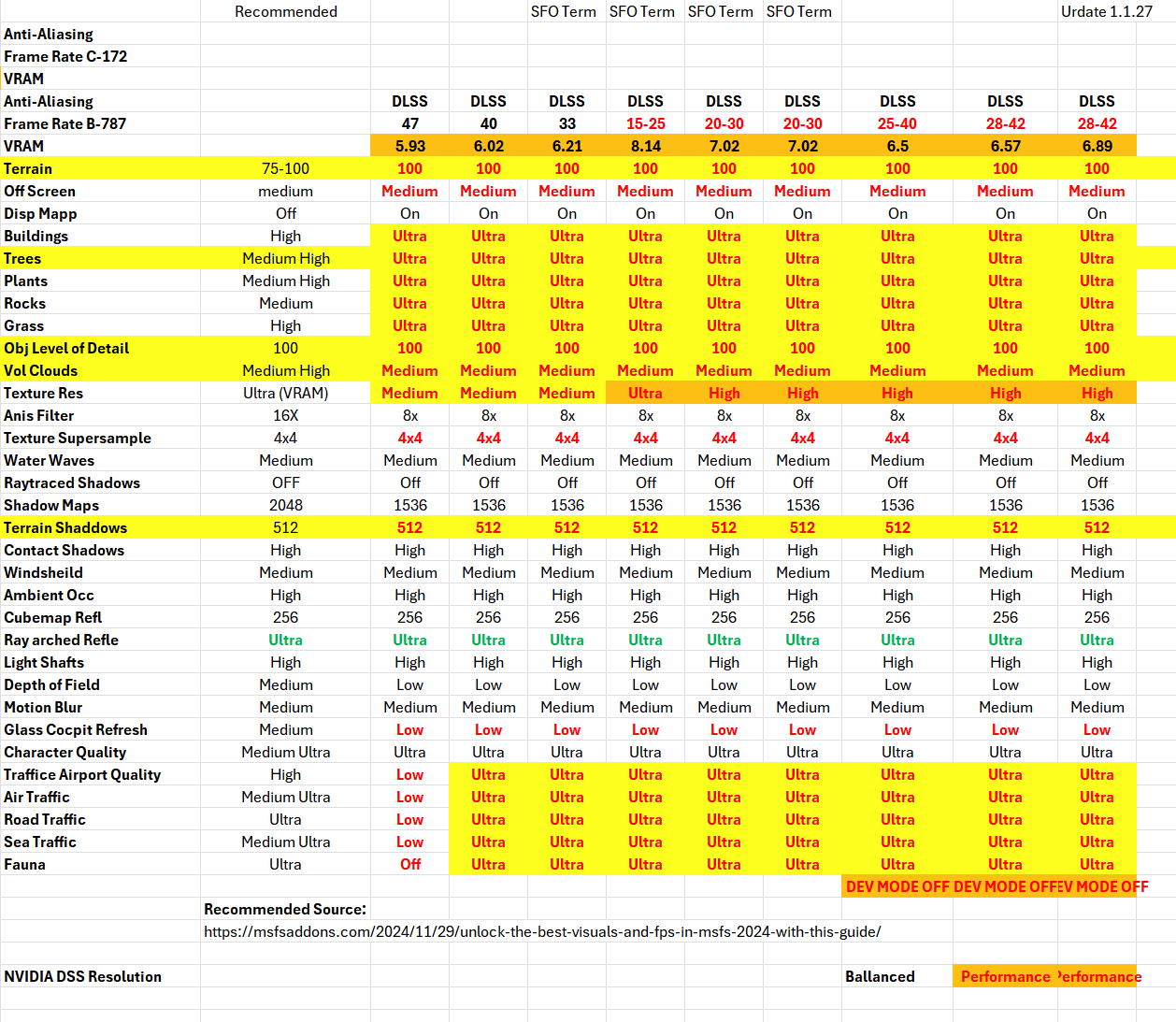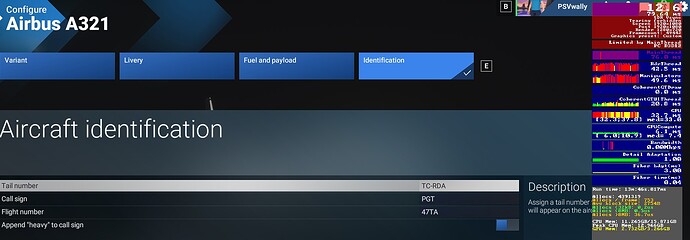Whoever from Microsoft and Asobo is monitoring this thread needs to see this. They need to get to work on implementing DX12 properly - and let us know they’re doing so.
If it was so easy then they had done it already.
To optimal implementation of DX12 is extremely difficult and most gaming programmers generally do not have sufficient knowledge to do it.
Also the basis of the sims core must be sufficiently compatible to allow for optimal implementation. DX12 require developers to change how they code the underlying engine instead of just putting it on top.
Well, if they are not capable of doing it, they should make DX11 an option too. Or don’t launch the sim if DX12 isn’t working properly.
They have Microsoft —the creator of DX12— on their team so basically this shouldn’t be an issue in Microsoft flight simulator. If there is a game that should have this implemented properly it should be this one.
The have done substantial things, but it is still far from optimal.
Back to DX11 is no option for MSFS2024.
if your friend is in 2024, can i trouble you for the following,
what gpu he has and with how much vram
what resolution does he fly in
thanks a lot
I think the problem is the core and layers of the sim.
MSFS2024 is not a complete new build sim.
Lots of parts are new, but not all of it.
It will take more then 4 years and a lot of money to build a new sim from ground of.
DX12 implementation does not require a whole new engine. They just have to do vram management on their own. The old part of the sim is not the Asobo graphics engine. MSFS had a simple dx12 implementation which was in beta for 4 years. There was enough time to make a working implementation in their graphics engine instead of using a wrapper. So they should have either stayed on dx11 or delay release of a sim that relies on dx12 only.
MSFS is a combination of flight sim code up to 30 years old and the more modern Asobo proprietary graphic engine. DX12 implementation is done on the graphics side of things. And I think Microsoft can help them do it as they invented DX12.
I only whish they could update us on the progress they are making to fix this issue.
Same here
RTX3060 12GB
Ryzen 9 5950X
32GB DDR4
2020 all high, ultra volumetric clouds, 29-48FPS, 60 locked with frame gen
2024 all medium ultra volumetric clouds, 11-28FPS 22-60 with very high stutters with frame gen
Yup, I have a lot fewer problems with a 3070 than those with the 40XX series it appears. My VRAM stays consistently near 6 GB, which leaves headroom. I am running DLSS though not TAA.
As the writer just above this notes I am running the clouds at ULTRA and they look great.
I am in this boat running Ryzen 7950 with 64GB of RAM and a 3070 that runs VRAM almost all the time between 5-7GB. Running DLSS. TAA too slow. Wonder what happens when the GLX 5000 series comes out.
Yeah, I used to write similar code and as I mention about the memory allocation is done through malloc still it seams and that uses pointers in C++… if you do not know what a pointer is, you are lucky.
If they are trying to carry pointers through from old to new code good luck if the original programmers are retired. I used to TRY to document what was going on but it is really impossible with pointers.
A pointer is really a memory address so you keep a variable at this address that you point to, but then you can manipulate the pointer value and move around in memory… great huh… a nightmare. You can point almost anywhere in the code… brings back bad dreams. I remember one problem that took weeks to solve and it was so simple in retrospect…
The programmers have my sympathy if this is what they are doing.
The “fix” linked to earlier from the dev support forums seems to only talk about the pulsating stutter happening at that spesific airport. “I can confirm that the hiccups (CPU/GPU) have gone at that airport.”. I see no talk about the “VRAM bug” in general at all.
There is obviously a lot of issues with LODs and memory consumption/leaks and quality settings in the sim. If only there was a place/forum where we could get any kind of information about this from the ones who know… ![]()
Keep in mind MSobo promised over and over to get better at communication and transparency these last years.
more on topic,
from my own experience, it seems like settings in this sim is much more impactful than compared to 2020. I keep seeing people using ULTRA settings - which will definitely cripple your performance. Of course it shouldnt be like this, and its completely opposite of what they told us, but it seems like that is the reality.
I have a 14700K, 64GB ram @ 6000MHz, a 4080S OC, fast nvme ssds, lightweight fast system - And I cant push the TLOD any higher than max 100, and no settings on ULTRA at all, most on medium to high. And some traffic options and live traffic options completely turned off. That is all in a completely bare bone sim, and I worry this will only get worse as we start to get more payware and high quality scenery and aircraft in the sim.
settings that i have noticed have a much higher impact than expected:
TLOD, Clouds(even at high), trees (heavy even at medium) and of course things like texture resolution, raytraced shadows and displacement maps++
So if people just leave the settings on the default high or ultra (defaults to tlod 200), it will be too much for the computer to handle.
Hi,
For your reference these are my settings with the 3070 running with the B-787 (The C-172 runs fine with these settings) but the B-787 is more demanding and loads more like 6 than 5GB into VRAM. These settings were based off an article that quantified the effects and then I tried them myself to see the effects on FPS. For me I can put a lot of settings on ULTRA and these really will have little effect if you are not drawing for example plants or grass at altitude.
I tried texture level at ULTRA and had to back down to HIGH.
Your milage may vary ![]()
In my vision, they done nothing. Every update fix one thing and breaks another three. DX11 really should be an option for FS2024, and if it CAN’T BE in NO POSSIBLE SCENARIO, then they just shouldn’t have released the sim/game in this state. Is just unenjoyable and, as a software developer, I know that this is just poor coding. Saying that this that we are experiencing is “hardware limitation” just make it 100x worse.
They don’t update us simply because they don’t have a clue on what’s happening. IMO, DX12 still in an “unofficially” beta state and we are the testers. They probably are repeatedly asking chatgpt what to do and how to improve the code, lol
Yeah, see what I said about the coding. Do you know if this is coded in C++?
It is also visible in this other thread of mine, that the DX12 implementation is bad and they don’t seem to know what they are doing… in MSFS 2020 they told me that it is because of DX12 Beta and they can’t do anything, but surprise: the same issue is still present in the official DX12 version and they say they can’t reproduce - they learned nothing from DX12 Beta,
Also reminder to vote for my topic in hope to get the DX12 implementation of Frame Generation fixed, ![]()
I did some trials to try to work out why my fps in VR was so variable - just exiting VR and re-entering VR it could change by 10 fps (both up and down). From the previous experience using DX12 in FS2020, I obviously suspected VRAM problems:
It really does look like there is a VRAM memory leak - that is, things are being stored in VRAM, but not removed when no longer needed. Therefore VRAM usage depends on what you have done in the sim since you last started the sim.
As I (almost) always run in VR, I enter VR mode as soon as I can (after pressing the initial Start button), as I do not want to fill the VRAM with 2D data which will not be needed. I will not exit to 2D mode till I am exiting the sim. Doing this, my VRAM usage stays below 8GB which allows a bit of contingency with my 11GB card. My fps stays near the top level of my expectations (around 30 on my system) and never drops to single figures (or even the teens) as it used to. I will avoid doing multiple flights in one sitting.
For those having trouble in 2D as well as VR, it may be advisable not to do too much jumping around from one flight to another without restarting the sim, to clear the VRAM.