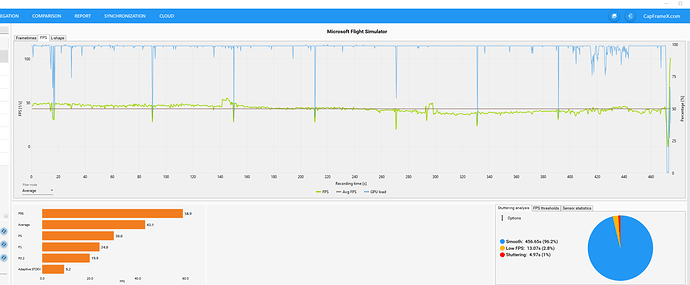Xplane vulkan is the smoothest sim you’ll ever play. Only hope msfs has of matching that is with DX12.
I have a question; can this problem about stutters, lags, microstutters etc.,
Being caused by simrate, i mean inmy opinion it is or is part of the problem causing stutters, microstutters or lags why?
I’ve noticed, that between these variable stutters it looks like the plane seems to speed up, ( i fly mainly c172 classic ) if the stutters get huge, than i in/decrease simrate and it looks like it normalize, after a while it starts again
I repeat the same so maybe it has something to do with realtime synchronysation between simrate speed, and airspeed as well point of view
Maybe someone has time to look into this
Thank you
P.S. maybe these timers are in effect with VR as well and worse might be mixed up.
Sorry I don’t have any help on the 60 second stutters, but some general points…
-
If frames are not being delivered in a smooth mannor - I.e. the frames are delivered in bursts every second or so then that’s a GPU load issue.
-
If you get microstutters I.e. frame drops for no apparent reason during high frames (usually shown as spikes in CoherentGT draw) then in my experience thats a CPU load issue (but it’s a problem with the CPU utilisation in the sim itself affecting the render pipeline).
My microstutters happen every couple of seconds or so, but it doesn’t mean the CPU is overloaded - just at that point it’s bottlenecked delivering to the render pipeline for whatever reason.
There is a good chance DX12 can fix the microstutters. I’ve aleviated the problem by throwing more CPU at it - I’ve overclocked my 9900K to 4.7Ghz so I can get smooth frames in VR and it works.
I also got better performance uninstalling and reinstalling my GPU drivers - Nvidia custom option to uninstall the driver doesn’t always work for me. I documented the manual way below.
My last tip would be to make sure you use the performance profiles for texture and power management in the Nvidia settings (or equivilent AMD settings).
Oh to test stutters I usually use the Icon A5 in area with no photogrammetry like Donagal in Ireland - select clear weather and turn off all AI / online planes, then you can introduce changes from there.
Alright, another update here, and possibly improvement?
@PacificSet90456 I tried disconnecting my internet and continued getting the spikes. Nothing was writing to the error log because of this, however while I was searching for an error I found an unrelated AppModel-Runtime error that had been happening repeatedly that I somehow missed previously (Failed with 0x57 retrieving AppModel Runtime status for package Windows). This was happening as often as once per minute while I was in game (although not a consistent 60 seconds like my other issue).
Via some googling I found that people have reported this error associated with various framerate and graphics issues in games, and that it could be resolved by force updating Windows to 20H2. Sure enough the update fixed the error and also improved my frames/lessened the framerate impact of the 60 second stutter greatly in games where my GPU is working hard. However, in MSFS (very CPU-limited for me) I am still getting it and I’m not sure how much better it is, if at all.
So, definitely seems to have helped overall and might be worth a try for others, but won’t fix the underlying issue.
EDIT: That error shows up under Custom Views > Administrative Events in case anybody else wants to check for it
This issue drives me crazy. Whatever I do, I cant get rid of this 60s stutter. Every Swiss watch would be happy with such a precision.
I would expect some guidance from the development on how to analyse this issue.
I had this issues too in the beginning and strangely enough I randomly decided to double my RAM because its a cheap and easy upgrade and I was sure it wasnt my GPU or CPU and that fixed the stutters instantly. Not sure what everyone is running but if your below 24 GB RAM I suggest getting it at or above 32 GB preferably DDR4.
Im at 64 GB. Thanks for sharing your experience. This has truly been an odd one to resolve.
at 32GB DDR4 3200MHz. So on my case it is not related to this particular item.
Have your tried to exclude the flightsimulator.exe-process from MS Defender to scan all opened files?
Thx. Yep, but I’ll verify again .
This is a realy old problem. You can find some problem in the internet when you look for Windows 60 seconds nvidia.
One of them is talking about the slideshow in the background.
https://www.techspot.com/community/topics/cpu-usage-spikes-every-60-seconds.227636/
Have never had slideshow enabled. Thanks for the idea.
May be it is something different in the background. When it is exactly 60 seconds, it is a timer of a program.
I‘m suspecting the same. But couldn’t find such a process yet.
For the record: 8700k, 3080, 32gb ram, nvme
I would get stutters that would seem more like short pauses every 52 seconds or so.
I opened up task manager on a second monitor to try and see if another process would take resources from flightsimulator.exe.
Big surprise: each minute, flightsimulator.exe would launch another process related to VR !!! That process stops within a second and flightsimulator.exe would resume processing. Sorry I do not have the exact name of that sub process. The stutter/pause coinsides with the sub process launch.
Its like MSFS periodically pokes the VR ecosystem but since steamvr is off it stops.
First test: I turned SteamVR ON but left the headset aside (index). This way I flew pancake mode WITHOUT any stutters for at least 15 minutes then I stopped playing.
Second test: when flying in VR I do not get the “long” stutters/pause I get in pancake mode.
Could someone else try this ??
Yeah. I know this post. But it doesn’t explain my particular problem. I don‘t have this slideshow enabled.
UPDATE !!
The process FlightSimulator.ex spawns is vrserver.exe
vrserver log files clearly shows it is being started every minut or so, does it thing and then closes due to the following error:
Sat Jan 23 2021 10:23:41.151 - Closing pipe FlightSimulator (9788) because it was broken from the other end
Sat Jan 23 2021 10:23:41.151 - Process FlightSimulator (9788) disconnected (Thread(0x00000224B5DA3920/0x000)
Why on earth is MSFS trying to start VR despite wanting to fly pancake mode and not using CTRL-TAB ?
Will try to detach the HMD from the computer and see if MSFS still tries to start vrserver.exe
UPDATE !!!
Closed MSFS
Unplugged Index USB from computer
Started MSFS
Smooth pancake flying without long periodical stutter/pause !!!
Flightsimulator is no longer spawning the vrserver.exe process
Ok I still get ‘normal’ micro stutters as my settings are a bit agressive but these stutters are manageable !!
Hope this helps !
Thanks for the info.
A couple of questions:
What is Index USB?
What is HMD?
Are you on Steam or MS Store version?
Do you have a VR headset attached?
Is “pancake flying” what you call Non-VR flying?
P.S. : I just searched my PC for vrserver.exe and found nothing. I am on MS Store version and have never enabled VR or plugged in a VR headset.
All my info related to VR, since you don’t have VR it does not apply to your situation