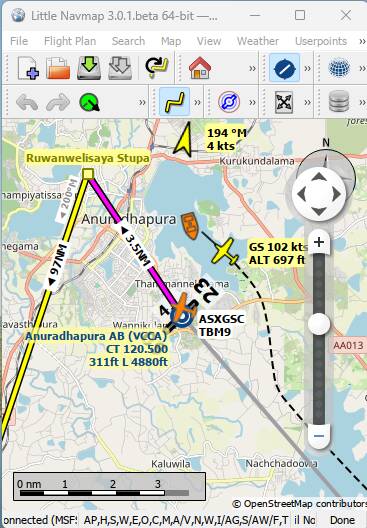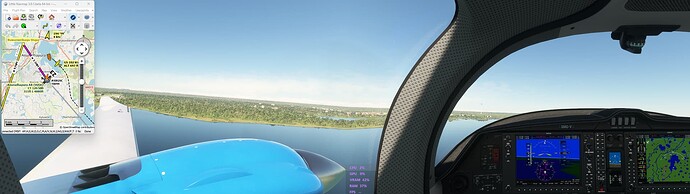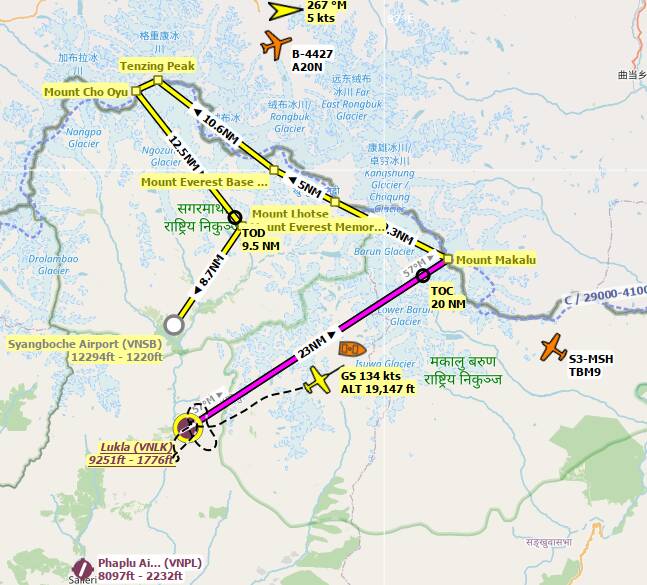Have you disabled/removed all your mods and add-ons?
Yrd
Are you using Developer Mode or made changes in it?
No
Are you using DX11 or DX12?
DX12
Are you using DLSS?
yES
Brief description of the issue:
Sim freezes with not CTD. Has happened every single flight.
Provide Screenshot(s)/video(s) of the issue encountered:
Looking at the performance its as if the sim just stops using the PC’s resources.
Detailed steps to reproduce the issue encountered:
PC specs and peripheral set up:
AMD 7900X3D, RTX4080, 64GB RAM. Windows 11
If on PC, Fault Bucket ID - Instructions here - Please type in just the Fault Bucket ID # rather than a screenshot for privacy reasons:
![]() For anyone who wants to contribute on this issue, Click on the button below to use this template:
For anyone who wants to contribute on this issue, Click on the button below to use this template:
Do you have the same issue if you follow the OP’s steps to reproduce it?
Provide extra information to complete the original description of the issue:
If relevant, provide additional screenshots/video: