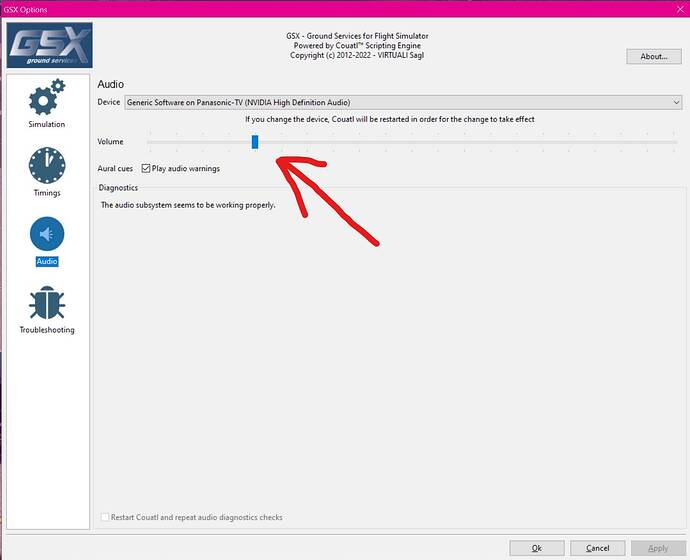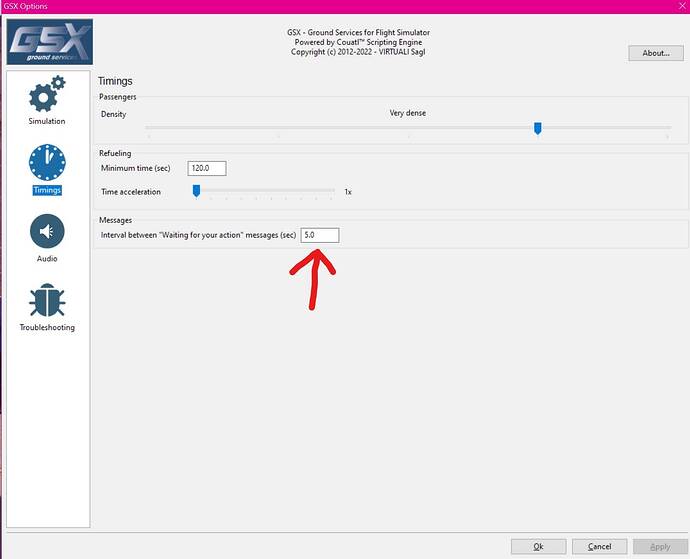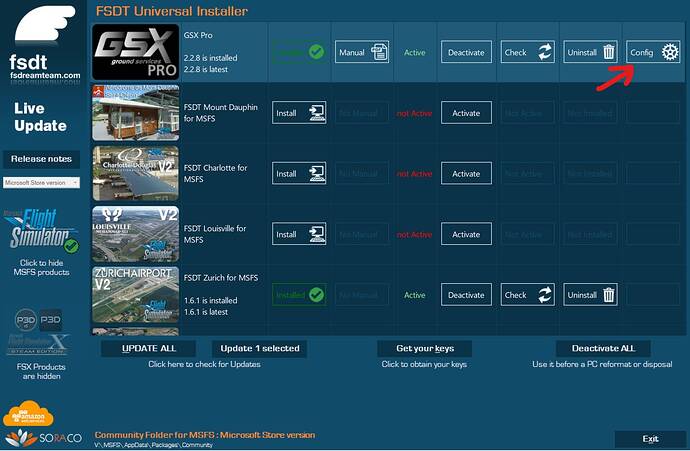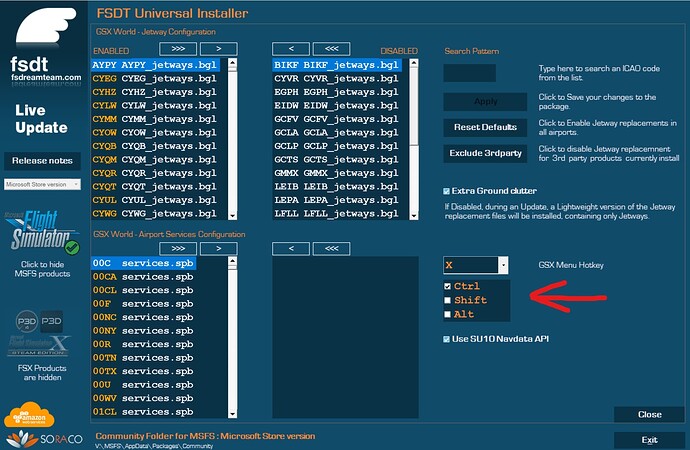Try your rolling cache first although that could just be for scenery. Also try using another airport that you haven’t used in a while. So I was using EGLL a lot recenty and after a GSX update went back to EGLL and all service vehicles were there (sounds) but completely invisible. I still don’t know why. Indeed all my other AI aircraft were invisible but there too. I rebooted sim a few times, de-linked a good few community add ons (just in case) and haven’t had an invisible AI issue since. I was just speculating that there may be some local GSX cache file somewhere that we don’t know about, that perhaps needs refreshed. (just guessing here), but perhaps it gets automatically refreshed when you change airports to somewhere new. Again just speculation.
Yes, worth every penny.
I completely agree with this statement. I was really on the fence with this one, but after having dived in absolutely love it now. I have to add half an hour to the beginning and end of every flight to see it doing its thing. Not quite got the hang of editing airports yet, seems to take me an age to do stuff, but thanks to this great community, there are some fantastic profiles available. Really pleased with this purchase.
The only issue with the latest version I have is that it ignores the Disable rear staircases if jetway option. It automatically opens the rear door of PMDG 73X or Fenix A320 when a jetway is connected and I start boarding.
“Free this parking from AI” option seems not work in advance as my expectation. The AI aircraft is still parking at chosen position even when this option is selected together with Gate/Facility. It works only when your aircraft stands in front of the gate, then the AI aircraft disappear in front of your eye when you click it again.
Also, the marshallers after pusback procedure suddenly disappear after waving (instead of walking back for a while as in early versions) also kill the immersion.
Will buy it later today! ![]()
Is there a way to disable the boarding/deboarding cabin ambiance sounds only but keep all the other sounds?
Hum, I just looked at the options and I don’t think so, but on the other hand, you can directly delete the sound files (make a backup anyway)
->C:\Program Files (x86)\Addon Manager\couatl\GSX\sounds
Good idea. That might work. I will try it out next time.
I’m deleting number 16. I always notice that one as it’s louder than the others ![]() .
.
Is there any way to see the boarding progress? I want to see how long it takes.
The top left of the screen usually; gives you text status updates like “40/147 passengers (de)/boarded” or “baggage 70% (un)/loaded”. They don’t stick around for long though so you might miss them. I’d like to have an option for those messages to persist a bit longer.
Thanks! Didn’t noticed this. Using GSX since last weekend though… so much to explore.
Can you show this message with a hotkey perhaps?
I really don’t know. Would be useful to be able to change persistence settings for it though. It could do with a few more options in the settings I think. For example I also would prefer to be able to set the persistence of the GSX menu itself which auto disappears far too quickly for my liking.
True. I mapped a button on my mouse to CTRL + SHIFT + F12 to quickly show the GSX menu.
How do you do that exactly? Are you using extra software to assign keyboard combinations to a hotas or mouse. I couldn’t figure it out.
I have a Razor mouse so I use Razor Synapse software to create different profiles for each game. So it depends on which mouse you have.
@PalpableJoker18 I’m not noticed, I’m almost always in view outside for the bording… ![]()
You can adjust the volume of the ambient sounds, but you cannot adjust them individually, it will lower or raise all the sounds.
For the message window that appears at the top left you can also adjust the appearance time but it will not remain fixed…
Basically, the time is set to 10 seconds, you can’t set it to zero, the lowest value I could enter is 5 seconds.
For the GSX menu shortcut keys it’s here:
But yes for the moment the menu disappears after a while
I simply set my hot key to F12 and it works a treat.
Once I figured out the icon in the drop-down is like an On/Off master switch and that all interaction is done through the hotkey, GSX suddenly gets much much more intuitive to use.
@BobbyFuzzy gave the perfect tip on his Discord. Set Message Verbosity to Display All Messages within GSX Settings. ![]()