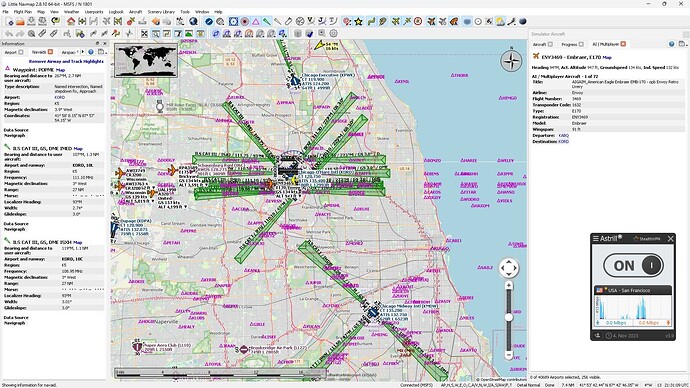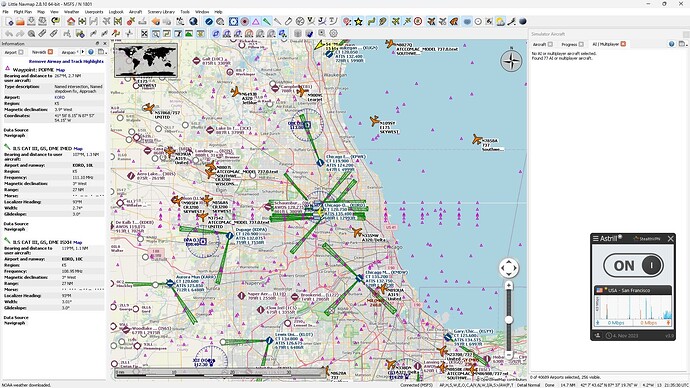A question to FSLTL, would it ever be possible to have the AI pushback to the left or right instead of straight out? I know I know, “well, if it was, we would have done it already!” I’m just thinking, AI know which way to turn once pushed back and then follow a track to the runway, or even the direction pushed back based on FR24.
If you are looking for a “full” airport, it seems like the historic parked setting has less impact than the active IFR’s. Likely it’s because the sim is loading in static planes and not AI controlled planes. So maybe reduce the IFR to 30 (which is about what I run simply to ease ATC congestion), and bump up the historic parked.
Dr. Suess’s book says “oh the places you’ll go”. My rendition of how it plays to AI is “oh how little you know”. Some facts first:
The reality bubble radius of MSFS for traffic is about 30NM or less with about 20-25 if you’re on the ground In a areas like Chicago there’s still plenty of traffic. But will only show ORD traffic. So no MDW, MKE, etc..
The reality bubble for FSLTL traffic extends to the limit of 80 NM or so. In an area like Chicago, that’s a lot of airspace and so while you’re focus on performance at ORD, you’re also getting traffic for everywhere else like MDW, MKE, etc..
Fortunately I’ve done all the testing for you: Live real world air traffic in msfs...is it real?
So while you’re getting “better” FPS all of your traffic and FPS from those with your 100+ aircraft are all 1 airport. Meanwhile, FSLTL with your “worse” FPS and over 100 aircraft are realistically spread out to other airports and throughout the surrounding ORD airspace.
Here you get ORD with no aircraft but ORD. There shows 72 aircraft, yeah, all of those 72 aircraft are at ORD with only 3 on arrivals. FPS 35-40. The point where you see all the aircraft on arrival on the far lefthand side? That’s the spawn point for injection using MSFS Traffic
Here’s FSLTL:
Same exact situation. Same amount of aircraft. FPS loss is no more than 5 or so making my average 30-35. All my 70+ aircraft aren’t just bundled to one singular airport.
Check your hardware or setup. Cuz something isn’t right.
Agree, FSTL impacts massively the performance of the sim. AIG is more soft but the problem is that AIG never has traffic in route… only planes in the airport, landing or taking off.
Its a good guide - I put a comment on the video just clarifying a couple of things that weren’t quite right. But as Q8 Pilot notices you can definitely get good performance, it literally just comes down to balancing settings.
MSFS is completely capable of bringing any system to its knees without careful thought!
Of its many problems in comparison, another is stability. It’s a coin flip for me whether AIG would make it without crashing through a short flight.
Guys, as long as you do not end up with the exact(!) same numbers of AI planes in the sim, comparing FSLTL with AIG makes no sense. I have it configured as such that I get slightly less traffic with FSLTL and guess what? FPS are BETTER with FSLTL in my case…
What’s even more surprising is that with all of these different traffic programs, they aren’t they hard to set up and configure and both have forums which you can go to and get direct support from people who know what they’re doing and understand the logic behind these programs (cough). Out of the 3/4 people on here who can’t seem to set things up right there are hundreds of people who use both programs daily without any issues. So it’s either a massive issue with the program(s) that AMAZINGLY is just now getting reported or users who are way in over their heads technically or need to brush up on troubleshooting.
Hi, I can’t see the comment you wrote on the video. Could you post it here?
Sure…
Hey Q8Pilot - thanks for showing our product and your suggested configuration.
As the dev of the FSLTL injector I’d like to just point out a couple of things that were not quite right.
The ‘Max Radius to inject Ground Aircraft’ - this only affects the IFR injected traffic distance not the additional aircraft distance. This will mean with 150km set in busy airspace you will be injecting IFR traffic at all the surrounding airports. So with your KLAX example that could see a significant number of extra aircraft on the ground at other airports like KBUR, KSNA etc. In addition the ‘Absolute Max Airline Parked’ setting only impacts the static parked aircraft, not the IFR aircraft - so won’t limit those aircraft on the ground that are true IFR aircraft. I suspect that is why you see a bigger drop at KLAX.
With respect to Additional Parked Airline aircraft, a setting of 10 is equal to 50% (as opposed to 100% as noted in the video) of the overall suitable parking spaces with radius greater than 10m.
The in air radius definitely won’t have a direct impact on performance, other than potentially reducing the number of aircraft in the air if airspace isn’t that busy. In KLAX region 100km or 150km air radius will often have the same performance impact as you will still hit your overall IFR limit if its prime flying time. (You would be able to see that from the IFR counter displayed in the console window)
Personally I fly with 150km air and 30km ground radius - which for me gives the better experience.
Final note is with respect to VFR traffic - VFR in FSLTL is an aircraft that has not origin or destination in FR24, or just one of them - i.e. we don’t know the start and end point. In KLAX region you will see plenty of these flying if you monitor them on little nav map.
We would definitely advise anyone to also review the user guide so they can read what each setting does in detail… User Guide – FSLTL – FS Live Traffic Liveries
It would be nice if you could share your FSLTL settings with the rest of us.
Good tip, I don’t think I was using this setting correctly. I will probably set this to zero going forward.
No so for me, I have plenty of traffic en-route.
I couldn’t find your comment in the video comments either. Strange.
Thank you for the clarifications. It would be useful to add these notes to the FSLTL User Guide page, so that all the information is gathered in one place, easily accessible.
I will probably just re-word the user guide to make it clearer what the settings do. Nice to meet someone who has read it - ![]()
Ah, so RTFM doesn’t mean Remember To Forget the Manual? ![]()
I’ve read it 3 or 4 times.
Understanding the relationship between the “Additional Parked” settings is helpful, from your comment posted above.
I’ve re-worked the user guide settings section to group the settings into similar areas to hopefully help make it clearer how they work.
That is excellent news. I’ll check it out straight away!
Thank you!