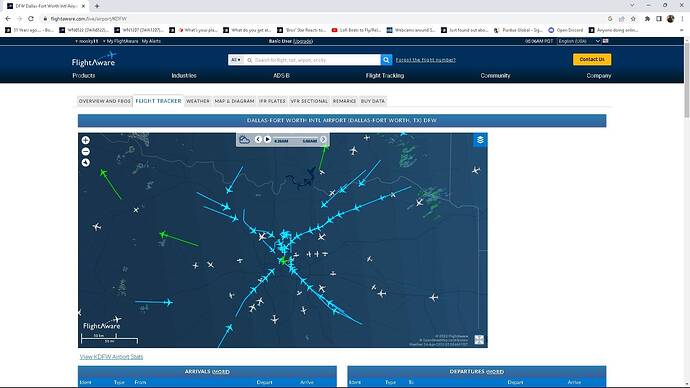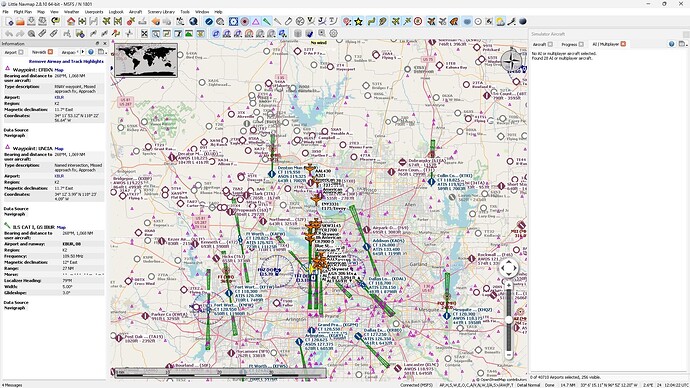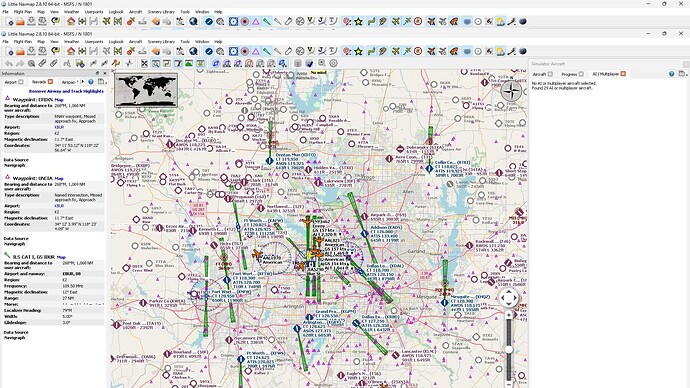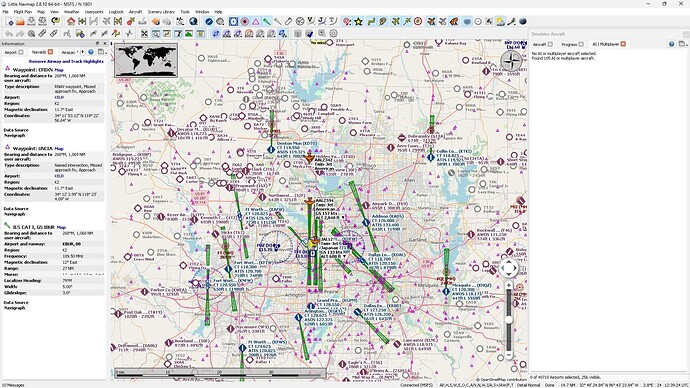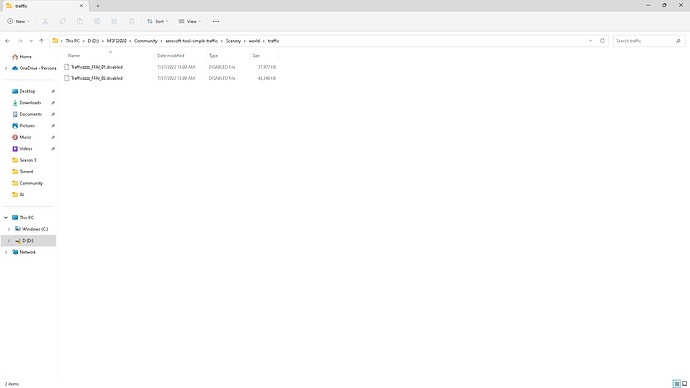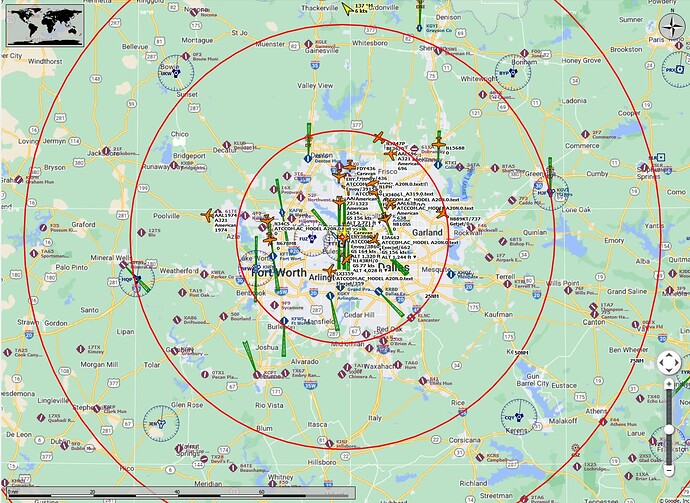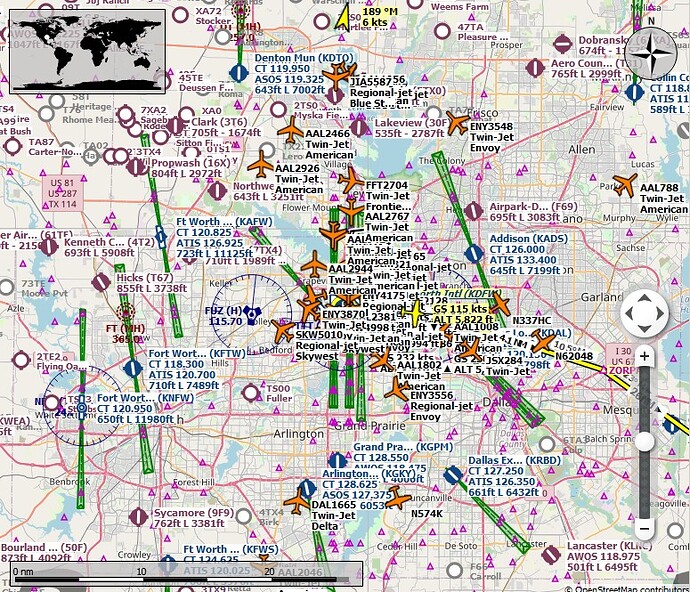When I hear ATC talking to a Flair or Air Canada airliner as an example and see it in the sky, is that airliner actually in the sky at that time and being modelled. I’m wondering if the live real world aircraft that msfs generates is actually what’s occurring in the skies in real time. Much in the same way that ‘Flight Tracker’ allows for observing real time real world airliners.
Also the airport activity screen when in the world map…the airport information on flight arrivals and departures…is that accurate?
2 Likes
I m not really an expert, but i m having FSTL traffic from FBW…it supposed to match the activity from flightradar24…i checked, it’s not that accurate but at least you have some kinda real traffic live.
i landed yesterday in LFPO, paris, it was kinda busy as flightradar24, but were they the real airliners, i didn’t check, but that was good. hope it helps. Phil
Traffic in MSFS using either FSLTL or Asobo live traffic injects flights based on being “active”. They’re not in their exact positions. The data and flights are real but they’re more general approximations of the aircraft location. For real time position you’d need to use PSX+ Real Traffic. That method uses ADS-B live position data to inject the aircraft. So where they are in the real world is exactly where they are in your sim as little as 15 seconds behind. The downside is that since it doesn’t use the MSFS engine, you’ll not have ATC. The way the traffic is injected is more of a ‘ghost’ to MSFS. So MSFS is not aware that they aircraft actually exists. Since they use live data from the actual aircraft/ADS-B receiver, there’s no way that the MSFS engine could replicate real world live flying such as altitude assignments, heading, procedures to follow, etc. Additionally, Real Traffic recently announced being able to utilize satellite based tracking in their next release. So now you should have about 95% global coverage. The more delay in the time of the traffic the higher the accuracy. So if you’re 20 minutes delayed you get about 97 percent coverage. If you use 2 days behind you get 99% coverage. Keep in mind that it’s a subscription service and rightfully so. If you want the best live traffic representation without all of the quirks and issues relying on the MSFS to do it, that is your best option. All you need to do with make sure you have all of your airlines, models, liveries installed.
3 Likes
Personal Comments and Observations
MS Live Traffic is drawn from FlightAware commercial service using their Firehose API Live Traffic Data Feed.
Using the above setting, the sim limits a depiction of traffic around the player aircraft to about an 80 NM radius for performance. However, as the player travels, the API updates the feed so the player will continue to encounter aircraft along their route corresponding to the live feed.
Once injected into the sim, the traffic acts like any other SimObject, i.e., will interact with ATC, will attempt to complete it’s journey to Destination based on what the Live Feed included as Origin-Dest etc.
It’s also the least negative FPS impact way to get traffic info the sim because it uses the generic Asobo low poly aircraft models. That’s perfect for me as my rig is Low to Medium on the System Specifications table.
I personally use this setting and it’s immersive enough for my purposes as a GA and occasional BizJet flyer. I don’t fly Commercial aircraft. The only enhancement I apply is Aerosoft Simple Traffic so that I get more accurate liveries.
There is a delay injecting the traffic. Lately at the most, it’s been about two minutes for my sessions, but I hardly notice. I’m usually cold & dark so I’m head down in the preflight, and after SU11, Asobo did a good job prepopulating major airports with static traffic, so it looks alive. By the time I’m getting IFR clearance or taxi instructions, Traffic has injected and is moving around me.
8 Likes
If traffic is limited to 80NM around the user, why when switching on live traffic from MSFS is traffic only generated within about 15NM of the user? I was at LAX in the middle of the afternoon and when I turned on live traffic, aircraft only spawned right on the approach path to LAX, roughly about 15NM out from the airport. All of the other airports and surrounding airspace were completely empty. I’ve also seen this at other airports. Data for live traffic is on. Traffic is set to real time online. No other APP or program for traffic is active.
1 Like
I can’t explain your situation. Look at my Little Nav Map traffic screenshots since SU10 and you can clearly see plenty of traffic inside that 80NM circle based on the distance scale.
I’m away from my sim PC, but here’s a Live Traffic Screenshot - coincidentally of LAX, 3 days ago at 1910 PT. Plenty of stuff around and I was zoomed in as I was trying to get a sense of the SID I had selected in-cockpit.
4 Likes
Hmm, interesting. Looks like I need to go do some tinkering. Thanks for providing an example. Just to confirm, in your settings, do you have generic models (AI) set to off?
Per Aerosoft Simple Traffic Install requirements, I must set Generic Models ON for AI Traffic and Traffic Variety set to ULTRA.
1 Like
I think I have a theory to this then. Maybe because I have generic models off and am using a combination of AIG and FSLTL models and aircraft liveries that somehow MSFS might be detecting the traffic as non native and so to conserve performance is reducing the radius even further down from 80 to 15-20.
I’ll do a test later with just generic models on and all the other traffic stuff removed and then again with generic models off and all of the other traffic back in to see if that somehow changes the radius.
OK so will be doing some testing at KDFW using the default MSFS airport. The first image is from FlightAware.
Next is with real world traffic with generic set to OFF using different AI traffic models and packages and traffic variety set to ULTRA.
As you can see from this photo, the top of the line is where aircraft are being spawned in. It’s about the 15-20 mile mark and it’s only traffic for KDFW. Notice no aircraft coming in from the south as well. I cycled use generic AI models to ON and reloaded the traffic and it was the same.
This photo is with all of the addon traffic stuff removed from the community folder and ONLY using generic Asobo AI from MSFS with generic models ON and variety ULTRA:
Again, only traffic for KDFW with no arrivals from the south and the same spawn point as before.
Next is with one addon package with generic models turned ON and variety ULTRA using live traffic:
Same issue. No arrivals from south and same spawn point as before.
This is with offline AI traffic set to 100 with generic models ON and variety ULTRA:
Nothing at all.
This last one is with FSLTL with generic AI models ON:
I recall from way back when last year when using real online traffic testing at SFO that a similar thing happened. Aircraft would only spawn right on the approach to the airport I was at. So there’s something clearly not working. Another possibility is that you haven’t completely disabled the Simple Traffic traffic files and so you’re seeing an overlap thus giving you a better representation. If you disabled those traffic files, I wonder if you’d get the same result I am. They can be found here:
2 Likes
I don’t use the in-game real traffic option. I use FSLTL with AIFlow and AIGround, but I did a quick comparison anyway.
First set of images are with in-game realtime traffic on. FSLTL models in use, but injector not running and not in community folder. Range rings on Little NavMap are set up at 25nm each.
Next set of images are in-sim realtime traffic off, and using FSLTL injector without AIFlow/AIGround. FSLTL settings are shown.
Not really sure what to make of it. In-sim traffic appears to be limited to around 25nm, however the traffic density at the airport is very high. Maybe it is limited by some max traffic count, and the airport is consuming most of the slots?
In an area this busy, you might have to max out FSLTL settings to get a clearer picture of what’s possible. Right now I don’t see any aircraft at Love field, for example, even though it should be within my radius. I think FSLTS has used up all available slots and has none left to give to the other airports.
5 Likes
Interesting findings @anon44786522 and @BigCow74.
Thanks for taking the time to test and help out. You’ve generally confirmed more or less the same issue I’m seeing. Although you’re getting a tad big more GA traffic at the local airports and not just traffic at KDFW, you can still see that things are being spawned at a somewhat general location. That location being the approach path to KDFW. No arrivals coming from the south or from the northwest or northeast as you would expect. With the majority of the traffic being restricted to the 25NM ring kind of blows the whole injected at 80NM or less out of the water thing. Somethings definitely off. Worth looking into further. Perhaps it was initially at 80NM and has been ‘undercover’ restricted to 25NM. Looking back at Casual Clicks photo, all of that traffic that is not departure traffic is also restricted to the 25NM area as well. You should be able to see the arrivals coming in from the east to LAX which you do now. AAL302 is coming from JFK and would not be on the approach angle it is in the photo.
With no traffic at KDAL, it’s showing you have your active IFR set to 30. I counted the aircraft and you’re at about 30. So yeah, you should change that. Priority will be given closest to the users position. So DFW is probably taking up all the slots.
I also set my historic parked and absolute parked to 0 so I can maximize the amount of active aircraft being used. This doesn’t affected aircraft being parked on the ground. They’re parked but parked live and not just static eye candy which hogs up the limited simobject space.
As I looked at the maps a bit more, one hypothesis could be that in-sim injection to land at airports only uses the runway approaches (ILS / RNAV / etc.) whereas FSLTL also uses appropriate STAR’s which could explain why traffic is farther out. I’m guessing the FSLTL guys know if this is true or not given their work on the injector.
Also, I noted that in the close-up of KDFW for the in-sim traffic case, there are around 120 planes at gates/taxiways! That’s significantly more than all of my FSLTL settings combined. I didn’t check performance, but I would guess the in-sim performance could actually be worse than FSLTL in this sort of situation, especially if the sim does not have any hard limits on traffic count.
1 Like
Makes sense. I know MSFS uses waypoints only and have never heard it directly mention or issue a SID/STAR clearance. Just the departure which would be vectors or direct to the first leg of the routing and the transition of a waypoint on a STAR but never the STAR itself. I have noticed too that MSFS traffic floods the airport with parked aircraft compared to FSLTL. When I tested at DFW it got up to 172 total AI aircraft with pretty much all of DFW being full. So with 172 total aircraft and maybe 5-10 airborne planes, that leaves a lot of airborne traffic that is getting pushed out in theory. Seems like live traffic may just fill the airport to capacity and then use what’s left for airborne traffic since the logic is to load aircraft from the user out. That’s not good and it’s showing. I imagine most general users wouldn’t thinking to look and see how things are actually being represented and whether they fit with what should be happening. Aircraft on the ground, ok. In the air, ok. But how accurate is it? As the user moves then so does the center of that 25NM radius so when they lookup a flight they hear around them, then it’s going to show on FlightAware no doubt. I’ll do a bit more testing later on today. Would be interesting to see if we can get some more people to test this out and see if they’re also getting similar results.
1 Like
So I wanted to capture these shots the moment I got back to my PC. Note they are taken within seconds of each other. To recap, I am only using MS Live Traffic, and I only use Aerosoft Simple Traffic to add Liveries. I am not using their Offline AI BGL files.
KDFW to KTME. I’m in the Northeast Parking, so by the time I’m engines running and received IFR Clearance, this is what the airborne traffic looked like:
Had FlighAware open in a separate window:
I see some hotspots - like nearby Love Field is eating up some of the traffic count if a limit exists:
But look at everyone departing behind me - and the first LNM shot above speaks volumes I think:
1 Like
Look at the nameplates around me in an ad-hoc panoramic view:
Corresponding LNM view:
Second test airport will be ATL, so you know there’s traffic. The sim will be restarted between different each test. First photo is from FlightAware:
You can see arrivals coming at 4 points. I removed everything traffic wise from my community folder as I just finished a flight. Will be using Live traffic with use generic models ON for AI and variety ULTRA.
Same as before. DAL846 is about the beginning of the spawn point. No other traffic except for arrivals to ATL about 20-25NM on the approach. Remember, there should be 4 points of arriving aircraft and traffic out to 80NM at most.
Next test will be with using one addon package, Simple Traffic, using generic models for AI on and variety ultra:
Same as before with DAL1112 as the spawn point. No 4 pronged approach streams or traffic out to 80NM.
Next test will be with only AIG. Same with generic models on and then off with traffic variety ULTRA.
Generic on:
Generic off:
Same.
FSLTL:
Four pronged approaches and just what the original FlightAware image showed.
ok, so looked at the second image, my apologies, the traffic seems to correlate. So then the question is, why is this happening on my system and similar to the other users and not yours? I have the same settings as you did. Also using Simple Traffic. And not using a VPN or anything. I’m assuming you’re using SU12 as well.