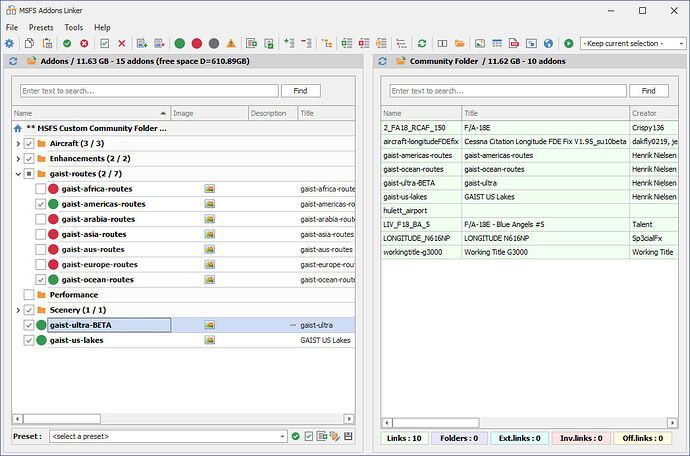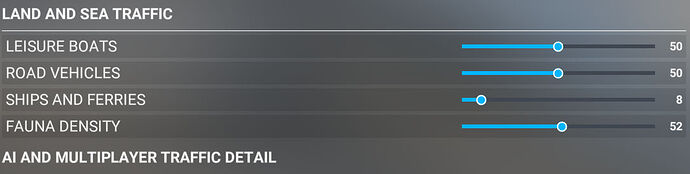That isn’t normal, as GAIST has never really been a factor for me as a culprit for that much FPS loss.
I’ve been using this product since day one in VR where any little straw could break the VR performance camel’s back and GAIST has never been the straw fortunately.
I’m hoping that someone can give me an idea of what my problem with the GAIST ships might be, as I am totally out of ideas. As others have said, after SU11, the sim started locking up before my flight was loaded.
In an attempt to correct the issue, I set up Addon Linker, and followed the steps laid out in the AVSIM Community post from Henrik above. All of my addons are working as they should, except for the GAIST ships. My GAIST folder setup in Addon Linker matches the examples in the AVSIM post (the folder names are a bit different, but that doesn’t matter). The sim loads fine and I am able to fly now without a problem. The issue is, that after starting at an airport where I previously saw numerous ships (Rio de Janeiro for example), I see no ships at all. They don’t appear in Little Nav Map, nor do they appear visually in the sim.
I’m new to Addon Linker, but I thought I had everything figured out. Perhaps there’s something not described in the AVSIM examples that I didn’t do that needs to be done in Addon Linker?
Any help is appreciated.
Do you see it in the right side pane of Linker? (The “Community folder” pane). You can search at the top of that - typing “GAIST” will filter it. If so, then it is loading. So it must be your traffic settings in the game. What do you have on traffic sliders? Sent a screenshot here maybe? Are you using gaist-ultra-BETA?
No worries. Maybe there is conflict with Great Lakes or the American / Ocean route ones. Have you tried without?
And I am sure the sliders are fine but have you tried with it higher?
I haven’t tried changing the slider settings, as I thought 6-10 was the preferred limit. I can try eliminating the Great Lakes to see what happens, and perhaps creating a different set of folders to see what might happen.
Now you have it in Linker, try with everything except the main gaist loaded.
I know that everything except gaist works.
in the game something can change, i use 100% for every traffic. you can try it will not burn the pc. i didn’t use gaist in su9 because i use vessels and gaist was kill performance. even without gaist in su9 hong kong-macau place was unflyable. in su10 problems gone. in su11 same - no problems. just try 100% probably it’s can help
Well, I’ve tried a few things… adjusted the sliders, reworked the route folders, tried different combinations of the routes that were included, and still no ships appear. I’m giving up for the night.
you can check your addons from manager in the right community, if other addons, that in community works, so community is ok, then you can check there symb link, open all you see in addon manager and be sure they not empty and redirect to physical addons path… and probably gaist ships have certain place time files, so some time you can see them there, and another time - not
I don’t use the add on linker thingy.
I put all the routes in the community folder. Then I regenerated the ,json within the gaist folder.
I can’t have more than one route in the community folder or the sim will freeze when loading an airport. So I use the route I need when I load the sim.
As a matter of interest what do you consider your normal fps to be?
That’s a good question, I’m still not sure about right answer ![]() I have 60-70fps after setting marine traffic to 0 and flying over Golden Gate bridge. It’s drops to rather unstable ~30 fps when flying on extremely low altitude over photogrammetry.
I have 60-70fps after setting marine traffic to 0 and flying over Golden Gate bridge. It’s drops to rather unstable ~30 fps when flying on extremely low altitude over photogrammetry.
After switching to Seafront Simulation Traffic my fps over San Francisco was great, but similar situation occurred over Istanbul, so it is not related only to GAIST (which is great addon BTW)
Hi some of us are having problems in that Global AI Ship Traffic MSFS V2 has started to freeze our systems when we are loading a flight . It is repeatable eg with this folder in flight loading freezezs , without the folder its fine.
As its a great add on i want ot get it back operational so lookimg to make conatct witht he develper or anyone who can help resolve it
Well, aren’t you in luck then ![]()
Same here: I just hope you don’t use the same installation method as is used for AIG!
Everything I see listed on the right in the linker appears correctly in the Community folder.
One thing that has been bugging me about this Addon Linker setup: The routes were originally in the Scenery folder under the main GAIST folder. They’ve now been moved to their own individual folders, which places them outside the main GAIST folder. How does GAIST know where to look for them? To me, that’s the whole problem, since there’s no longer a ‘Scenery’ folder. Maybe I’m missing something.
My Community folder:
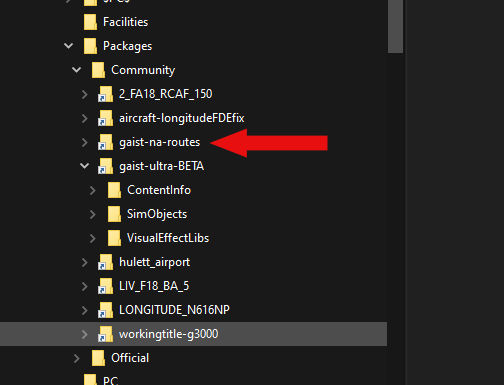
I think you will find that each of the route folders has been compiled separately and each have their own manifest and layout .json file so that they can load independently.
Maybe that’s my problem. Each of mine has its own manifest, but not a json. Should I run MSFSLayoutGenerator.exe over each of the routes folders to create a json file?
yes, without layout.json it will not work