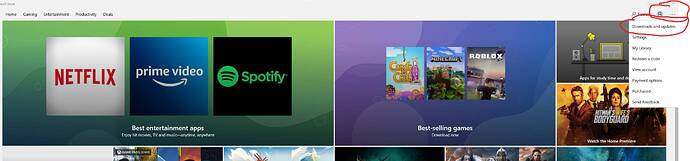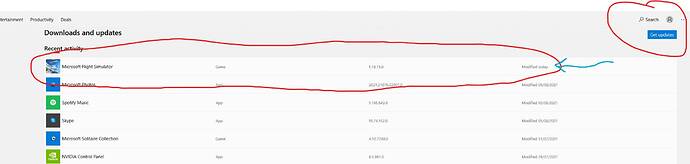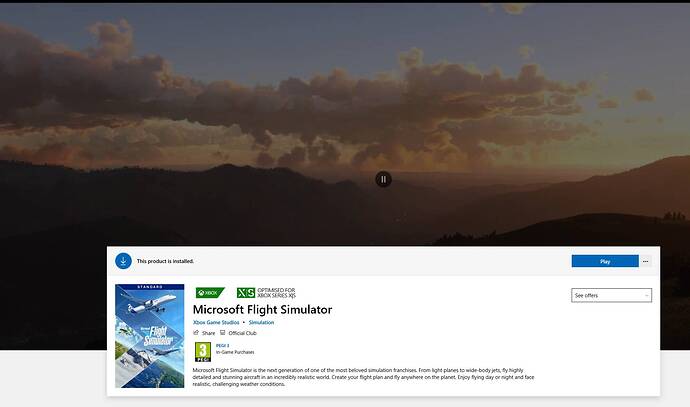I have been fighting with this since yesterday and I finally solved the problem. I went to Windows uppdates and there was one update to be installed. I installed it and went back to the Microsor store and was finally able to install the update.
finally succeeded, I followed the MFS tuto nothing to do since this morning.
I finally found the solution very simple and fast, 2 mn…
go to setting, app and delete the MFS app and then go to store and launch the installation, it will download 1.11 GB I think and, magic version 1.18.15
after the launch, it wants to install the complete game, you change the default installation directory and you indicate the folder of initial installation, and hop no download and the game is launched
Hello Corvus,
Well, the signing out and signing in trick is actually to fix the problem of the ‘Market Place’ being greyed-out within the simulator options. It seemed reasonable to me, that it might work for the problem being reported in this thread.
BRGDS. Charles.
I posted this in another topic and it fixed it for some people…
I’m on Windows 10 and had a slight problem getting this hotfix but this is what worked for me…
I went to the Store as usual and clicked on the three dots at the top left and selected Downloads and updates (as I always have done)
This would then take me to the next screen where I would click get updates in the top right, but this time it didn’t show any updates for me.
So instead I clicked on the Microsoft flight Simulator icon shown in the Recent activity list (which before showed me the previous version I had downloaded, this image obviously now shows the current version for me as I have successfully updated it)
But click on that icon
That took me to this screen which just says This product is installed and the only option shown was play.
Thinking this might be a problem I did the only thing a good Englishman does in troubled times and went to to make a good strong cup of Tea.
When I came back about 5 mins later it was just starting to download the small update on this same screen.
So try that and be patient on the last screen leave it there for about 5 minutes and if it doesn’t start to download itself (as it did for me) try clicking the play button after 5 minutes or so.
I finally figured it out, at least for myself. (Aug 07 @ 15:40)
- Open Microsoft Store (make sure you’re signed in)
- Click the 3 dots in the upper right corner next to your profile picture
- Click “My Library”
- Click on Microsoft Flight Simulator (Click on Text or Photo)
- Download started after a few moments
Hope this helps someone.
You can’t beat a strong cup of English tea, it fixes everything, even got us through the second world war!
Tally Ho. Charles.
Same problem here. I’m tired of trying to update in Microsoft Store.
Hi all,
It’s here ! solution if you can’t directly install / download v.1.18.15.0 from Microsoft Store:
- Dowload first & start - Application Xbox pour Windows 10 | Xbox
- Launch Microsoft Store
- Update Flight Simulator !
Yeah, thats exactly the point! I have zero use for an Xbox app on my Windows PC! No mention of that was ever made in the release notes. Thankfully, after struggling for over 2 hours to try to figure out why I was not able to get the update, some clever individual here in the community finally figured it out, and spread the word. The good news, is that for me, the sim has been rock solid since the hotfix.
Thanks, did the same as you now.
I installed the Xbox app after reading a previous post, but never started it so it didn’t help.
I started the xbox app and closed it.
Reopened Microsoft store and went to … Downloads and updates.
Clicked Microsoft Flight simulator
wooosh auto update
Now the Download and updates yields 1.18.15.0
Thanks again!
I guess MS store is to blame, not Asobo
Modda
Just go to the MS Store, search for Xbox (the green icon), and download that. Once I did that, and installed it, it found my installed MSFS, and automatically installed the hotfix. Over 2 hours of aggravation searching for a solution…once the solution became apparent, it took less than 2 minutes to move on. What a cluster F. I see tons of people in other MSFS communities are commenting that they have been spending a half a day uninstalling the Sim, re-downloading the entire thing, and reinstalling it, trying to solve this problem.
I’m not sure if what I ended up doing followed your outline precisely but surprisingly the sim started but, it did not update. Each time I start I still have 1.18.14. I did this about 4 times and never did I get an update and it remained at 1.18.14. Now what?
Not a single solution has worked for me 
Not working. This installer is the worst I’ve ever seen. I spend more time with fiddling around and inacceptable loading times rather than actually flying.
Where is the solution?? There is no update in the Windows Store but it keeps saying “there is…”
I won’t download 100+ GB again (!!!)… so what is going on?
I tried one other suggestion that involved removing and reinstalling Gaming Services, which didn’t work for me. This did, many thanks
Signing out of MS Store and resetting store, rebooting, signing in and installing xbox solved this and i was able to update.
I had the same issue and the only way I got it to upgrade was to uninstall msfs and then reinstall. It only took a few minutes to reinstall as the data wasn’t removed from my drive. All good now!
+1 Uninstall did the trick… MStore downloaded the update and the game is now the correct version.
BUT… if I go back to MStore it is still trying to update the game and say Error.
What a superb piece of software engineering !
And now, after having shutdown my PC and started anew today, I am right back where I was with the Mandatory Update GoTo Store and nothing to update. I can’t believe in all Microsoft’s wisdom they could release such a screwed up installation process.
Give us the option to upgrade and or if this kind of thing happens allow us to bypass it until such time they can fix the process. Obviously, they’re thousands of PC configurations and any number of things could be causing the problem so, all the more reason to NOT force an update on a Friday and risk shutting down hundreds if not thousands of customers just to rush out a hotfix that has now caused even more damage.
Unfrickin believable!!!