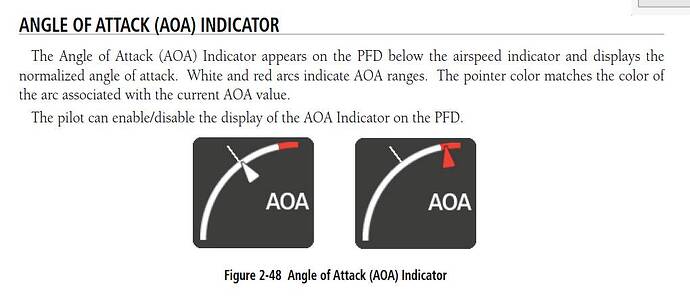In the new AAU1 update, I cant seem to find how to turn on synthetic terrain on the PFD of the TBM930. Is this function missing nowadays (perhaps because of accurate representation of the real aircraft?)?
Or did I just oversee how to turn it on?
I believe every flight I’ve planned in the world map has been corrupted when it moves to the plane’s Garmin. I try to cut out some of the unnecessary loops when I can prior takeoff but I miss some waypoints zooming in and out of the Garmin map trying to see them all.
And, yes, the plane wanders off course a lot so I have to watch the Garmin screen more than I look out the window. When it wanders off, I grab and direct it to the next waypoint manually. I try to follow the path to and through the transition for ILS capture and landing but still often give up and land manually from the transition to the ground.
I used to enjoy getting airborne and hitting AP so I can spend much of the flight enjoying the sights. I suppose this is more realistic so I have to keep trying to learn how it all works.
I made it to work finally. But it does not show the traffic if I use FSLTL trafic injector (unlike PMDG737) unfortunately.. Tnx again for your help ![]()
On the GTC go to PFD Settings → Enable SVT Terrain
Good question… I’ve noticed that extra white line too, even at the approach end.
On the PFD, click “PFD settings”, then “Attitude overlay”, then “Synthetic terrain”.
Guys,
look at G3000 real manual or TBM, I saw somewhere what that lines means.
In a forum called “Issues and SUPPORT”, following the OP’s call to “feel free to ask questions, etc”, this reply seems shaming and in conflict with the intent of OP’s thread here.
Honestly, I’m sick of posting reasonable, simple questions in response to an invite to do so, only to have someone act as if this was unacceptable.
OP… maybe we should close this down since all the answers can be found elsewhere and asking questions in response to your invite is lazy apparently
I also use the G3000 in the TBM 930. I can get AP to work by taking off, getting on course, and then turning on the AP. However, I can’t get or figure out how to get approach mode to even turn on, even when I capture the glideslope correctly. I now have to fly approaches manually. Disappointing as this is my favorite plane to fly, both VFR and IFR.
No videos yet on YouTube as to how to work the updated G3000 in this latest release.
On X-Boz Series S
I’ve seen different white lines…1 line seems to point to the closest alternate airfield and the other I believe is dotted, seems to be a direct flight path to the airfield when you’re on approach.
Sharing your full flight plan and providing screenshots of the displays (or even better, a video) as you progress through the approach phase will almost certainly allow the community or the developer to figure out what’s happening.
Based on the history of using Working Title products, one of two things will happen:
- We will be able to tell you what was done wrong procedurally (or maybe nothing was done wrong and it’s specific to an airport or procedure)
- We will reproduce the bug and then WT logs it and fixes it.
Experiencing the development of the G1000NXi firsthand over the last couple years leads me to this conclusion, as this is exactly what happened on countless occasions.
BTW, the wild change in your flight plan in your original screens was due to the COYOT5 arrival that the system put in for you, because it selects the COYOT5 BLD arrival, which does/would take you all the way to Boulder City VORTAC. That’s not a great arrival coming out of KSEZ! ![]() So nothing you did, just a bad selection by the system.
So nothing you did, just a bad selection by the system.
One of the things you’ll see in your new 930, is that you can preview an approach in the plane, and either use the one the system gave you, select another one, or just go direct to the IP. In reality you would have done all that when you were setting up your flight plan before going to the plane. You can also make those changes in the WM before you start, but without an actual chart, it doesn’t always show you the arrival route on the WM.
So just a bad selection from the system as to where they were going to send you after the arrival route kicked in. You can set it up again the same way you had it, then look at the flight plan inside the plane once you’ve started the flight and see the routing that’s there, and how you can delete the arrival route.
Regards
It’s a course reversal line, but actually the white line appears anytime the aircraft has to maneuver outside of the Flight Plan (Magenta Line) while under autopilot control.
For anyone wondering how to get rid of the NO STANDBY DATA message on the CAS in the Longitude: just behind the yoke, under the PFD, where the battery switches are, there is a “Standby battery” switch which is in the off position by default. You have to switch it to the “Arm” position. That disables the NO STANDBY DATA message.
Very helpful. Looks like things have gotten very real world now in the TBM.
Thanks for sharing.
Bishop398, can you please explain p.122 of the Garmin flight manual.
Doesn’t this show the only tick mark as being the normal AOA?
Any idea why I’m not abel to open the TBM cockpit door? I tried the unlock button and then the handle…but nothing happened ( no mod installed)…the mouse arrow shows me the hand and i can click but nothing hapened…
Are you using the default livery? If not, try that.