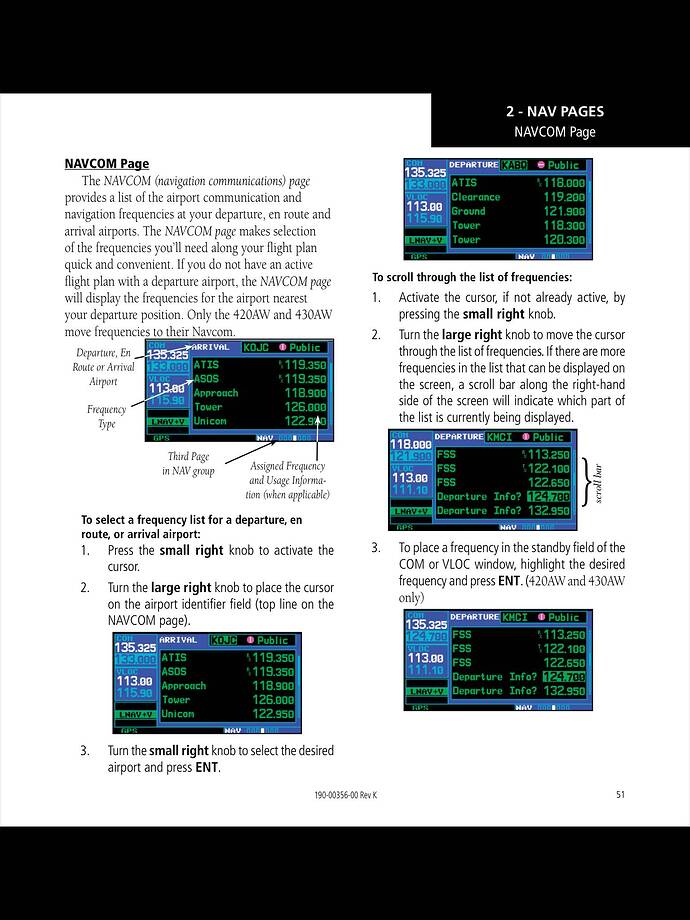Hi @MedianShrimp43
Have you checked what’s set for the “nearest airport criteria” so that some airports are not getting screened out? Check the “aux” page, then the third screen, and then select the “nearest airport criteria” to see what options are available for showing airports on the list. If you’re not familiar yet with how to get there let us know and we’ll walk you through it.
Regards
P.S. I did some further testing on it, and I see what you’re seeing. It appears The “Nearest” list isn’t showing all airports that are on the VFR map no matter what the criteria is set to right now.
I’ve been away from the sim for a few months, but I flew the C172 yesterday. As usual, I popped out the GNS530 window and moved it into my RealSimGear GNS530 bezel/screen. But I was disappointed that it no longer has the right aspect ratio for that screen and ends up “pillarboxed” on the display? What’s up with that?
It’s also the size of a postage stamp before I expand it to fill the bezel screen using alt-enter. Even after expanding it to fill the screen (with the aforementioned pillarboxes on the side), the resolution isn’t great. It looks blurry, seemingly because the window resolution is being unconverted from the postage stamp thumbnail to the full bezel screen size.
This is new since AU1. Is there something I can do about this on my end, or is this the new normal?
The resolution now matches the real pixel resolution of the real displays.
Does it have to? This seems like one of those cases where rigidly adhering to realism is worse than taking some liberties? Or are you running the actual GNS530 firmware in some sort of virtual hardware emulator, so you’re stuck with that resolution?
I have a problem with GNS530 heading scale on top of the screen and TRK not matching at least with Cessna 414, Seneca V and Cessna 310. When I spawn on the runway, for example heading 061, GNS starts at TRK 081 and the scale is correct. But when I start moving, the TRK corrects itself to 061 but the heading scale remains so that there is a 20-degree offset between TRK and the scale.
Have I messed something with my install as I have both the WT 1.1.4 and 1.1.2 versions or is this a known issue?
Is there a way to get ATIS on the updated WT GNS530? There use to be an option on the AUX page?
No, the entire GNS was coded from scratch by us.
Part of the experience of using a GNS430 or GNS530 in the real world is dealing with the low resolution of the unit, and working around that with range options and such. As such, we intend to keep the resolution of the units matching the real world.
Strange thing happened today. 3rd flight with same plane, after rebooting the sim CDI button stopped working on the GNS530. It was stuck on VLOC. Any ideas? A fluke maybe?
+1 to this; NRST pages seem to not be populating properly as a flight continues (at start it seems correct). Fewer and fewer near airports (and VORs) are showing the longer the flight continues, but far away ones seem to still be showing up. Might be as simple as a refresh issue?
I have no idea if this is a GNS issue, but the Salinas SNS VOR is not showing up in the NRST list of Nearest VOR.
Here you can see that I’m tuned to SNS and I’m 44.4 NM from it, yet it doesn’t show up in this list of VOR that range from 32.2 NM to 72.0 NM away. Shouldn’t SNS fall between PXN and MQO in the list?
I had to deliver some tissue to Salinas, due to all the tears shed for their being forgotten!
I can confirm that SNS VORTAC isn’t showing up on nearest screen.
Well I take it back. I did a second test, and it showed up this time. No changes to sim, just started another flight in the same aircraft…Beats me!
And another edit…
I sat there and literally watched it disappear off the nearest page. About 30 seconds after I put in the screenshot, poof…it was gone.
Regards
I cant make the analog King Air load a flight plan from the world menu. Only if i start with loading a deafault cessna 172, and then go back and start a new flight with the Analog King Air. However, i noticed that the GNS 530 when loading states the version as being v1.1.2 and not v1.1.4. Ive tried to uninstall and the install v1.1.4 without any result. v1.1.2 cant be deleted/uninstalled from the content manager.
Hi EnjonUK
Should the version thes read 1.1.4 when starting up the system? Mine still says 1.1.2 and i have issues loading af flightplan into the gps with the Steam Gauge Overhaus Analog King Air. Hope you can tell me if it is correct that it reads 1.1.2 and not 1.1.4 when starting up. Best Regards Kim Jensen
Hi Kim,
I don’t have the King Air, but I looked at their support on the Just Friends site and it says it should work OK now on the latest GNS530/430, which is the one you have installed (1.1.2). Remember 1.1.4 was just a bridging piece of code and you don’t need it for the King Air.
You might need to provide more information on exactly the steps you’re taking and what exactly isn’t working. I’m not an expert in this, but I’m sure if you provide a more detailed explanation, you will get help to get it working.
![]() Thank you using the Bug section, using templates provided will greatly help the team reproducing the issue and ease the process of fixing it.
Thank you using the Bug section, using templates provided will greatly help the team reproducing the issue and ease the process of fixing it.
Are you using Developer Mode or made changes in it?
no
Which aircraft are you using that experiences this issue?
Brief description of the issue:
When manually entering waypoints it does not scroll down to accept new waypoints once the initial screen is full
Provide Screenshot(s)/video(s) of the issue encountered:
Detailed steps to reproduce the issue encountered:
manually enter waypoints until initial screen is full
PC specs and peripheral set up:
Are you using DX11 or DX12?
Are you using DLSS?
![]() For anyone who wants to contribute to this issue, Click on the button below to use this template:
For anyone who wants to contribute to this issue, Click on the button below to use this template:
Do you have the same issue if you follow the OP’s steps to reproduce it?
Provide extra information to complete the original description of the issue:
Are you using DX11 or DX12?
Are you using DLSS?
If relevant, provide additional screenshots/video:
Do you have the same issue if you follow the OP’s steps to reproduce it?
Partially.
Provide extra information to complete the original description of the issue:
The list of waypoints is not automatically scrolling down to show the input area for a new waypoint. However, if I use the large scroll dial, I can get it to show the next waypoint input area. Right now, it appears I have to scroll “the wrong way” and then back the “right way” to get it to show the next input field.
I’m not aware of whether the screen should automatically scroll down to show the next input area, or if you need to roll the dial to get it to show. But I doubt you should have to scroll in one direction and then back in the other direction to get the next field to show. I was able to input 12 waypoints this way, but I don’t think this reflects the correct input method.
Using the standard C-172.
Are you using DX11 or DX12?
DX11
Are you using DLSS?
No
If relevant, provide additional screenshots/video:
Hi EnjonUK
My problem is that when i create a flight from the world menu, then it isn’t loaded into the gps in the Analog King Air. In all other planes it works perfect. I’ve foud a workaround, but its a bit annoying. I can make it work if i start with the flightplan in the default C172. I do a power up and a shutdown and then close the flight. After that i can load the same flightplan, select the Analog King Air and everything is fine. Any advice would be greatly apreciated, as ive been arount the web looking for a solution. Best Regards Kim Jensen
Have you just got 1.12 installed? If you have the other package (1.1.4) installed, remove it and try that. If that doesn’t work, somebody else will need to help you. Have you submitted a support ticket on the just friends website?
In which aircraft in MSFS is the 530 installed at the time being? I know and use Cessna 172, Beechcraft Bonanza 35B, Antonov-2