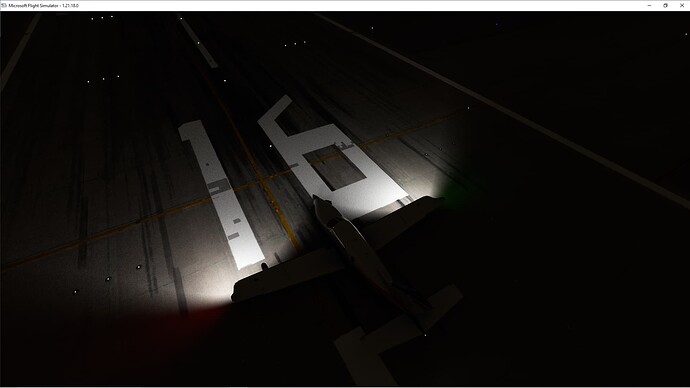KSEA RWY 16L
anyone else seeing stuff like this.
Latest Nvidia drivers -
Yes, very similar.
It has something to do with where the aircraft spawns.
I tried it with the 787 and the Citation Longitude.
These both spawn further up the runway.
They both had this result, blotchy in front of the plane.
I also tried with the Beech G36, It spawned in the same spot as the TBM.
The result was the same as the TBM, blotchy number markings.
A real odd one that.
Tiles everywhere. On thesynthetic vision (Garmin 750 or G1000) and on the ground. I currently don´t have a screenshot how it looks like on the ground because I have deleted all screenshots and videos, but the next time this graphics bug occurs I post the screenshots.
Here is the same on the GPS:
And on the ground blue tiles all over the runway when it happens.
But strangely this graphics glitch is not happening everyday, some days the graphics look flawless with no problems at all, like the previous two or three days I made YouTube vids with my Skymaster, and sometimes the hangar is flickering like crazy and half of the ground textures are blue tiles (with the same tiled pattern also shown in the G1000 synthetic vision and the G750 GPS).
Newest Radeon driver, Vega 11 (until the XFX Radeon 6600 308MERC is getting cheaper and I am going to buy a graphics card with Raytracing.)
I hope this graphics glitch will get fixed some day ![]()
It is a known bug for the hanger lights to flicker.
See this thread.
The tiling issue is not a bug, this is probably particular to your setup.
I suspect it is GPU driver related.
Here is a link to a thread on that issue.
You will have to read down a few posts in this to get to the blue tile issue.
Are you using Bijans mod by chance? That looks like the known issue with the ground mask.
For the OP,
Someone posted about this yesterday and the fix was turning PG off and on (also reset rolling cache if you use it).
I’ll give that a shot thanks
Wait what’s PG?
Photogrammetry
In your options menu, under data I believe. Photogrammetry
Yes, from GamingCat2130’s screenshots Bijan’s horrible terrain mask is definitely installed. The fix is simple: delete it.
No mods installed on my end. Going to try resetting PG and rebuilding cache when I can later.
Appreciate all the suggestions.
This topic was automatically closed 30 days after the last reply. New replies are no longer allowed.