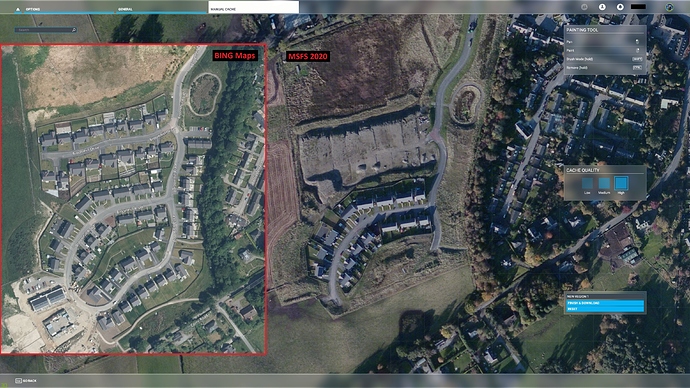A big chunk of the experience relies on the proper streaming of data, if this doesn’t work or they changed it intentionally then the reviews should reflect that.
I am experiencing the same issues. It is rather inconsistent. I’ve had days when game looked beautiful with a great performance, but recently it’s been a head ache. It looks worse than FSX sometimes, its painful. Not to mention game crashing to desktop on landing… I love this game/simulator so much and would love to enjoy it but so far its a bit of a pain. Hopefully they’ll fix it soon.
My PC:
RX580
Ryzen 5 3600
16GB of RAM 3200mhz
Game and cache installed on HDD.
Less than 5Mbps is normal… Try flying large cities. Full 50 will get used.
I can easily get up to 150mbit/s when flying around dense photogrammetry area. Of course sparse areas with local assets dont need much and settle around 10mbit/s or less which is completely normal.
Try this one.
{ObjectsLoD
LoDFactor 2.000000
}
Same here. GFX card only using 50% of Vram and network not busy.
I have a high end computer with a 750 Mb glassfiber connected to the internet but i have the same problems including stuttering after the update…
Are U running 4k… I’m now starting to think that more bandwidth is needed at higher resolution. I’ve never seen 10mbps in the lower areas with 1440p, always below 5…
That doesn’t seem to have much effect on autogen draw distance, but setting it up to like 6.000000-10.000000 seems to increase photogrammetry, mesh quality and ground texture draw distance significantly.
I don’t understand why the ground textures are so much worse than what’s available in Bing Maps. Take my local streets for example. Why does Bing Maps have roads and houses on it that FS2020 doesn’t?
In this particular case it seems that Bing Maps has newer imagery that hasn‘t found its way into MSFS yet. I‘m sure it‘ll be there eventually. As they said, rather than updating the sim every time Bing gets new data (which apparently happens all the time and in a rather erratic fashion), they prefer to wait till they have enough new data and update a whole area at a time (every 2-3 month). Do you happen to know when the new imagery appeared in Bing Maps?
agreed, it has zero impact on autogen. Its only about bridges, ships, planes, etc.
Whereas terrain lod affects photogrammetry objects , not only ground textures.
For me, object Lod 2 or 10 makes 1fps difference. (San Francisco downtown)
The ground details looks like flat low res textures with everything set to high, this can’t be normal. And network is hardly utilized and when it does, it is like 5mbps.
Shack952514, the ground image in Bing Maps must have been filmed about 2 years ago, whereas the ground image in MSFS2020 must have been filmed over 6 years ago.
That‘s interesting, thanks. Strange indeed. I haven‘t heard of many such cases yet (so far only three). No idea why they didn‘t use the more recent imagery.
Editing user config to 3.0 terrain lod works great for me, just enough to rid the stonehenge nuked look of the photogammetry in the distance. Frames still great.
Running 1080 ultrawide (2560x1080). Data streaming is not dependent on resolution. Regardless of resolution, all adjacent data must be streamed because houses and everything else must be there at any resolution.
I see. I assumed that autogen is also under those objects LOD settings. Might be another setting or a dependency tied to a tertiary setting.
If you want full 4K experience, wait for 3xxx nvidia cards.
I run 9900K, 32 Gb ddr4, 2080 ti oc and it has hard time achieving 30+ fps in some cases.
11GB+ VRAM definitelly needed plus faster cores
If you’re having trouble streaming the textures, maybe the fix posted here will help. It’s worth a shot: