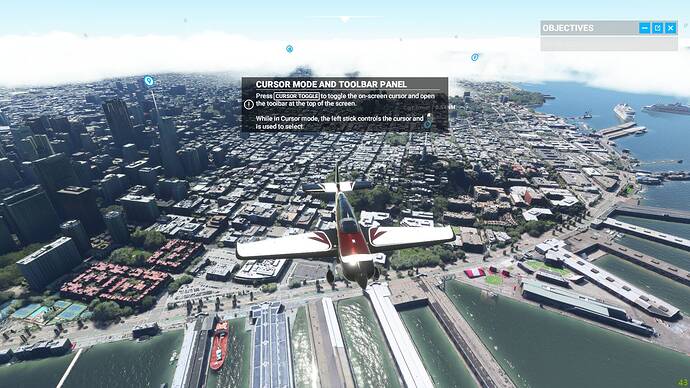I am totally new to the game, I experienced SU5 only, never experienced SU4. I have kept the rolling cache turned off from the very day when I installed the game, which is like 3 or 4 days ago. I will try your method. But I just a few moments ago found a possible cause for this, server load(I read somewhere that there is some kind of new load to the game servers because of Xbox launch). I have explained the experience on this link. Please do let me know what you think.
Totally, I believe you. I saw the gameplay of SU4. The terrain is 10x better than at lower altitudes. Look for my other reply above, follow it if interested. It seems like it’s a server load issue because of the Xbox launch. I was able to find a fix, where you have to pause the game for a few seconds every now and then or fly around a particular area until it is downloaded, lol 
At 36000ft, all online functionalities are set to on, rolling cache is on with 16GB, everyting is ultra with LOD 400. This is how it looks for me and I’m pretty sure that it wasn’t like this before SU5.
Keeping the Rolling Cache ON at 8GB is working! The bandwidth usage has increased, usage remains very much above 2-3MBps now, unlike before ‘100-120kbps’. Much of it has become beautiful now.
I think after 1 or 2 weeks, things will get even better with servers when uninterested users will slowly leave the game.
Thank you so much PorcoRosse, you are the best!
Here are some screenshots over San Fransico.
You changed settings within the game files, didn’t you? If you did, that’s fine and I’m glad you simulator does look amazing, as it should. But, people shouldn’t have to go to that extent. Yours does look great though. I may change my file settings but I’d rather not.
I’m so glad it worked for you!!! Now you can finally enjoy MSFS to its full extent! Or, at least, to the SU5 full extent thats is… 
I changed the LOD settings within the well known UserCfg.opt file to extend texture res and draw distance further than what Asobo permits through the menu in-game. No harms except your performance will more or less suffers, but if you have room left you shouldn’t refrain.
That being said, some of the screen were taken at LOD 200, the max Asobo permits through the menu, so those screenshots are what the game is normally capable to do with no modifications straight out of the box, and as we saw it, CHFNova already didn’t have the LOD 200 quality he should have had, so that was usefull, even if he doesn’t edit his UserCfg file.
Other than this, yes I do have a couple of post process filters running for modifying colorimetry to some extent. Been doing that since release since I always found MSFS to look a bit washed out and lacking a lot of contrast, colors not vibrant enough etc. I’m using Reshade for this
They should just put you in charge of the PC graphics then, LOL. I may go in and change those settings within that file. I’m running everything on ULTRA within the permitted game settings and it just doesn’t look good at all. I have pretty much the same hardware you have.
I recommend pushing it to 400 then (terrain lod 4.000000 and building LOD to 4.00000 in UserCfg.opt). Be sure to doublecheck that MSFS doesn’t overwrite your values at launch back to 2.00000. I’m having few performances drops at 4.000000, Asobo should allow for a much wider range in the ingame settings.
Do not check in the game menu, whatever values you go, it will still display LOD 200 in game.
If you want to be really sure, push it to 9.000000 and go to a photogrammetry city. If it works, I guarantee your performance will tank at 9 ^^
I wish I had bought this game sooner to experience it before the SU5. But at least now I will not see garbage at low altitudes. Soon I will buy a flight kit.
Once again thanks a lot man, I was going to cancel my xbox game pass, but not anymore.
Btw, just to let you know I did increase the LOD to 5 in the usercfg file. Is that what SU5 is all about? Those san francisco screenshots are at LOD 5 for both terrain and objects. Do you think the screenshots are up to the mark? Or does it look like it’s still not streaming the data properly?
For me it seems up to what you should have at LOD 5, this what it looks like on my MSFS judging by the screenshots. And as you can see, you experienced a night and day difference already ![]()
The infamous culling appears also much less agressive with LOD 4-5 with rolling cache ON.
You can try and replicate my screenshots at different altitudes to double check. It is why I included the coordinates, so you can start a flight at the very same location. Use slew mode (key Y) to change altitude while the game is paused without the plane going away (check the keys for slew mode in your key bindings). See if you get exact same thing as me.
I’m starting to think that the rolling cache which used to cache the data of places if you visited them very often so as not to download them again constantly, that rolling cache purpose has been entirely changed to act as a virtual memory for the constant culling in order to accommodate for the Xbox only 16Gb of ram which is used in share memory for the Vram which is not a very good scenario…
That would explain why I saw a less aggressive looking culling than when my rollin cache was off, where textures and buildings were redrawn like crazy whenever I was moving the camera…
I see. They should have done everything separately for Xbox users, why ruin the experience of PC users, a bit dumb to upset your player base, imo.
I will try those coordinates and get back to you in a few hours or tomorrow.
There is hardly any frame difference between your LOD 200 and 400, are you running sharpening in reshade?
Have the same problem, that’s really awful looking
For me, this problem has been around before SU5, perhaps even from the start. From my testing so far (slewing up over an airport, then zooming into surface to check detail) it really seems to be a texture ‘LOD’ issue, where I assume they are trying to lighten the load by lower the texture detail as you move further away from the surface.
This isn’t as apparent looking to the horizon (especially when you have trees/buildings present), when compared to looking down at height. My textures lower in resolution very quickly, even just a few thousand feet AGL.
I can’t say it is any better or worse with SU5, but my cpu mem and gpu mem usage is way way down with SU5 - would love to use that extra memory to store the higher res textures! (if that is how it might work…)
What is worrying to me, is I’m not sure the developers understand our problem/complaints. Watching a recent dev update Q&A, they seemed confused by this topic, and mentioned that new Bing imagery will be coming soon…But this has nothing to do with that - the imagery looks great up close, it is that is lowers in resolution very quickly as you move away from it!
As for textures; LOD 400 won’t make a huge difference I agree. But it is definitely noticeable higher than FL300 and at around FL200-250 ingame more than on screenshots. LODs higher than 200 also makes quite a differnce regarding buildings and especially photogrammetry also. That being said, no it’s not a revolution.
Clearly what Nikola3232 suffered and a bunch of others are definitely not tied to the LOD. For Nikola3232, it was indeed apparently a problem with the rolling cache.
I suspect a lot of people used to be on rolling cache turned to off which was indeed beneficial before SU5, but apparently turning rolling cache off seems a no-go for SU5 or so it would seem for some people at least. Hence why they have those blurry textures…
This is why I tend to think that the rolling cache, like I said, is used differently since and for the Xbox: some form of virtual memory to aleviate the lack of RAM of the Xbox (hence the much fewer usage of RAM on our systems) since it is, to make matter worst, a shared memory with the GPU on the Xbox, or so I’ve been told… would make sense.
Anyway, for everyone experiencing those abnormally blurry textures I recommend turning off the rolling cache and then back on (if you were using rolling cache already before SU5, in order to completely purge it of old data), or turn it on if it was already off and see if that helps
Yes I use a touch of a sharpening algorithm that I found pretty well fitted to MSFS on reshade: it’s called DELC_Sharpen, It is scaled from 0 to 1: I use around 0.200 which would be something like 20% or so. In my opinion, it makes tiny details of textures stand out more, whatever your LODs are. However it will make clouds graininess slightly more stand out too. It’s a trade off. I highly recommend it though. Don’t forget that Nvidia’s GPU also have built in post-process filters like that too. I also change a bit of the colorimetry with Reshade, done that since release to fit my needs.
I have a theory - just a theory… After the launch on XBOX, the server bandwidths are unable to serve the amount of traffic. These are all connection/bandwidth related issues, and that probably also includes my problem since the SU5 launch until now - cannot even continue to download the first file of the update, needless to say, I cannot even play but that’s another issue.
Maybe, just maybe, the devs decided to scale down terrain graphics quality hence capping your bandwidth requirement when you’re at high altitude so as to serve others… OR some sort of bandwidth “throttling” when the demand is too high. Kinda reminds me of watching Netflix or Youtube, when the home internet goes south on peak hours and due to the number of users, your movie goes very Low Res (if not pauses and loads)!!
Just my .2 cents. I could be wrong.
Here, found the exact place and took these shots on the same altitudes. 1080p, Ultra, LOD 500.
If you take a look at the mountains in the first shot, those trees are not looking good. It looks like a grainy mess. But honestly, I think it’s okay, cuz on my screen they look alright.
Your mountain seems to have no tress? How?