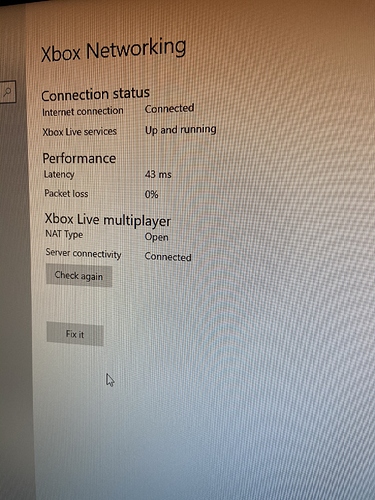also - if you are also using FSUIPC for integration it seems graphic settings changes won’t stick - ie you have to reset them when you restart msfs. just tested/found this out now.
You have to combo windows key plus printscreen, for picd
I discovered after the last update the bing map data had been turned off…that made things look better.
Yes. So tell me. Is this more a ms/asobo issue since patch 3 release or is it more of an issue with nvidia not syncing right with the sim now? Makes no sense. All my other games are fine. Why in the heck did it auto optimize and set everything to low? Has never done this to me before. Am I hearing that people that don’t use nvidia cards don’t have this problem or is this a general universal issue in flight simulator no matter what graphics card type your using?
Yes. It did for me. Last night when playing my photogrammetry setting had grayed out completely and I had to turn bing data stream off and back on for it to return to normal.
Oh ! Same for me !!! thanks this patch set my bing data to off !!!
Blackshark.ai populates every non photogrammetry city in the world.
I haven’t played multi-player yet. How is it?
0 data consumption in options shows at my rig. What can be wrong, i ve set all on ultra, online, everything on, etc. Maybe it is why buildings looks metled and textures low res. Please help.
Has anyone seen poor textures after caching the local map?
Zoom in towards the strip and out in the distance . It looks horrible
How can we find that out??
i deleted my rolling cache and made it again , worked for me
Tried that a long time ago. Still no fix!
can u provide a screenshot maybe from the area you tryin to fly in ?
Check Teredo under Windows 10-> Settings/gaming/Xbox [lowest option] it will show You if Teredo is working or not.
For fixing Xbox TEREDO use .cmd as administrator from start menu of windows then enter :
netsh int teredo set state disable
netsh int teredo set state type=default
netsh int teredo set state enterpriseclient
netsh int teredo set state servername=teredo.remlab.net
then restart pc
[using just FIX from the windows menu fixing it for a moment, lines above in command menu will fix it premamently]
It should fix Xbox server connection for downloading higher res textures and lod on Ultra if all your other options are okay. Will check tonight. I wonder if it set data consumption to something above 0.b as before Flight sim stopped downloading data.
And one that is from a sensible location so we can try to replicate it
Okay I’m on my sim right now. Let me know where you want me to fly over so I can take a screen shot
So clicking on “Fix It” only fixes it for a limited time??
Because I clicked on Fix It and it solved the issue as you can see on my pictures above.