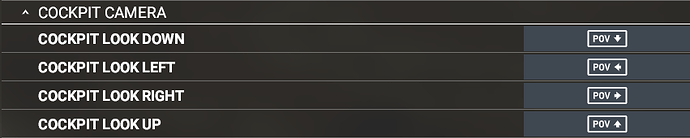Hi Kuagb, not every POV/hat switches has axis. For example, I have two POV switches, one of them (in my joystick) is just four buttons (no axis) while the other one (on my throttle) has 2 axis (it resembles the stick of Xbox controller). Assuming your POV switch does not have axis, I suggest using the following setting and you will arrive to the same result:
What I have mentioned above is related to moving your head. If you want to move your body (move physically) inside the cockpit, you need to use Translate buttons, such as
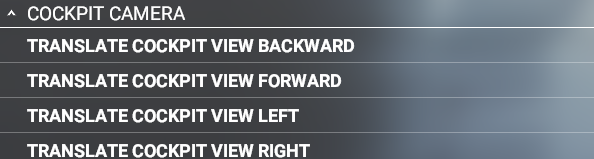
Assign them to any button you like on your keyboard or on your joystick
On the other hand, I suggest reading my other post about changing between modes of the camera.
Guide – How to use keys to switch between: Quickviews & Freelook camera … Also Drone Camera & Fixed views - Community / General Discussion - Microsoft Flight Simulator Forums