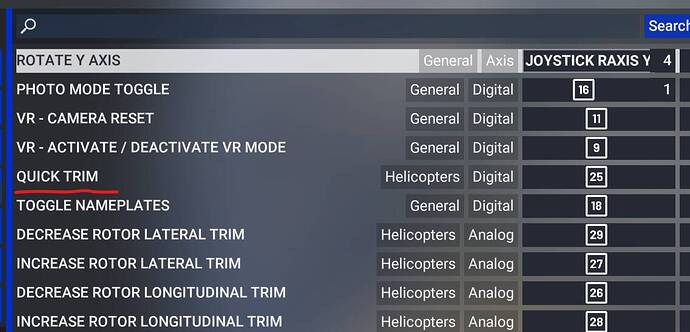ISSUE DESCRIPTION
Just sat down and found all the current bugs with the H-125 currently in SU2
-
The Off/Day/Night switch for the VEMD is way off. Off is Day, Day can be night with tons of bloom, but lit instruments, and night is a dimmer dashboard with no bloom, but also no lights on the instruments. It seems to change each time you load in on what combo you get (was fine in previous versions other then the bloom issue on the lit dashboard parts) (New for SU2)
-
The System Light, Instrument light, Radar Altimeter twist knobs, when in VR will reset partway though twisting with a VR controller. Using a mouse scroll wheel, they operate fine. (was fine in previous versions) (New for SU2)
-
The Main VEMD display at night has a point where it goes from dim to overdriven bright bloom with a single click either way of the brightness buttons in the lower right of the display. (New for SU2)
-
The aircraft has a new bug where when there is camera movement, all of the lights interior and exterior blink off and then back on. This can be very brutal in VR as the “camera” is constantly moving. (New for SU2)
-
Horn works with both battery and generator off (New for SU2)
-
The Rotor Speed Tach is no longer showing the two arches that fills as you gain and lose rotor RPM and engine RPM, (was fine in previous versions)(New for SU2) (fixed in 1.4.9.0)
-----------------Below this line is old bugs still existing since launch------------------
-
The radar altimeter warning beeper when you hit the set altitude does not work (not working since launch)
-
The twist knobs for the rear desk lights are reversed, Correct is clockwise to make brighter, counter clockwise to dim. The front lights work like this and are correct
-
The dashboard overall at night has way too much bloom effect, some can be lessened, but some indicators and buttons are always on max brightness and bloom. The GPS has zero brightness control so is maxxed out at all times
-
If you use Ctrl+E to start the aircraft on the ground, or an aircraft crash happens, the aircraft does not have the Fuel pump or the Anti-collision lights turned on when it resets (has not worked since launch)
-
After doing anything that requests a lot of power input from the engine, the aircraft can lose all engine sounds. This can be pulling collective quickly during flight, it can be idling on the ground and then rolling throttle to flight mode. It seems any action that takes you out of the cockpit (pausing, external view, going to on foot and then back in will bring sound back.)
-
H-125 fuel use is double what it should be.
H-125 fuel use doubled
(fixed in 1.4.9.0) -
Water is flowing the wrong way on several windows
H-125 Rain flowing wrong way on several windows -
Gyroscopic procession is not being modeled in any helicopter, had to move to the wish list because it is not existing at all
Gryoscopic Procession is not being modeled -
Aircraft does not have a transponder installed.(existed since launch)
(Fixed in 1.4.11.0 Sim Update 2 Beta 2) -
Cable operated rotor brake requires battery power to be on to work.(fixed in 1.4.9.0) -
GPS is turning on with battery, and not tied to avionics switch.
If applicable, which aircraft is experiencing this issue:
H-125
No addons
Always since SU2 for MSFS 2024
REPRODUCTION STEPS
- Recreation steps are in the description for each issue.
No dev mode
4090 video card
MEDIA
[END OF FIRST USER REPORT]
![]() For anyone who wants to contribute on this issue, Click on the button below to use this template:
For anyone who wants to contribute on this issue, Click on the button below to use this template:
Do you have the same issue if you follow the OP’s steps to reproduce it?
•
Provide extra information to complete the original description of the issue:
•
If relevant, provide additional screenshots/video:
•