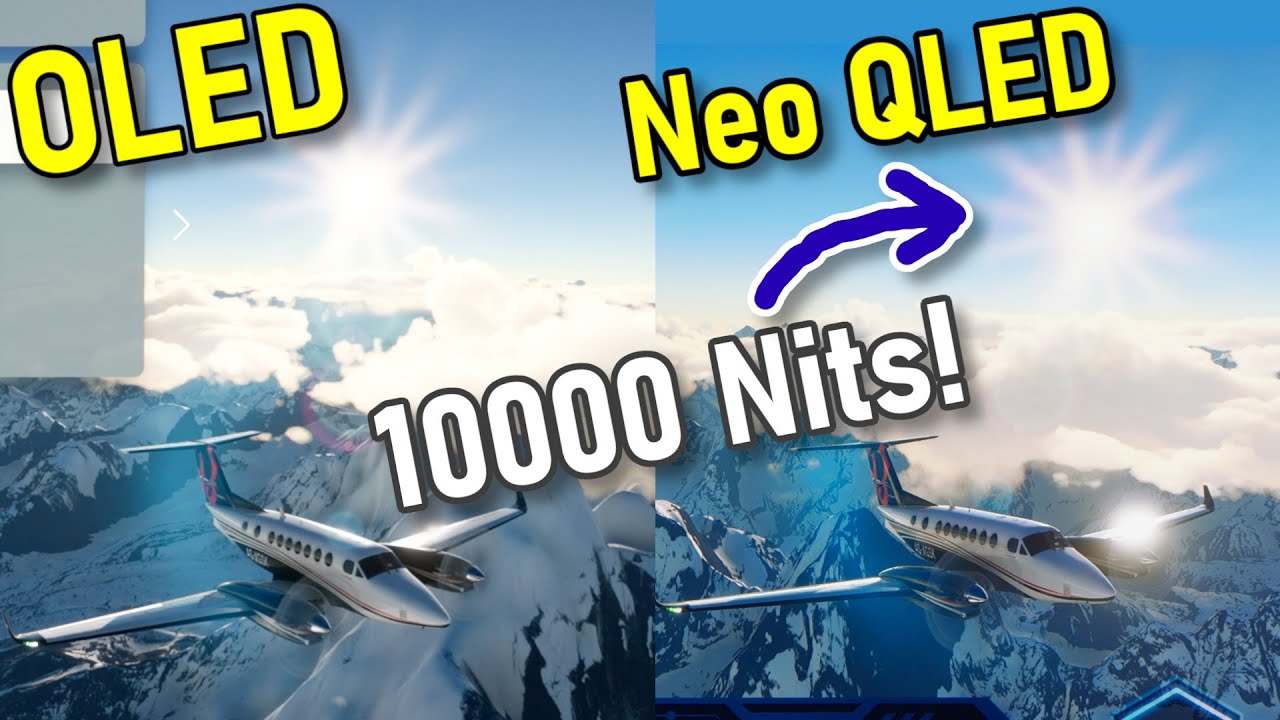I’ve been playing the game since launch on my Xbox Series X console, on a 65” LG OLED. While the game is great, the plethora of bugs and glitches makes what’s supposed to be an amazing experience quiet a poor one much of the time.
One of the big things I’ve noticed was just how bad HDR looked on my Xbox and my OLED, which is supposed to have amazing HDR. It’s important to note, that while many PC gamers have complained about HDR on PC, this is a totally separate and unrelated issue, and it regards to how the game works on the console, as well as how the HDR works in the game and the approach they took.
Vincent Teoh from HDTVtest, is a professional TV reviewer and calibrator based out of the UK. He is regarded as one of the best in the industry, and him and his partner Evil Boris, create HDR technical analysis videos, where they go into the nitty gritty details of HDR in games, and where the developers do a good job, or a bad job with HDR in their games (similar to Digital Foundry with performance results, but for HDR). He often even works with the game developers directly, into implementing fixes for HDR related bugs within video games.
He recently made a video for Flight Sim on the console, and to no ones surprise, the results weren’t very good. I’ll try to explain this as best as I can.
He noted a few issues, one of the issues is that the games peak white point for brightness is maxed out at 10,000 nits, which is absurd (even the best modern displays can only reach about 1-2/10ths of that brightness level). The TV or monitor now has to do something called “Tone-Mapping” where it takes that brightness and down scales it to what your display is actually capable of. This result is never “optimal” and results in massive amounts of what’s called “clipping” where white points blend into each other too much creating an unpleasant image. The only way to reduce this is by reducing the overall brightness of the TV/Monitor/Game itself, which again isn’t optimal, because you then loose HDR brightness, which defeats the purpose. Neither solution is optimal for a good HDR image.
On the Xbox, an app called the “HDR calibration” app is supposed to help alleviate these issues, by telling the game essentially exactly what the peak brightness level of the monitor/TV, that way the peak brightness of the game matches the peak brightness of the display, so that the TV doesn’t need to do any tone mapping, however for some reason, this game does not support that app, and it doesn’t draw any information from the app, which is why issues are caused. If the game can support the HDR Game Calibration app, where it takes the min/max luminance levels for your display, this would greatly resolve this issue.
The game could also implement toggle sliders for peak white level and peak Black level (in what’s called nits), similar to how the HDR calibration app works, however just implemented directly into the game. This is how other games work, such as Halo the Master Chief collection, or Battlefield 5. These toggle sliders would allow users to manually adjust the peak luminance levels manually into the game, which would also resolve these issues. However it may be easier for Asobo to simply update the game to take information from the HDR calibration app on Xbox.
The video is referenced below, as he does explain this information much better than I do (he is a professional calibrator), and Asobo should really watch the video and take notes, and if they need to, work with Vincent into getting HDR fixed on their game. After playing it on my OLED TV, I knew something was up with the HDR implementation, and this video further proves it. Let’s hope that Asobo can take notes and fix the problem going forward.