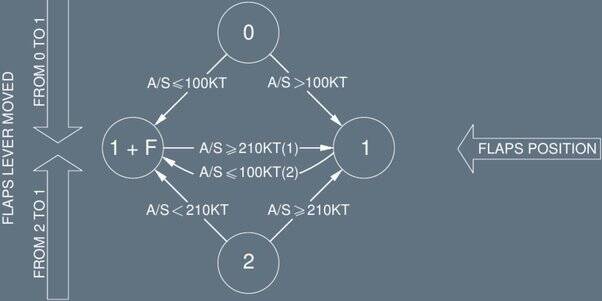Maybe this will help … I have never set flaps below 2 for take off in any A series - except once.
I would say that the only time I did was when I was in the Himalayas.
I tried it because of the 0+F automatic setting, which I figured would help me once I got in the air.
It was very close to disastrous, so the second time I tried it with flaps 2, it was much better.
Do you use flex for take off?
Maybe some of this might help …
Airbus safety magazine #18 (page 6 on)
Further info for after take off added on to the article in #18
Quora topic and "real " pilot answers (you never know if they really are or not :¬)
It includes this lovely pic …
One thing, that has a very small number of passengers, it should be around the 400-440 mark, rather than 287
Airbus A330neo page
Thanks for the recommendation. I have since figured out the issue. I needed to set Flaps 2 and let the the slats and flaps extend, before returning to Flaps 1 for takeoff. Setting Flaps 1 alone was only extending slats but no flaps. Not sure if this is a bug or a feature.
1 Like
Funny, I just figured out this workaround yesterday. I was also getting the ECAM warning when trying to confirm Take Off Config. I had to extend, wait, and retract and try again before the warning cleared. Must be a bug in the mod.
2 Likes
287 seems fair from my perspective. The Airbus specs in the link you shared, a typical 3 class config is between 260-300 pax.
Delta being one of the carriers with the 339 have a 3 class config with 285 seats:
Airbus A330-900 Aircraft Seat Maps, Specs & Amenities : Delta Air Lines
I had the Eicam warning for the first time last flight - but in the A320, which I understand the whole FMS is based on in the A330. Hadn’t a clue what was happening but as I thought I might have a hardware problem tried extending and retracting the flaps and it disappeared. I’m guessing it’s not a bug but, for me anyway, a hardware glitch I’m about to investigate.
1 Like
Its a great aircraft although I just have one problem with it.
Is there anyway to get interior sounds for the cabin / wing / passenger views? Really ruins the immersibility, especially on long flights where I just want to set the view to a wing view like I’m a passenger. Is there any way to configure or modify any of the cfg files to achieve it? Or will I just have to wait until the developers come up with a fix on it?
3 Likes
I believe the dev is basing the systems etc on the A320, but it’s not yet up to FBW A32NX standard (the one with the passenger “noise”). I’m not sure you get what you’re after in the FBW product, never actually tried, so for now I think it has to go on the “wish list”.
The current Headwind A330 is his first release and, like all worthwhile mods, will be progessively improved - I hope 'cos I like this one too!
1 Like
I also hope so much that they also include the MCDU as a network in one of the next updates with IP, like FBW.
I still get a duplicative model image cockpit, with nothing on it that overlays over dash still from time to time.
I can correct it by going outside, and then come back inside cockpit. Is there anything that can be done to remove that?
Another issue I’ve been encountering with the A330-900 is with the ILS. The Localizer and Glide Slope diamonds don’t show up on the PFD, even though the aircraft still captures both and flies the ILS normally. Not sure if I’m doing something wrong because I don’t have this problem with the A32NX. Anyone have the same problem?
I haven’t noticed, but I also have not flown the A330 in a while.
Are you turning on the LS (Landing System) button, yet the ILS info still does not show up on the PFD?
Yes when I turn on the LS button, ILS info does not display. It actually appears for like .5 seconds and then quickly vanishes.
1 Like
It must at your end, I just finished two flights with a330 without any problems at ILS approach.
1 Like
Does the green light on the LS button go out as well? or does it stay lit up?
I think I figured out the cause of problem. This happens when I program the ILS arrival using MSFS flight planner. When tried using the MCDU, I get the G/S and localizer diamonds.
Big update today to the mod.
They have merged up to the FBW A32NX 0.7.4 stable version.
https://flightsim.to/file/18198/airbus-a330-900neo-conversion
5 Likes
A couple early observations.
It climbs like a rocket. I think this has been something that has existed for a while. It’s not a big deal to me. But I’m climbing at 5200 ft/min to FL380. Managed mode.
I don’t know if this could be livery dependent (I have a Virgin Atlantic livery selected right now), but when I collect the printout from the printer, it does not appear on the panel next to the MCDU.
I’m still a bit confused if I"m setting ZFW/ZFWCG correctly in INIT B. I tried the auto populate option and the numbers that appeared made no sense to me. This could be pilot error, and maybe I don’t have the units synced between Simbrief/flyPad/MCDU so it’s some weird lb/kg conversion problem. I’d like to see someone who knows what they’re doing to run through this on a video eventually. Maybe frequent flier Neo4316 will stream a flight sometime soon 
EDIT:
Ah, the printout from the printer is placed next to the flyPad. It’s hard to read, especially if there are sharp shadows across the paper.
1 Like
Somewhere near the Bahamas.
Didja see me going the other way?
1 Like