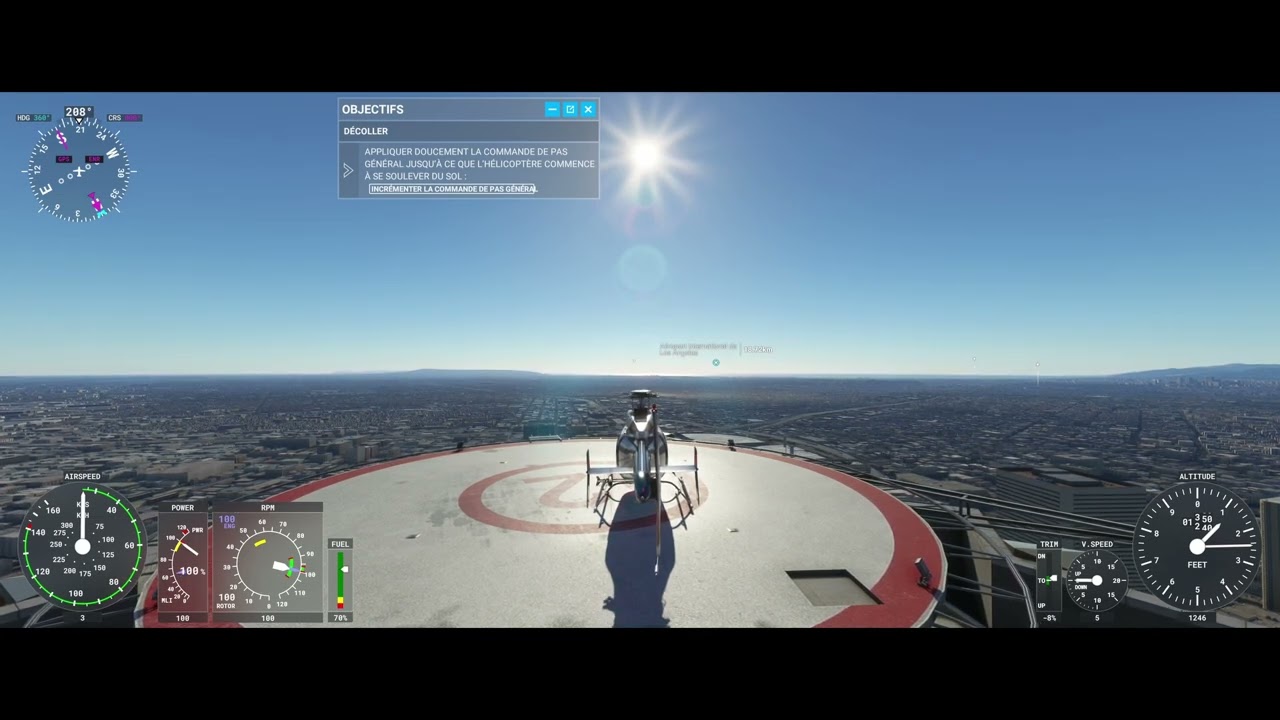General options
Flight model
Legacy
Full realistic
Enjoy
@X3RSLASH94 [funfact] after this i now can change the flightmodel back to modern … and it works fine too
U guys deserves the whole world. A big thanks. Happy Xbox user here, now able to fly properly our beloved choppers!!! Love you!!!
however a small problem therefore persists for xbox controller players. The rotor rudder does not return to the middle of itself. the rotor is therefore very difficult to handle for the landing phases…
the modern profile make the problem. If you switch to legacey an then back to modern, the prob is gone.
But it’s still far from reality and not fun even with a dry clutch and without centering on the stick.
The nonexistent trim reminds me a bit of the Asobo Porter where the tail wheel lock was forgotten. It’s a pity that no one notices the lack of such essential things beforehand, when development is always carried out with “real pilots”.
i’m confused a little here. i read so much about how the helicopter programming is incredibly realistic in msfs. i’ve been playing DCS World for years now which also has an incredibly realistic simulation and i’ve almost mastered it. in DCS if you don’t carefully coordinate the collective, cyclic, and pedals preciscley, you won’t even make it into a hover but will end up a ball of flame.
i fired up the new helicopters in MSFS and was sort of shocked how easy it was to fly. you can take off and hover right away with hardly any pedal input. you press your stick forward and it flies forward with no need for much coordination. this is not how IRL helicopter flying is (i’ve taken a few lessons as well), so either I’m missing something here or helicopters aren’t very realistic in MSFS. anyone else come across this?
They are audience friendly.
This is what I was looking for ![]()
LOVJA!!!
I was checking flight model before but not Legacy and Realistic! I’m back to flying ![]() Thx guys for tall messages and help!
Thx guys for tall messages and help!
Go to the options and disable the rudder and cyclic assistance for helicopters. They are enabled by default.
Using the Xbox controller in realistic mode with everything on in hard mode… Only take me 15 minutes, I have no problem controlling it, but it was super shaky when I played, I’ve been testing for about 15 minutes and then it’s extremely easy, you have to use the triggers to keep it stable once you know how to stabilize it, is as simple as using Autothrust on an Airbus A320.
*** (Do not lift it completely off the ground, throttle very slowly until it starts to spin once it starts to spin without control only 5 cm from the ground, practice with the triggers L and R you have to know how to stabilize, once you have learned how to stabilize, is the most simplest aircraft the game.
What is happening It’s like the old people that never use a computer mouse, is very easy when you know how to do it, not take off the ground more than 5 cm, until you learn how to stabilize it.
maybe this is it, i’ll check. i have the plane settings on 100% realistic so assumed that would continue, didn’t realize it would reset to simple
Thanks! This is it. Here is exactly what I had to do to get it to work.
Make sure you are at the main menu and not in a flight.
Go to Options, General Options, Flight Model.
Change to Legacy. Hit Apply and Save.
Load a flight with the helicopter.
It should work fine. End the flight all the way, and go back to Main Menu.
Go back to Options, General Options, Flight Model.
Change back to Modern.
Start a new flight.
Should work!
Thanks for figuring this out! It was super frustrating.
yeah the cabri loses power for me right after take off and the bell is losing control i have tried everything with the trim and it still wont work. the helicopters are not good yet
Finally this fix worked for me too, thanks so much everyone!
Try the small model, don’t do a fly, just go 5cm off the ground or less, throttle very slowly until it starts spinning crazy… At this point use R or L to stabilize it, once you got it, will be easy.
Start with the Guimbal G-2 Cabri model, it is more easy.
![]() everybody have the first time
everybody have the first time
Sounds like you have the helicopter assists on. They were on by default. They are new and separate to the other assists. You need to turn them off first otherwise this is indeed how the helicopters fly (which is why I think you have assists on).
FWIW, I don’t have issues flying either Helicopter with my MS SWFBB2 (twist stick and throttle). But I have been flying Helicopter’s in XP11 and DCS for years with the same stick. I also typically leave throttle control to the governor.
yeah i assume the controls must be on simple because it’s nothing like DCS. i’ll check later
Hi folks. Same problem here :
Using a Saitek X52 Controler
New command profile created just before starting this test thanks to this video
https://www.youtube-nocookie.com/embed/TK5eCt9Z_6M (thank you man)
And this is what very quickly happens after I set up trims correctly (see my lift up almost totally straight in line… then… all of sudden…
Couldn’t find an explanation so, to me, it’s kind of a bug touching my controler i guess? Can’t be my MSFS installation : remade it totally from scratch 2 days ago
My specs : i7 10900KF 32Gb GeForce RTX3080 10G
If anyone has an explanation…
Thanks
Forgot to mention : flight model in settings = Legacy : FSX + everything low and ingame assistance for helicopter to full.
Flies great out the box with the Xbox controller. The problem I’m having is landing - it always wants to pitch violently up, regardless of how careful I am. Every landing it slams into the ground. I think it needs work to improve this aspect.