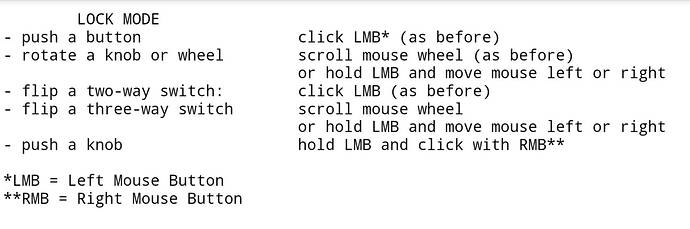Trying to understand the new lock mode for control interaction. Can someone explain how to use? BTW, I have searched for help but can’t find an explanation that makes sense to me.
I don’t know if this thread helps answer some of your questions re. the “new” lock versus legacy interaction system?
Perhaps you are more after a tutorial on how to use the new lock interaction system?
I recently transferred to using it, after resisting it for a few months. Apart from the highlighting of the cockpit control being interacted with, I have actually got to appreciate the system and prefer it now to the legacy system.
When it was introduced there was an explanation of how it works in the release notes:
Note: these mouse buttons can be remapped as well for PC under primary and secondary interaction if memory serves me correctly.
I may have to give this another shot. Sometimes we don’t like to learn new things but need to give it a chance.
Lock mode works as such:
- Highlight a control (like a knob)
- Hold LMB to lock to that control. Now your mouse will not affect any other controls or other mouse bindings
- Move the mouse left to turn the knob left, move it right to turn the knob right (with LMB held down)
- Alternatively, use the scroll wheel while holding LMB down to turn the knob left or right
- To push a control in, lock to the control using LMB and then right click
One of the big problems with the new system is that in some cockpit camera views using the left Xbox stick to alter settings still moves the yoke/joystick.
The result is you can throw the plane completely out of control and crash while trying to adjust something simple like barometer.
You can’t even move the cursor with the left stick in these camera views without affecting the primary flight controls.
The controls don’t work in this way in landing, wide, or close view - only in the very close ups of the instruments. It’s been this way since the launch of Xbox and I’m really surprised (a) it’s not been fixed, and (b) more people here haven’t mentioned it.
You’ll get used to that feeling eventually ![]()
I tried the new method for a few days when it first released. It wasn’t too bad, but the huge tooltip size put me off. I guess they can be turned off, or minimised, but I didn’t realise at the time. Maybe I should also try reverting back from legacy again. Fiddling with knobs as a TrackIR user can be a real challenge at times, especially controls with an inner & outer knob.
I’m a big fan of the ‘locked’ cursor in VR, which stays put on the panel as you move your head around. Wish we had that in 2D mode (there is a wishlist thread somewhere that I voted on ages ago).
I’d probably consider using the new method if the tooltip wasn’t so big.
I tried this new method and I really liked how it works. However I stopped using it because every time the mouse hovers over a control it turns bright yellow or bright blue which is really distracting and inmersion killing. Hope int the future they add the option to remove these highlights and I will continue to use lock mode for sure.
I tried it again and think this is more for Xbox controllers and not really suited for mouse users. I just find legacy is better for mouse.
Thank you for your time and effort in answering. Not sure I can press LMB and the scroll wheel at the same time. Gonna give it a try and see what happens.
?? Why would you need to click LMB and scroll wheel at the same time?
I thought you hold the LMB down to lock the control and then click or turn the scroll wheel to move the control.
As an alternative you can also map most of the cockpit controls to an old tablet or smart phone using TouchPortal.
I have mine on an old iPad I no longer use (see pics) but of course any current tablet or phone, Android or Apple works fine.
It allows good cockpit control in legacy mode without having to take your eyes off flying.
Once you understand the way this works, it is great. Much easier that default. Thanks everyone.
@NonstopOyster0 You are reflecting my own experience. I wouldn’t go back to the ‘legacy’ interaction system having made the transition and gotten used to it. I am glad you are enjoying it having made the change yourself.
I suspect that eventually everyone may have to transition to this new interaction system as the sim develops over time.
I did try using it briefly. The one thing I didn’t like about it was the obnoxiously large tooltip interface that pops up.
Once you know how it works, it would be nice if there were an “expert” mode that reduced or eliminated that pop-up while still allowing the lock.
Options-General-Accessibility to turn off tooltips
I knew about that one, but I don’t think I ever tried the lock-on mode with those tooltips turned off.
The tooltips in the Legacy mode are fine, I don’t mind those. In fact I wish they would bring back one feature that got turned off that included the data from the object you were hovering over. For example. it would show the percentage when hovering over the throttle. That disappeared several patches back.
@hobanagerik I run the ‘lock’ interaction system with zero tool tips activated as I can’t bear them.
The only non immersive feature of ‘lock’ with all these extra accessibility assistances turned off is that control switches/dials/knobs highlight in blue when the mouse hovers over them, and ‘yellow’ when ‘locked’. If that can be stomached then I can’t see any other downsides to this interaction method.