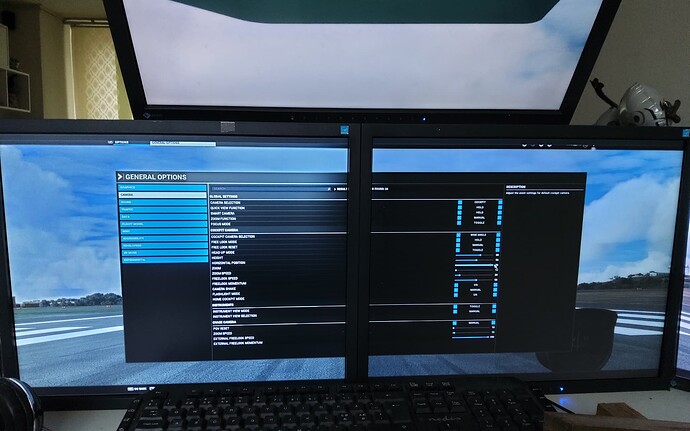At the moment I solved it like this, the EFIS and the FCU are still virtual until they come as hardware.
I’m not shure how this work either, but i do know that you can slash // out instrument in the airplanes
Panel.cfg in panel folder, but is you would do that you will end up with holes in the cp dashboard, also will the plane loose functionality of the instruments you slash out.
Shame you can’t just assign a LoD-1 (minus 1) to some elements to tell them not to draw at all!
Would be nice, but that would be defined in the model anyway. LODs are actually different models.
Yeah but they are nested in the same parent aren’t they? (I’m only used to Unity so not sure about what FS uses)
That’s doable now with a small edit to the models.cfg file. And you’re right - there’s no instruments to pop out to any bezel - either virtual (as in Air Manager) or 3D hardware as shown in my photograph above. My analog instruments displayed via Air Manager all still work though, even when the interior model is not loaded. Also worth noting (in light of your comment above) that the analog instruments work even though the Asobo G58 model has the glass (electronic) cockpit. I edited the reference to the G1000 FMC in the Baron’s cfg to point to the GNS530 instead. Works a treat but only if the interior model is loaded.
Most likely,yes.
That I’m still figuring out. Probably, but I haven’t had the time to discover how to implement/create them yet.
That’s interesting to hear. Air Manager may just access the simvars directly. If that’s the case, we wouldn’t need a cockpit loaded (for Air Manager users at least).
Yes AM communicates with it’s own wasm. You would actually still require some instruments unless you have a way to get popout instruments like PFD/MFD or GNS and GTN to still work without a visible panel.
I commend the thoughts on this I really do but I think a solution for this needs to come from improvements to the multi monitor support. I think having what other sims have for the setup of those solves most of this.
IMHO, the problem lies in the basic structure of the sim itself.
Sims like P3D and X-Plane were designed to be used as professional flight trainers with an external cockpit and instruments with the internal views as something of a “special case” - or the cockpit view is programmatically decoupled from the aircraft itself - like a plug-in - that can be removed and replaced with real instrumentation. Likewise, with the appropriate license, you can actually use spherical projection models to simulate a more realistic out-the-window view.
On the other hand, MSFS has always been thought of as a “game” that you play on a monitor or large TV with game inputs like HDMI. As a consequence, the idea of decoupling the internal view from the external (out the cockpit view) hasn’t been a priority.
As a consequence, I doubt that MSFS will ever be able to duplicate the out-the-window experience of either P3D or X-Plane - it just isn’t designed for that.
Well, yes and no. P3D is a commercial training system, sure, and it’s been developed in that direction over many years, but P3D started out life as Microsoft ESP which was the commercial sim variant of FSX. All the features we’re talking about here, in terms of the basic display system, were around in FSX, which was most definitely designed and built as an entertainment product, as a game.
It was possible to create a wraparound or spherical multi-projector view with FSX and FS9 (with additional 3rd party software), precisely because Classic FS supported having multiple windows with independent views as a core feature from before it was even a Microsoft product. That’s the key feature that makes it all possible, and it’s missing from MSFS; but it shouldn’t be that hard to add that capability to the sim.
A ‘no cockpit’ view should be a no-brainer for Asobo to do by comparison.
The AM documentation says it “subscribes” to a “variable” or an “event”.
Here’s what I have for accessing the stream of data that reports indicated airspeed:-
–Subscribe to a data source
–Subscibe P3D Syntax: fsx_variable_subscribe(variable,unit,callback_function)
fsx_variable_subscribe(“AIRSPEED INDICATED”,“Knots”, callback_speed)
I write a function called “callback_speed” in which I can do anything I want with that data passed to it as an argument.
This happens regardless of the graphics presented in the aircraft model.
But as Sling380 says:-
Definitely not bezel hiders. Go look at some YouTube videos where people are sitting in front of their screens - the “bezel hiders” are obvious as sin. Also, they don’t come in sizes that big anyway.
Bezel hiders aren’t really needed. After all, in real life, we deal with cars with A pillars supporting the roof, the door frames, and the rear quarter panel roof supports without even noticing them after a while. Bezel hiders are purely a marketing scam - especially for the price per inch. I suspect the people pushing them in videos are hoping for some sponsor support, but GAWD do their videos look aweful.
And if you decide to have these make em yourself try to get your hands on fresnel paper (get it out of old tv flatscreen ) also this is to be found on YT it is much cheaper
Like for example this one; intresting about how to collect the materials.
I just made my own bezel hiders and they work great.
Since completing the 100" video wall project a day ago, I’ve come to reconsider the whole “hiding the cockpit interior” thing. At this scale, the interior view is hardly restricting. But I STILL am going to add external controls for radios, lights, etc., because I don’t want to be mousing around when flying.
First landing attempt from “in the cockpit view only” worked like a charm. Before then, I was doing like a lot of people, using the external view. Kind of a cheat or wheeze … but understandable when dealing with smaller screens. You just don’t see enough!
Then again, at this scale (8192x4320, 100") the view is just incredible no matter what. Second Arc 770 should make it even better. Out of stock right now at my regular supplier, so looks like I’ll just have to wait.
As for the whole bezel issue, stretched tubi across the whole setup, and the bezels are not an issue when watching Robocop 3. It’s like sitting on the couch and being in the first row at a movie theatre. Just turn the darn lights off and enjoy the experience ![]()
(edited for typo)
Darn, I started at the top of this post and thought there was finally a solution by adjusting the internal/external view code in the cfg file! But then I kept reading and it sounds like doing that makes it impossible to pop out instruments? ![]() I’m almost done with my cockpit for the Longitude, and for now I’ve just been moving the camera view way out to the front of the nose, and then using the additional render window option in MSFS adding my side views on my two side monitors. When I mess with the positioning/angles I can get it pretty close to where I want it, but like a couple of you have said you lose windshield effects…not to mention my position in the cockpit is now technically out over the nose.
I’m almost done with my cockpit for the Longitude, and for now I’ve just been moving the camera view way out to the front of the nose, and then using the additional render window option in MSFS adding my side views on my two side monitors. When I mess with the positioning/angles I can get it pretty close to where I want it, but like a couple of you have said you lose windshield effects…not to mention my position in the cockpit is now technically out over the nose.
Really thought just making the internal/external parts of the plane invisible was going to solve the problem, but sounds like if you do that you can’t pop out instrument panels? Darn.
Hi @Skytation
Try something different i dont know if you have multimonitor setup, but trying wont hurt
Leave medel.cfg for now at default.
Pan view to where you sit
In the cockpit set once done this
Set Zoom to 96% like this in general options
Click apply and leave general options
Now pan to center to the nose ( i use xbox controller for this but left shift + arrow will do the trick)
Now translate view backwards until you see to where you want to see of cockpit to what you want.
Now set homecockpit to on in general option in camra section
Now it wont distord view when using mouse, but u are able if you use controller or L shift + arrow keys.
Happy landings
I’m a little late to the party here, but the reason that worked in previous versions was that the outside view and the panel view were two separate windows, tiled on your screen; you could even move and resize them separately.
Pressing W made the outside view go full-screen, hiding the panel view.
In MSFS it’s all one window.
It’s baffling they haven’t done this yet. At least just an option to hide the simobject model on the main screen. It should help performance a lot not having to render the panel and animations too.