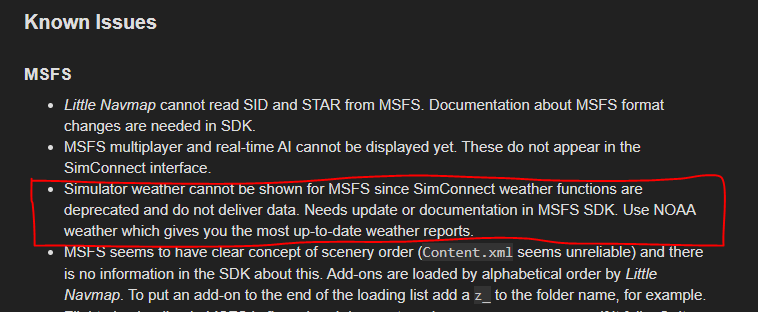If I am on my way into an airport, I start planning what STAR to use, what approach I will use. I need to know the weather. Is there a way to figure this out. Too far out for ATIS, and I don’t use the terrible in Sim ATC. Any thoughts?
You can google for the metar, or use apps (I use AeroWX Pro for metar. In-sim there is no option as of now
You’re assuming in-game “live” weather works, which it almost never does, and even when it sort of works it never matches real-world METAR data. So that wouldn’t work.
Currently, there is no way to pull in-game METAR data from whatever fantasy weather the “live” weather engine is injecting into the game.
Right. But the online METAR will mostly not fit the ingame METAR/Winds. I often done that way, but in the end ATC tells me other wind directions.
Even the QNH is wrong too, if you check the METAR of your desired airport online.
ATIS don’t work properly and comes too late.
The wind direction and QNH comes right before the approach. There is not much time to type in the FMC.
I let the AI Co-Pilot manage the ATC only because of the immersion.
A flight without radio feels not right to me.
I have to life with that dumb altimeter Requirements. But thats another story.
We can not plan/simulate a flight like in real life.
This simulator at this stage simulate no real flight.
The only way to get winds from your destination Airport is in the world map where you can plan your whole route BEFORE flight.
You can make the winds visible at ground, mid and hights.
I’m sorry but we have a professional looking Sim for Beginners.
We have to wait or hope that some 3rd Party Dev’s make that happen.
But the solution can be so easy.
We need a cockpit Tablet where we can switch to the World/Route Menue and check Winds inflight.
Vote here for a ingame/cockpit Tablet.
No Tablet?..really?
But the problem with the poor offline ATC to get this is not solved with this.
I hope you understand my poor english.
Some good METAR websites that I use are
https://en.allmetsat.com/metar-taf/
for METARs around the world
for live winds around the world
https://www.aviationweather.gov/metar
for METARs in the United States of America
https://www.accuweather.com/
for hourly wind updates on the ground
Only useful if live weather is actually “live”. None of those work when the “live” weather depicted is complete fantasy or hours old.
Right. This is my whole point. I have foreflight and all the other ways of pulling a Metar. The Live Weather is not accurate to METARs, so that is basically useless. And before people recommend “Unreal Weather” I have not had success, it doesn’t seem to paint a nice dynamic weather picture, and the transitions are rough. Seems to me like there is no way to pull it out of the sim, which seems lame. In FSX, in the map you could pull up you could click on the aiports and it would show the weather. Seems like a pretty serious omission not to have a way to check that way in sim.
The best solution for Live Weather is for Asobo to make the weather variables available and publish the information in the SDK. Then numerous developers can provide the weather information in flight planners, ATC apps, and any other application that needs to determine airport weather BEFORE arriving at the destination airport.
This is a MAJOR oversight by Asobo and as mentioned by others, is a critical component of managing a flight enroute. Asobo may not be interested in making all weather components available to developers, but at the least, make it possible to retrieve any airport’s weather.
You got it… that is what is needed. I use live weather because it is most dynamic. That is, it may not be perfect to real life, but the weather moves, changes… looks good. But you gotta have a way to see whats coming as you said.
Try Little Navmap
I’m excited for the ATSU option hopefully arriving soon in the A32nx mod.
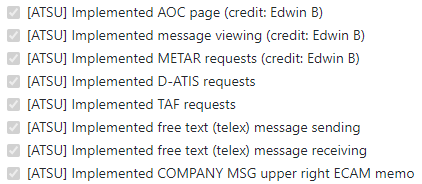
You can’t get Live Weather other than the aircraft’s present position, as mentioned in LNM’s known issues. NOAA weather sometimes is close, but the only true match for weather is to get it directly out of the sim, like with P3D and FSX.
Use the metar. Even though there might be some issues with the live weather but think of it as real life. A plane leaves Seattle for Atlanta gets a weather report and expects runway 26L but 4 hours later the winds change to favors Runway 8R, they have to adjust. I think most airliners get updated weather enroute so we have to adjust.
I use Unreal Weather for takeoffs and landings (sim live weather for cruise) and check the arrival weather in Little Nav Map (mouse over airport for NOAA metar). It is always the same and I think it’s the best way to do it right now.
Oh ok, so when the current METAR doesn’t match anything in-game just pretend it’s real life? You’re not in some black hole when flying for those 4 hours, you still can pick up weather information while en route. Plus TAFs are a thing so pilots won’t be surprised by totally different weather conditions. That is some twisted logic to try and convince yourself that “live” weather works.
I am saying you know what to expect from the Metar but adjust with the in SIM ATIS. Where is live weather not working, so far since the fix about a month or so it has been working fine in my flying area. It may not be up to the second but most Metars are updates only once an hour.
There are plenty of posts detailing when Live Weather does not match local METAR reports. I have seen an improvement in the weather not being 6 hours behind once Asobo fixed the server cache, but with the high altitude airport bug making temps and pressure way off, and having several flights today with Live winds opposite of the METAR report, the basic premise of this topic still stands. We need to be able to query the weather from within the sim BEFORE we get within ATIS range of the arrival airport.
There are some STARS restricted to specific runways that are started well outside the range of ATIS and it’s too late to make an adjustment once you are following the arrival. There are some sophisticated ATC programs that make extensive use of simconnect and they can’t do anything to improve ATC if the simconnect weather is deprecated.
Ok, so apparently this already seems to be a thing with the latest dev build.

It is there now, if you use the latest developer version. I saw it yesterday, but didn’t test it much.
Only once have I had “live” weather match reality, and then when I was about to take off the wind switched 180 degrees to wind forecasted for the next day. Usually, I can match the current in-game weather to something 6-12 hours in the past, which doesn’t really help when it comes to looking at current METAR data.
Today the real world data had winds 220 at 11kts gusting to 24kts, live weather gave me winds at 160 at 5kts making all flight planning with real data irrelevant.
The only way I know what the actual weather is at the airport is when overflying to enter the pattern and looking at Little Navmap. Which works a lot better in my 152 than it would in A320. Using ATIS is a crapshoot as well because it always gives you wind speeds higher than on the surface, incorrect cloud info, visibility, and dewpoint. And often I’m given the wrong wind direction, temp, and pressure setting.
MSFS has no way of changing visibility. The weather engine is missing many things.