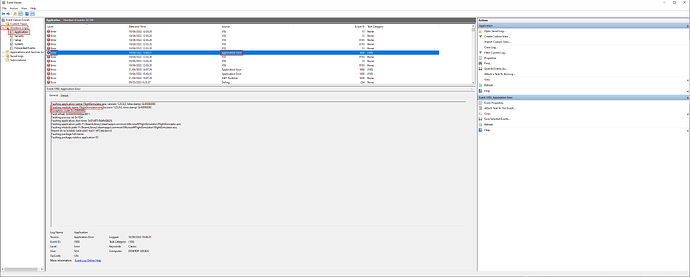How to find Crash Report from Event Viewer
- Type “Event Viewer” to Windows Search > Open application
- Go to “Windows Logs” > Application
- Look for Date and Time when Simulator crashed > Level should be: Error and Source: Application Error
- Click this event and on the bottom, General page you should have information about the issue, showing you faulting module and exception code for the crash
After you have located the information, you can check this topic on how to diagnose and troubleshoot the issue:
How to troubleshoot CTD’s on PC