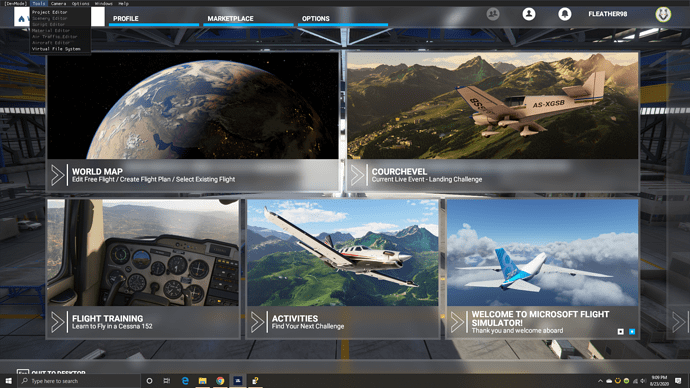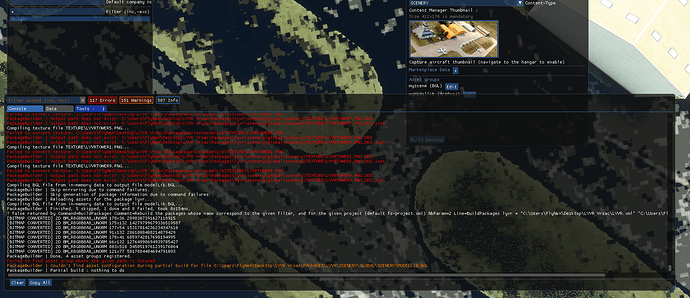will this allow us to edit default airports?
Yep, I stand corrected. The Release version is not subject to an NDA of course.
I was looking for this forever, I searched google… Why did I think to search the forums last lol. Thanks anyway.
How i can load an default Airport as LSZH and then make edit’s. In the Documentation i can’t find anythings to load an existing airport to modified it.
As far as i have see the SDK its not really User Friendly. That explain no one has edited or created airports…
tried this one. But i haven’t seen the Point to load a existing Airport… It explain only a new one… Or i missing something
Nevermind… working now
Same here. And the Content from the Airport that exist (teleported) dont show the informations…
You used version 2 of the tutorial?
Has anyone located the moon and stars textures?
Hi all,
I have in possession FS2020 DVD (Aerosoft). I installed, it seems ok.
I activated Developer Mode, I see menu [DevMode].
But on menu Help, I can’t access SDK documentation or can’t install SDK Installer.
I forgot something, what is the mistake? Regards, Chris.
PS : I downloaded no problem SDK sorry for this reply. ![]()
Also, I see now SDK documentation.
I have no experience in development, except for maybe some hobbyist/interest in Unity/C# development, and console programming of C/C++.
It’s really cool to have development tools that was used to develop this product. This makes me want to explore it. I installed the SDK and opened up in Flight simulator, and man, the interface is really intimidating, but I think I can learn to use it.
you need to start a new project
Is the SDK documentation available on the internet anywhere? Or is it only the hard copy they drop in that doc folder? Some of it already seems out of date - certain screenshots include buttons that don’t seem to exist in my SDK. I want to make sure I am using the most current version of the documentation.
I made the same mistake early after installing FS2020. As you say, create a project and then the menus light up ![]()
sorry must i delect it?
I have the same issue although I bought it thru the MS Store. No link to download the SDK. The Help menu only shows SDK Documentation and even when I click that, nothing happens.
Thanks, exactly what I was looking for.