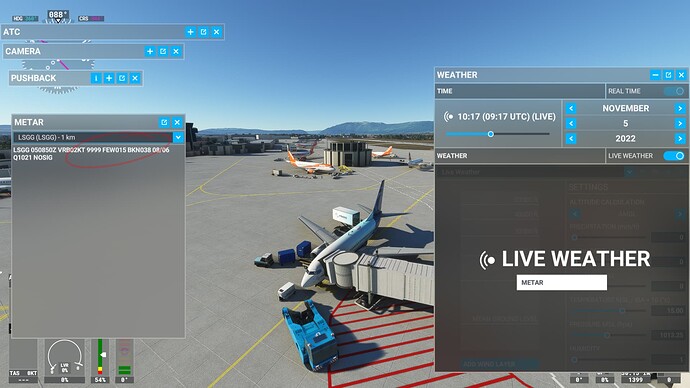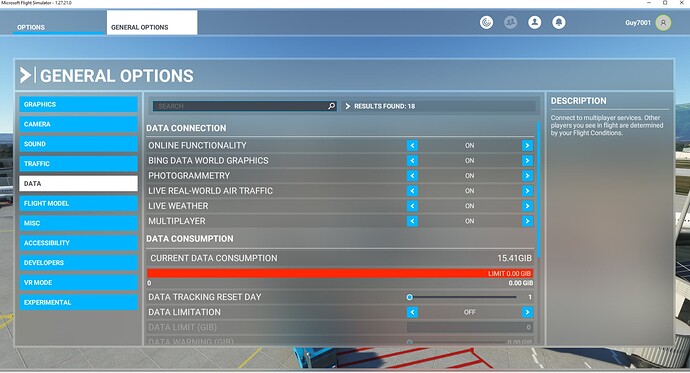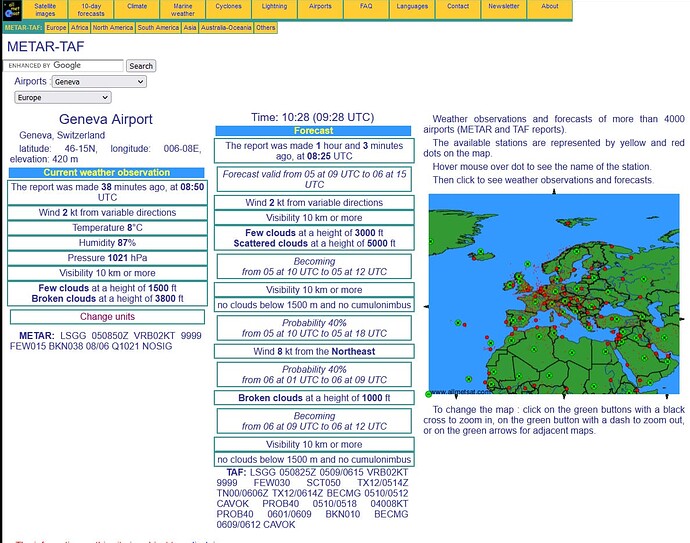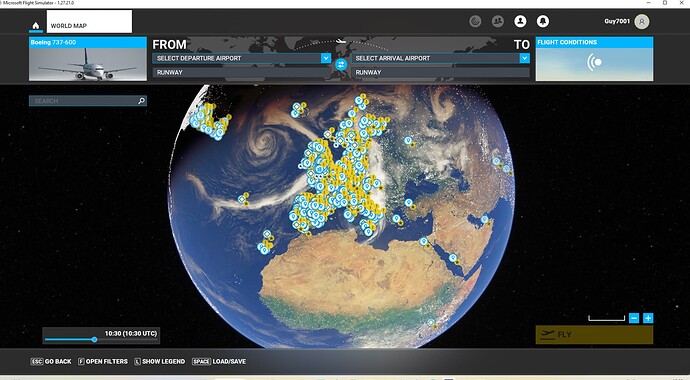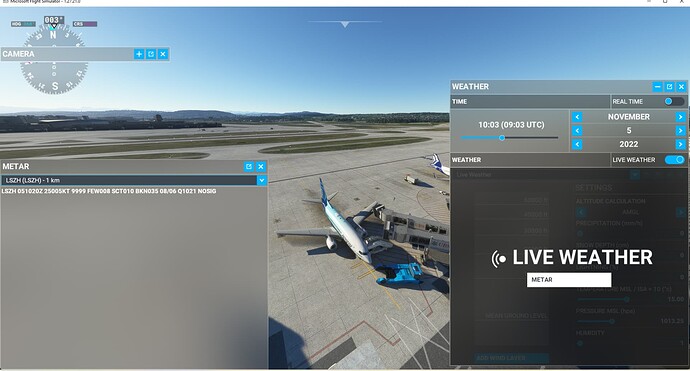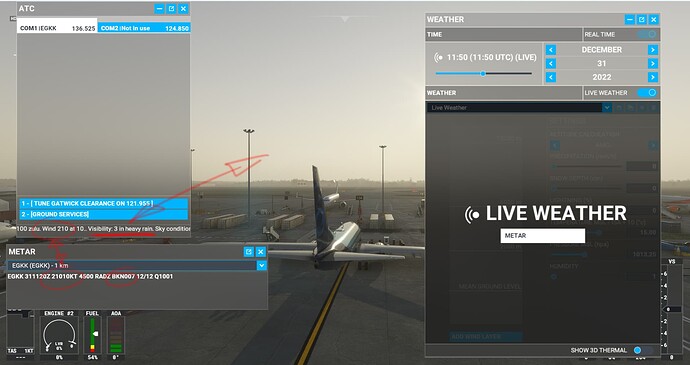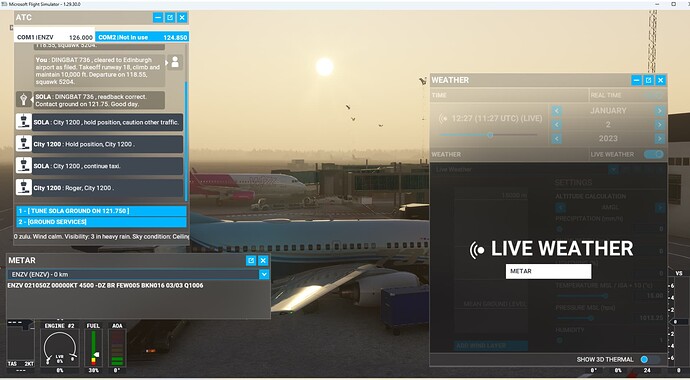I’ve been having constant issues for the last year with Live weather. It just doesnt seem to work for anything other than one or two flights then it defaults to clear skies even when the live weather is selected.
Im honestly not sure what Im doing wrong here. Can anyone take me through a basic live weather setup?
I would like to know if there is anything in my setup that I’m doing incorrectly or if there are one or two settings that are causing clashes theat can cause the clear skies default.
System is a mid range PC, Core i7, RTX 2080i, 16Gb Ram, 1Tb sdd, etc, good. high speed fibre broadband that is all working properly (I use the system for professional 3D CAD/VR design and visualisation as well)
Ok, so this is what I see today at LSGG, everything was set up with live weather, metar feed is workling but there are no clouds…
The system setup is as follows:
Now I’m honestly not sure what is the problem here, everything on the system says that this is the correct setup, there was an issue a few months/years back where the metar feed couldn’t be accessed if you setup the options in a certain way so the system then defaulted to clear skies but i honestly don’t know if this is still the case…either way, no clouds.
Options menu is set up so the metar data should be fed in…
Double checking a Metar feed from the internet:
The world map was showing clouds (sorry, didnt screengrab this) when I started
Oh, and just to make sure that its not a beautiful clear day in Geneva, yes, it can happen, even in early November…but today:
Ive tried running everything with the community folder cleared and the same issues come up
Have I missed something?
My general workaround (after repeatedly trying to get this to function) is to just manually set up the weather myself from the approporaite Metar feed taken from the internet, but it really would be good to get this all working as advertised. Any help greatly appreciated