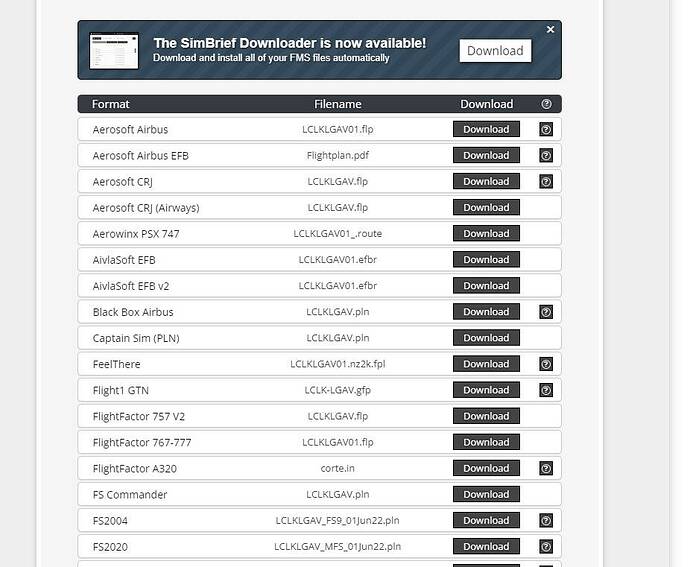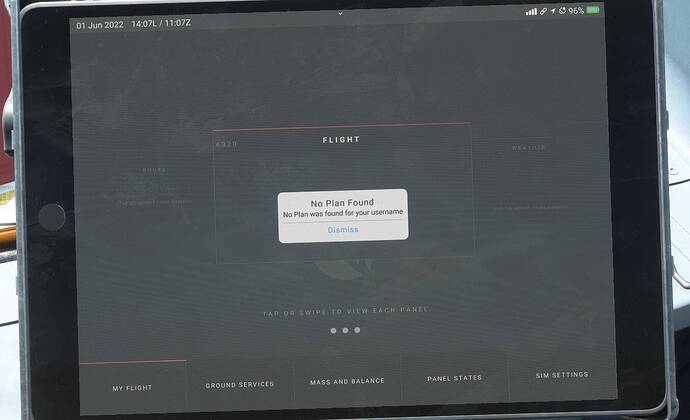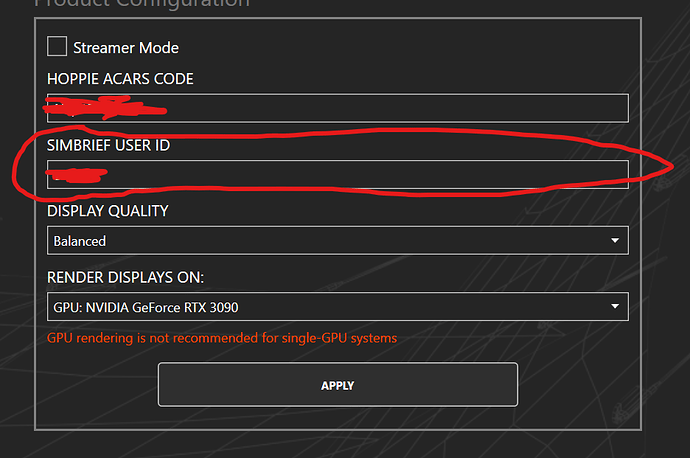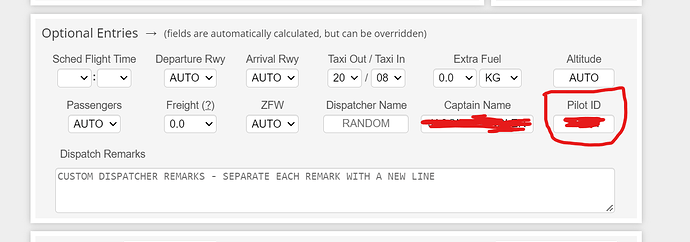I have installed the Fenix A320. When I load the airc raft I get it on the cold and start state and there is no instructions that came with the aircraft of how to configure it. Amy help will be appreciated.
Looks like you are spawning on the runway, so everything should be powered on and ready to go. If you have only just installed the aircraft, try quitting the sim, then launch the Fenix app and then re-launch the sim and try again. That’s what worked for me.
Moved topic to #third-party-addon-discussion:aircraft, as the Fenix A320 is a 3rd party aircraft.
Spelling in title was changed.
When you says to launch the Fenix app you mean the below? and what must I put there where the arrows are? Is it a must to lanch the app everytime before you fly it? I did what you said and still it loads in cold and dark state and even the tablet efb on the cockpit is dark. It’s unbleievable that there is on instructions manual how to set this?
Mod edit - please don’t post personal information on public internetforums.
I normally load my flights on a ramp, rather than the runway, but having tried it out yesterday, it would appear that the states you can choose from to be your default, will override normal MSFS behaviour. In other words, if your default state is cold & dark, then that is how your aircraft will eventually be, even if you load on a runway. I say “eventually”, as the aircraft normally loads initially in a state with the engines running and then moves to your default state a few seconds later.
If you are going to start on the runway more often than not, then it might be a good idea to set “Ready” as your default, although activating another state doesn’t take long if you don’t.
Somebody didn’t search the forums before posting.
The instruction manual you need is in C:\Program Files\FenixSim A320\docs
EDIT: Also the Fenix app must be left running alongside the sim, or the plane starts as you have discovered - unpowered and unresponsive including the EFB
@mdapol the OP’s issue is not the same as the one in the thread you linked where the plane works, but the EFB does not - you can tell because the flood lighting on the instruments is on, but the plane has no power, so this isn’t a viable aircraft “state”
OK I will try it with the app running. Must I fill in those spaces that the arrows shown?
Mod edit - please don’t post personal information on public internetforums.
You MUST have the app running - that’s not optional.
Those two boxes in the app, and the simbrief one, are optional. Simbrief makes your life a lot easier, but is not actually needed as you can fill in eveything in the FMGC by hand.
Make sure to click the APPLY button if you do put in a simbrief ID
Then just minimise the app and run the sim.
MSFS should run it automatically, but it doesn’t for me and many others, which is a glitch. I usually forget to start the app and then run the sim and find the plane, as your is, at startup. I then just run the app and give the plane a few seconds and it will come to life.
I would also recommend, although unclear if this is strictly necessary, running the app as administrator.
EDIT - this post on the main Fenix A320 thread will also be helpful - although the knowledge base links don’t seem to be working as I think the Fenix website is down at the moment:
Plus the rest of that thread will be a treasure trove of information for you
I recommend watching all the video tutorials by a320 Sim pilot on YouTube. It’s incredibly satisfying when you learn how to use this aircraft from cold and dark.
Hey @TemperedPaper48
The old Fenix help desk site has been replaced by https://kb.fenixsim.com/ for those that need to go there.
One major thing to really watch out for is to ensure you have dead zones in your MSFS throttles and rudder pedals, if you have them. I speak from humbled experience in this! ![]()
The autopilot will go off if it detects phantom inputs from these devices, so make sure you calibrate in both MSFS and in the Fenix itself.
In the Simbrief program I have created a flight plan to use with the Felix A320, but in there is no option to download the flight plan for the Felix A320.
Dude please remove your info from the screen shots. I have had accounts hijacked because of this in the past. I know things have secured up, but you are leaking info.
You do not need to download anything from Simbrief. Set up your simbrief in the actual plane in the MCDU or the app, it will get the flight plans for you.
Your Simbrief Pilot id is here:
- What info must I remove?
- I do have my uset ID inserted and the app is running at the backround.
- Where must I insert the Pilot ID?
Mod edit - please don’t post personal information on public internetforums.
As @SuperSixBravo has shown, add the Simbrief Pilot ID as the Fenix App Simbrief User ID.
And I reckon SuperSixBravo is also referring to your gmail account being shown.
Best to always hide any personal data.
Removed the screenshots.
And as stated multiple times, enter your pilot numerical ID, not your navigraph username
So the SIMBRIEF USER ID is the Pilot ID ? How would I know that?
Where is my gmail account shown?
it was remmoved by a mod for you ![]() i guess it showed your email adress in the fenix app. just be careful
i guess it showed your email adress in the fenix app. just be careful ![]()
And yeah, User ID is pilot ID. you couldnt know, but now you do. Its like this for many aircraft that have simbrief-integration.
You can always hop on the FENIX discord to get help. ![]()
The instruction manual is in C:\Program Files\FenixSim A320\docs
If you are new to this plane, it is definitely worth a read. It covers a lot of the basic set up, and discord or this forum can help fill in any gaps.