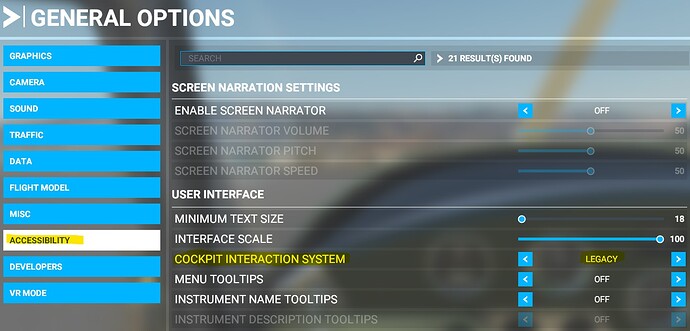Can someone please tell me how to turn off the new aids when your mouse is hovering over a button???
i just read to switch it to “legacy”…if i m not mistaken…dont know yet, still downloading…for hours, i think i will need days…(sigh)
Now my mouse is acting weird, when I side shift with arrows keys my cursor get shot all the way to the left top corner of my screen. Any ideas? Thanks for the other tip btw
Wow… that’s a new one. I’ve restarted a good half a dozen times just updating things in Content Manager. I’m in the middle of another download, but I’ll check it out. ![]()
These issues sound most likely related to this new functionality.
New functionality for Xbox, bug and loss of function for PC users!!
That’s exactly right
Actually, I truly believe this change was not just XBox related. I’m looking forward to trying it. Lots of people have long been complaining about how hard it is to change knobs on a radio in a cockpit with a mouse when there’s the slightest bit of turbulence. I hate trying to manage my radios and GPS while flying for that reason. I imagine this was their best shot at addressing that. And I imagine it could use some tweaking. And I imagine lots of people haven’t bothered to read the release notes or work at understanding this new functionality. Don’t get me wrong, I want my free look back! But, I think I understand why they made the change.
And trust me, I have been saying all along that the target platform for the release of MSFS has always been XBox, to much derision. It was hinted at in the Flight Model description before they scrubbed out the contract talk that was in it. But I don’t think people understood what I meant. Essentially, the interface is XBox centric. That’s where Asobo cut their teeth in game development, on XBox games, and, certainly, as Microsoft owns the hardware, that would be my business decision as well to find someone to develop it that way…
I read the notes, which are VERY poorly written and confusing. Definitely directed to Xbox and Legacy option does NOT work as it used to. My opinion.
I haven’t tried it yet (I’m still updating, just about finished), but, based on the general response of the crowd here, I agree with you that legacy mode sounds broken.
It doesn’t, not even close.
omg how annoying are they.
how the hell are we suppose to pull the speed knobs and HDG knob in the FBWa320
I have tried right clicking left clicking, holding mouse and pulling down. Can’t seem to figure it out. Help
1st CTD took 10 mins. Great. Nice work Asobo i hope your little xbox kids are happy
So, I got in last night, turned on Legacy mode for view, and Free look worked exactly the same as before, no loss of control of controls or anything. I did notice as I was logging off I had Dev mode on, so maybe that was a factor? I’ll try the grabbing controls and pulling them right or left tonight. I did move the controls with the mouse and, again, it worked the same as before. I’m not using VR.
I actually like the new interaction style. However, is it possible to disable the highlighting of knobs and switches?
Hold left button and then right click. Alternatively, use legacy mode. All described in the SU5 section of the A32N know issues: Redirecting...
Can you check please do you have Instrument Values showing in legacy mode?
For me after switch to legacy mode I don’t see anymore Instrument Values when mouse hover on it e.g. throttle/mixture percent, knobs OFF/ON states etc.
Same here - if anyone knows how to get the percentage values back, I’d appreciate to know how.
Same for me. Really annoying…