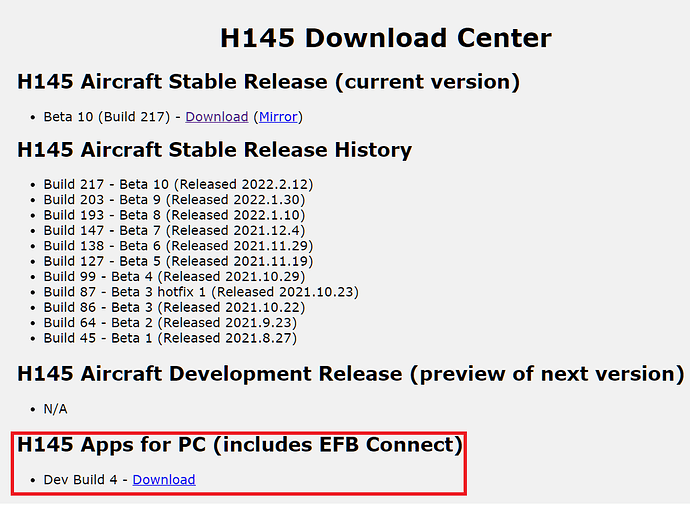I don’t want to spoil the good mood and sorry to report this,
but in my case I always get MSFS ctd’s when I try to load the latest (build 10) version.
The last version worked without any problems.
I did a clean install without any other addon ,
except pms50-instrument-gtn750.
No matter what I try, the sim crashes.
Without the H145, everything runs as usual.
Unfortunatly i have made no backup from the latest working version.
Is there a chance to get one of the older version, which had worked for me ?
Please make sure you have dev mode turned off if it is enabled.
I have also PM’d you a link to an older build.
The bindings have changed, see page 7 in the manual.
Thanks a lot for the quick response.
I’ve got the beta10 working.
Indeed the dev mode was the reason for my
problem.
I wasn’t aware that this could make problems.
At least i hasn’t a problem with it in the past.
I must have overlooked this hint in the user guide.
Anyway, thanks a lot, it works great now !! 


And at this point thanks a lot to the team,
for the really great job they’ve done to build this masterpiece .
Hi,
I bought H145 (it’s marvelous) since yesterday, and i’m verry happy to flight with Helicopter.
Where can i find EFB connect? In manual it’s written:
Download EFBConnect from
the H145 Download Center.
It includes a quick start guide explaining the basic
functionality
In H145 download center, it ask me to give my mail, and i receive on more time my bought.
Certainly i do something wrong?
Thank’s for help:)
Best regards
Olaf
Ps: is there a tuto in english or french (i just find it in german) for AFSC (Autopilot)?
Thanks for your support, follow your download link (it will always take you to our download center for the H145).
Unfortunately I do not recall seeing any thorough tutorials on the AFSC capabilities in English from any content creators. It is in our plans to do some tutorial videos once the project has reached a more final state.
As for now, most information is covered in great detail in the user guide and we highly recommend users join our Discord community where it’s much easier to have a dialogue and explain some of the more advanced features of the H145.
when i go in the center i have just that, why?
https://transactions.sendowl.com/order_recoveries/new?merchant_id=215665
thank’s for faste answer:)
i find it thank’s:) sorry for disturb you
No disturbance at all, we’re here to help!
It is working now, thanks for your response!
hi, again me:)
I have EFBconnect whitch is on the tablette, all is fine. But i would like to have it in the cockpi as it’s explain in the documentation of the software. I can’t do it and i don’t now why.
i have editting the settings.text as:
https://maps.google.com.
https://skyvector.com SkyeVector.com
https://youtube.com YouTube.com
https://www.sia.aviation-civile.gouv.fr
Always on tablette, not in the cokpit. Not confortable to use…
Thank’s for helping:)
The H135 looks great! Do you have plans to release the H135 through the MSFS 2020 Market Place?
I have so many addons purchased from 3rd Party websites it has become a nightmare to keep track of updates. So now I’m only purchasing addons through the Market Place simply for ease of product updates.
And I know this means slower updates, but that’s a trade-off I’ve decided to make.
Thanks!
Hi, is there a way to adjust the brightness of the map on the tablet? It seems to automatically change with time of day, but is often too bright (in the day) for me to make anything out.
Click the “time” at the top of the tablet and there’s an option there to change brightness.
Last night, I did a night mission (I use NEOFLY👍). The mission was to find a plane lost in the countryside. Arrived not far from the crash, I wanted to use the search spot to help me in my quest. Far too weak to allow me to find anything tonight, even 100 metres above the ground. Would it be possible to make the spot much more powerful? A tip? In addition, I still haven’t found how to put EFBconnect in the central MFD. Thank you and have a good flight
EFBconnect cannot be put in the MFD, this is an error in our documentation that was leftover from the H135. There are currently no plans to change this as we are keeping all “fake” items on the tablet in order to maintain realism on the MFDs.
Your feedback about the spotlight has been noted, thank you.
Yeah, I agree. On an early version, it seemed brighter. Not sure if beam width is narrower or just less bright now.
HI @PharaohEo
Quick Question…
I have the AFCS set in ALT, HDG, and IAS modes active (shown across top of PFD and holding references). In these modes, when I move the cyclic (even a subtle movement), the heli moves (pitch and roll) immediately, but my understanding is that I should not have direct control without using (holding) the trim release while engaged in these AP modes.
Out of the dozen or so times that I tried the (ALT, HDG IAS together) modes, there was only one time where moving the cyclic slightly had no effect…which is what I expect (the heli ignored the input) and held to the references in the modes.
Is there another setting that I am missing?
In general, I expect that manual movement of the cyclic should have no direct control while in the AP modes (ALT, HDG, IAS). I mention this because while holding the cyclic, there is slight movement (my hand is not perfectly steady all of the time over long travels) that breaks the AP ref hold and the heli pitches forward increasing speed beyond what I have set in the IAS.
Hi there @OvertheEDJe and thanks for your support.
The behavior you described is correct. Cyclic movement is allowed and once it has stopped the aircraft will return to whatever AP mode is active.