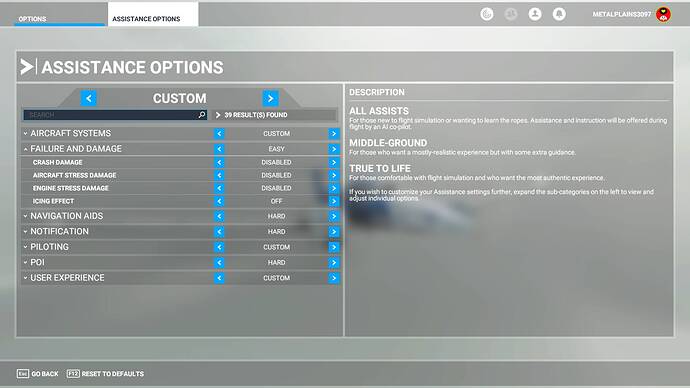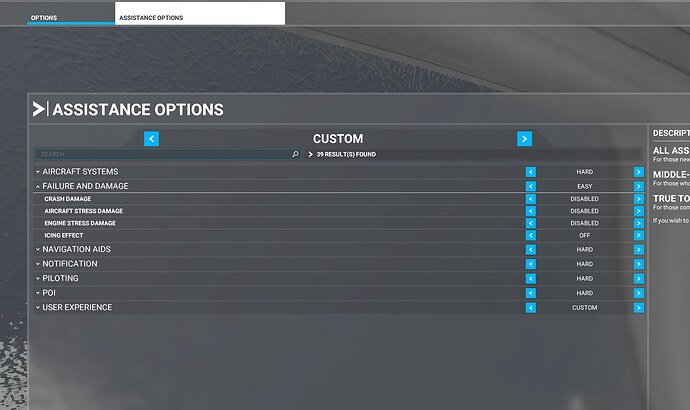So icing is back post update having previously being fixed.
From Sim update 4 notes….
- Visual Effect Only” in assistance now does properly deactivate other weather effects
- “Visual Icing” has been renamed “Icing” in the devmode because it impacts the whole icing system
- “Icing” in DevMode only changes visual effects if “Visual Effect Only” is activated
I’m not sure they actually ever fixed “off” to truly turn visual off without also changing it in devmode.
Regards
Yes it seems to have made a comeback not really sure how?
Have you reported to zendesk?
just stumbled on this aswell… even putting the slider in dev mode to the left, doesn’t work, it just creeps back to the right.
@Ju1ius2416 Yeah this is really annoying. How come more people have not noticed this? I would happily run with icing on, in fact I’d rather do that, but until the live weather is accurate and matches the meteoblue forecasts so I can plan to avoid it, it’s just not possible and I need icing off.
this ruined an atlantic crossing for me in the dc-6. I thought it had been dealt with. The icing setting was ‘off’ originally and turning it to ‘visual only’ and back didnt help. frustrating to watch the bar move up in dev mode even after turning it off and moving the slider all the way down.
Yes it’s ridiculous, I just don’t understand how they can still not have fixed it, or realised that it’s still there. It’s total ineptitude.
I honestly don’t understand the problem.
The icing simulation has been fixed IIRC (decreased by a factor of at least 10)
If you need to avoid icing conditions, don’t fly in IMC (or choose a non-icing altitude).
IRL icing prediction is far from being accurate.
The problem is that the option to turn icing off doesn’t work.
Live weather also is inaccurate and therefore there is no way to make a flight plan to avoid icing conditions. Until this works the option for off needs to work.
IRL you can’t rmake a flightplan which avoids icing with a 100% certainty either.
If your aircraft doesn’t have any de/anti-icing capability, you must simply stay clear of clouds if you aren’t 100% certain that no icing conditions exist.
You see MSFS as a game and I see it as a simulator, it’s that simple.
Nothing silly about it.
I wasn’t aware that the DC-6 doesn’t have any de/anti-icing equipment.
whether or not I choose to follow real world procedures has absolutely no relevance to the fact that my in game icing settings is bugged.
SU7 and the bug persists
Anyone else, every once and a while, notice that even when icing is confirmed off, it still happens? It seems to be once every 20 flights or so.
Yes I’ve noticed that too.
Here too, and not once few flights, but always. Really unsure what to do. Vanilla setup, empty community folder (and icing confirmed off in the UI).
Yes, same here also.
This has been a bug since the very very beginning, and as usual absolutely nothing done about it.
Hopefully this gets resolved sooner than later. With winter here now, having a way to turn the effects off would be nice. At least until the over-aggressive icing can be figured out.
Just did a flight earlier where I shouldn’t have picked up any icing, but the entire plane froze up making it nearly impossible to see where I was going..