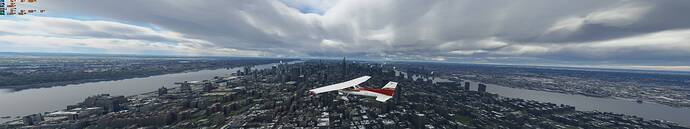Your pics look stellar!!! Very happy I could help!. Yes sir, that is the correct path.
Here is a testvideo over Tokyo with everything set to ultra and modified LOD rendering distance.
Absolutely awesome!
I love it, finally I can make my own LOD settings without having the necessity of constanly updated (and in most cases sometimes abandoned) mods for the rendering radius.
I will upgrade the NVMe to a Western Digital WD_BLACK 1TB SN850 NVMe with 7000 megabyte/second read-speed sometimes this year to give the graphics even higher performance. The Corsair Force MP6000 currently has 5000mb/sec read-speed with a Zen 2 Ryzen.
I doubt that it will be possible to buy a graphics card in 2021 from someone that is not a scalper wanting several thousend € for something which is regularly sold for 400 € ![]() but the Radeon 5700XT runs throttled down to 75% of it´s peak performance to prevent overheating and reduce cooler fan noise still fine as long as the resolution is not set too high.
but the Radeon 5700XT runs throttled down to 75% of it´s peak performance to prevent overheating and reduce cooler fan noise still fine as long as the resolution is not set too high.
Awesome!! Finally more precise and customizeable graphics settings are possible way higher than ultra settings.
Amazing!!! So happy to hear!!!  Thank you for sharing your results
Thank you for sharing your results
On a plane with zero detail and at an altitude that doesn’t show all the details on the terrain  good one buddy. Do this on an a320 or the 747 at a lower altitude.
good one buddy. Do this on an a320 or the 747 at a lower altitude.
… and do it in 4K resolution 
I’m sure you could find somewhere else to be negative. Have a good day… buddy
My resolution scale is 130% in the first vid, and 150% in the second. What is 150% of 3440x1440, it’s greater than 4k. Don’t have a 4k monitor.
I usually give a good bit of time before I fly in a new area just covered by a world update. I haven’t even checked out any content from the Nordic yet. I hope you’re enjoying it. I’m only just starting to fly in the UK and checking out what was added from that World Update
YEEEEESSSS I am so happy and thankful that you told me how to increase the Level of Detail and rendering distance!!!
Fantastic now I am really happy about my flight simulator, here are some screenshots from Menorca
(I am using currently these settings but I cannot go any higher as long as I can´t get my hands on a next-gen graphics card)
{Terrain
LoDFactor 5.000000
}
{ObjectsLoD
LoDFactor 5.000000
}
{Shadows
MaxSliceCount 4
Size 2048
MaxDist 15000.000000
This is my special private plane I use for Dinosaur hunting and I heard that the island Menorca was used as a setting for the Jurassic Park II movie…
Did you see the T-Rex down there? Look closely 
But a bug occured after changing these settings for an extremely high rendering distance and LOD - whenever I get close to a city like New York, Vancouver or Toronto the Flight Simulator now crashes three out of four times without any warning when trying to fly near a city or choose an airport in one of the bigger cities. The programm is just back on the desktop when getting close to a city (20 miles or so) or when starting a flight into one.
Hm strange, maybe it´s because my internet connection is too slow or the RAM or disk allocation is to small.
No problem, I will fly an Fly by Wire Airbus over a city, please give me some time to record and upload.
(And I cannot do this in 4k because a Radeon 5700 has not enough rendering power and VRAM for this task, all my games run in 1600x900 or 1920x1080. But still I am just so happy about having this superb new ultra-deluxe-giga-enhanced rendering distance so far beyond the limited ultra settings and now be able to see houses windmills trees to the horizon wow this is a superb step forwards in graphics quality!!) 
It does sound like it could either RAM or disk allocation. I couldn’t spot the T-Rex, But I’ll keep looking. Amazing pics!!! Very happy that you shared them, and your experience. Happy that it’s has been a positive experience for you. 
Someone with a similar set-up to yours commented on my youtube channel that she was having the best results at LOD 4.00. This video is epic!!!
I officially give up on your challenge 
My computer does not have enough rendering power to fly more complex aircraft like add-on DLC airliner and very complex super-detailed DLC planes on higher settings than LOD 4 without going down to 10-15FPS or so on 1080p when flying over very big cities and huge metropolis scenery.
But it is not a super-expensive ultra high end machine - it just looks beautyful and I build it with interesting yet powerful budget options like midrange-Zen2 Ryzen and last gen graphics card 5700XT.
Even without the strongest Ryzen9 and without a Raytracing Radeon6800XT if still love my machine… and dedicated my whole Facebook page to building this machine last year especially for the new Flight Simulator 2020 (including later VR flying as soon as I can get my hands on a cheaper Radeon 6800) and to flight simming 
Not your fault. The point I was trying to make is that optimization isn’t good on this build. Hopefully with that new update on the 27th things improve. Honestly the sim ran a lot better on the alpha build than on this ■■■■■■ build that doesn’t seem it even tested before release.
How true! Never got on the alpha myself (Now you make me wish I did!), came in Sept last year. I’m really looking fwd to this next SU!!! Are you part of the SU5 Beta team?
About 5 FPS too slow in the torture test area for me … (granted not a high def DLC)
My screen shot button was temporarily broke so I had to printscreen one shot.
Pretty much Intel/nVidia version of your PC here 9900k/3060
Your CPU cooler looks tiny …
…but your back panel is cleaner 
Opps meant to reply to gaming cat
Reply above … oops
All good my friend