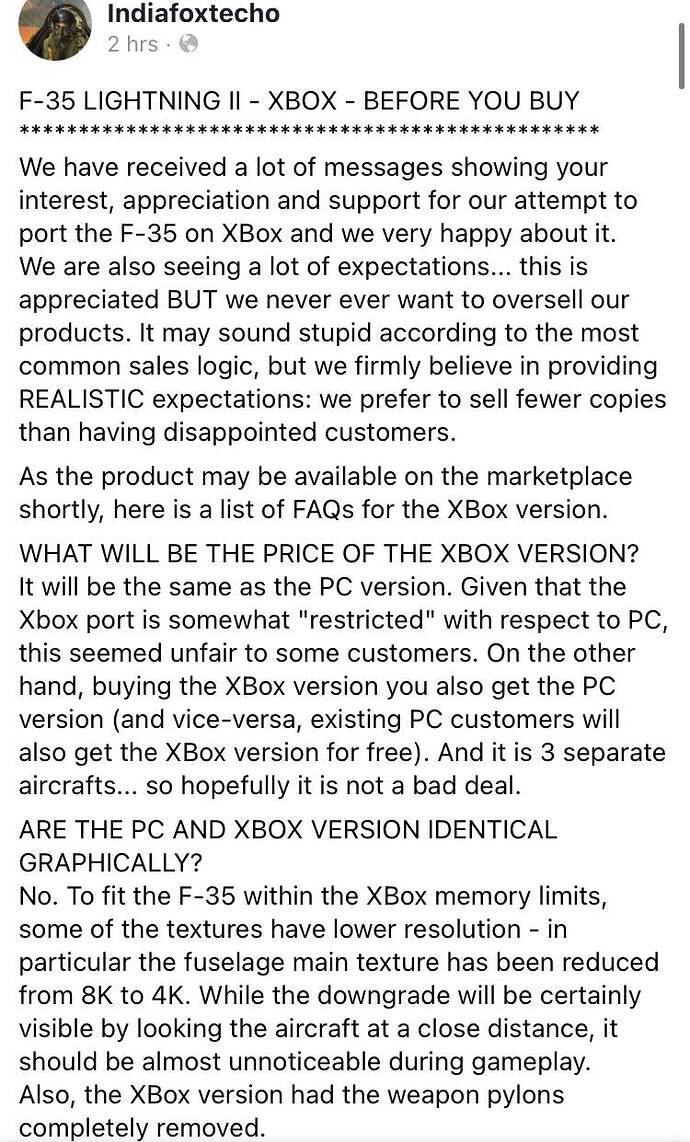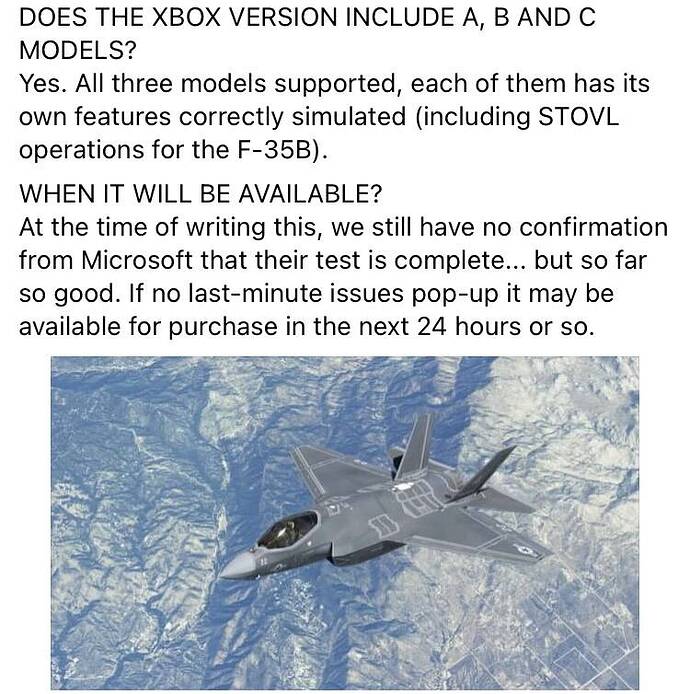So this seems to only happen when I use my warthog hotas throttle. With the mouse all works well…
high, the all you wright it’s about one symptom - you use afterburner trigger for lightning. don’t do this. don’t because in the f-35 model afterburner modeled for use without any msfs settings for afterburner. if you will use afterburner for axis, for example that you use for rpm, in the f-35 model maximum prop position will set 100% throttle with afterburner, if you set afterburner axis to min, f-35 will use it’s own afterburner without problems. so that way in f-18 you set afterburner axis to max for use afterburner, and to min for not use afterburner. in the f-35 you set afterburner axis always at min, for prevent controls conflict. but this profile will broke pelican(futuristic stuff that can hovering/cruising and give some fun), and your hovering and cruise modes will toggling all time, if you have afterburner axis, because in pelican afterburner’s trigger used for toggling cruise/hovering, so for pelican you can create another profile with button or switcher to use afterburner. i don’t know thrusmuster warthog, so don’t know all it’s features, so i think you can know better than me, what to do. because now you know cause and my experience with playing around mapped afterburner in different msfs models.
I’ve never had that issue with this aircraft. I use the Warthog as well. I’ve simply mapped the AB to moving the grey button where your thumb rests on the stick a click to the right(towards the stick since I have mine on the right). Works just fine.
Hello Everyone! The update is out on SimMarket!
The AP on this thing is 100X worse than what it was before. Not good at all.
EDIT: It’s not the fault of IFTE. The FENIX forces the plane to run on Volocopter settings after update 1.04. There’s something in the FENIX code that doesn’t play well with other planes on the sim. In the case of the F35, it screws up the AP.
Why on earth is one addon which isn’t even being used adversely affecting another? This isn’t the only example of this either.
I wish I knew. I couldn’t rest until I got an answer. I started digging in their Discord and on AVSIM as well as tested old versions of the 35 and found out I’m not alone. Stuff like this can’t happen.
Add-ons can override files from the base sim, or from other add-ons loaded before them. On the plus side this makes it possible to mod existing planes and scenery. On the minus side, if sloppily done it’s easy to overwrite a core file that you’re deriving from when you really should have made a local copy of it on a package-specific path.
From what I’m reading, there are systems on the FENIX that won’t work properly if we’re given full control. They’ve locked it and set it on their version of the Velo to keep the plane working as intended. Seems a bit lazy.
Good News for the Xbox. According to indiafoxtechos facebookpage. The latest downgraded PC build runs on the Xbox. Finally we are a step closer. Thank you Developers.
Thats great news. Thanks very muchley for the update ![]()
Available in this weeks update! ![]()

Just got this today for xbox and im really liking it although the roll rate seems really slow for a modern fighter.
I got the PC version , it’s fun for a few hours but then not useable … you can’t set or change waypoints after take off which makes it imposslbe to fly with such a basic feature.
So much of it is clearly unfinished … needs a major version update
Has anyone else had issues with nose wheel steering? I cant get it to engage, have tried shortcut command and pressing the switch in the plane but not working so cant control the plane on the ground…
it’s bug from f-18 darkstar release if you use nsw relax bind, that you use for f/a-18 other nose wheel aircraft won’t works by rudder, just don’t use this trigger, when use something but f/a-18
I see no problem with the roll rate, but the I am saddled with a very constrained flight control system that is effectively limiting me to sub-5g turns so the turn circle is horrendous.
I’m poking at every screen I can in order to find the command that takes the training wheels off the flight control laws so it’ll maneuver like a warplane and not a jetliner. ‘Toggle G-limiter’ hotkeys don’t work, so I wonder what I need to do to get the plane to pull something tighter than a 3g turn.
it’s not only cat limit it’s wrong model i sure. forward and back flaps don’t move enough at heavy turn, full ignore aoa and air flow and modeled only by speed. the dev said it’s modeled by source that they get from devs. but i sure is not right and not have any logic noce flaps have to moves any way at high g turn. back flaps have to go down at grows aoa. the ac flight at 5* aoa at 500+ ias if alt is big, but as i know aerodynamic works with relative values not with absolute values. like not thrust but thrust/mass not wing square but mass/square not tas but ias. only midsection and mass as measure of inertia two absolute values, that has any sense, but even midsection thrust relative stuff. when you use trim before or auto trim after this update dynamic surfaces show 0 if joy rudder in neutral positions, but modern aircraft don’t have any classic tab for trim and use only all dynamic surfaces. you can see real f-35 before start and this is by any logic. when ac on the ground flaps are down. in msfs flaps up and go down only before rotate, same about landing. fcs config is wrong in flight in approach in take off. that’s part of problem you don’t have normal turn rate. but for full weapons fuel load 5g looking absolutely right for limitation. if f-35 modeled as weapon loaded it’s ok. but fcs control and high altitude aoa stay not right. any aircraft have neutral position of surfaces at certain air speed. less air speed moves correction flaperones or flaps and elevator to pitchup. if airspeed more - pushdown. aoa will stay around 0 at every air speed with neutral position of surfaces in level* flight, that’s mean aircraft don’t need any push up for stay in level* i gues for f-35 is cruise speed 450kts all higher give 0 aoa… i’m artist and i see that way lol
*level i mean not horizon for sure not only horizon. any climb angle. as far you got enough airspeed aoa will slowdown to 0 at any horizon angle any alt. the f-35 need constant elevator correction this is conceptual wrong
btw. i get 6.5g yesterday just from take off with full load fuel. i guess it’s absolutely normal for ac like this. this is tactical fighter. she don’t need more:)
p.s. and i was wrong about george. back flaps go down 6 with aoa limit 10(?) it’s may be not right i don’t know, but forward flaps just has to go down too it’s all about air flow and by air flow they should