yes ![]()
ZenDesk: the link in head-line of forum : “Support” bringt you to the zendesk-page. Then again top-right " Submit a Request" ( account creation is necessary, so far I remember )
yes ![]()
ZenDesk: the link in head-line of forum : “Support” bringt you to the zendesk-page. Then again top-right " Submit a Request" ( account creation is necessary, so far I remember )
Do you gentlemen developers urgently review this version
degradation of performance, with the same settings as for the SU9
I am in dx11 in 1920x1080 with intermediate settings I had to lower the LOD to 100 when I had it at 150 without problem this one larg and lag and lag
I tried DX12 it’s worse and I can’t have DLSS
so don’t you find it scandalous that one version out of 2 degrades the simulator in this way
I don’t care about your so-called novelties restore a working simulator
We ? … no… we searching here a solution / workaround for the problem which @BravoMike472413 get.
And so that topic is not about a performance degradation. Usually users get a better performance with SU10, but may be you find a more suitable topic for that discussion ( e.g. I remember a discussion if you have externalize views with altgr+click ). And also for the issue that you not get DLSS option exists topics ( a hint, if you tweaked former the TDRLevel parameter, then revert that tweak ).
ok, zendesk submitted
backup of all pîcture, videos, download, document folder done
starting recreating my windows from scratch
see u soon
maybe ![]()
I keep my fingers crossed ![]()
Back and alive ![]()
But i have to reinstall all… MSFS first !
And MSFS support answered my issue by asking to deactivate HAGS… ok, ok… long process ![]()
TdrDelay is for developers to test their graphics hardware or software. It is not a “tuning parameter” for general users. To take full advantage of TdrDelay, one should download the Windows SDK and Windows debugging tools.
Problems caused by(?) TdrDelay have been occurring since Windows 7. NVIDIA and Microsoft blame each other for the problems. Occasionally NVIDIA will release an updated driver or Windows pushes an update that temporarily fix the problem. We are caught in the middle…
And yet, it is officially suggested by Adobe for the end user to modify the default setting. Changing TdrDelay to a higher value is nothing new, and has been around since introduced. There’s countless posts from users claiming it fixed their random CTDs.
Nvidia geforce experience installed?
not installed, studio version and driver only
I haven’t been able to find anything by Adobe “officially suggesting” modifying their registry. It is mentioned in their community forums just like being mentioned in the MSFS forum.
Adobe software is completely different in design and operation, nothing like MSFS.
Since this problem has been around since Windows 7, changing the TdrDelay is nothing new.
I never said it wouldn’t work for users. It probably does fix CTDs for many users. It didn’t for me when I tried it many months ago. I even removed the delay which only made the problem worse. (It turned MSFS into a psychedelic show.)
My point is that users making any registry changes take on the responsibility for maintenance and troubleshooting of problems on their systems. This includes testing of all software and driver updates or rely on the “community” for assistance.
If TdrDelay is causing a problem with DLSS and SU10, why doesn’t Asobo fix it? Well, their “fix” would be to remove the registry change (which should cause CTDs when the timer error occurs). This becomes such a hot mess that makes AMD look like the best solution.
TdrDelay and TdrDdiDelay 3c and I can play without any problems.
It’s included in the technical support section for the Substance 3D Painter linked a few posts above.
However, I get your point. Modifying the TdrDelay to a higher value would be up to Windows, as they specify to the default two second timeout. Some people that would argue the default two seconds TdrDelay value is too short. I was possibly seeing this on my system, as it tends to hang a second or two during the initial loading of the PMDG 737 which can sometimes trigger a CTD with the event viewer referencing an unresponsive display driver.
But HAGS was activated… after a scratch install of Windows it is activated by default…
Also i called a chat with Nvidia support, they asked me do a clean of the driver with their cleanup tool, which i did, reboot… there i am… next step…
Next step after cleanup of driver and reinstalaltion, i restarted donwload of MSFS files, and got the same error after about 40 mins to 1hr…
Update done to Nvidia support
MSFS download restarted, still 44Gb to download…
New call to Nvidia they ask for these settings
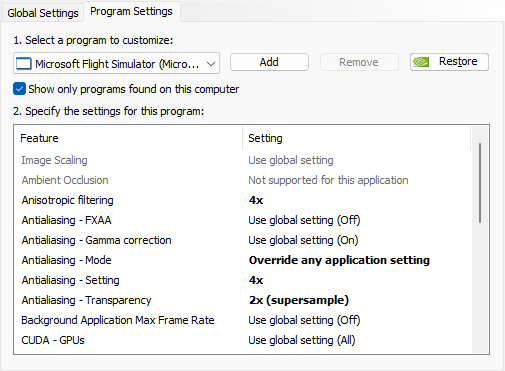
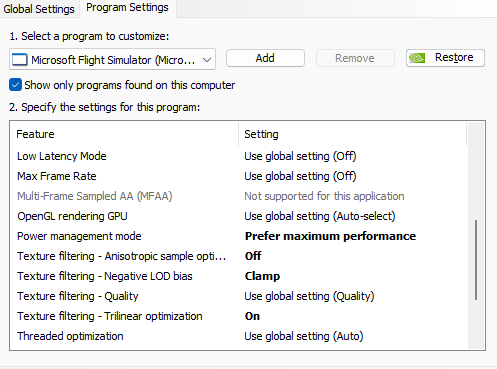
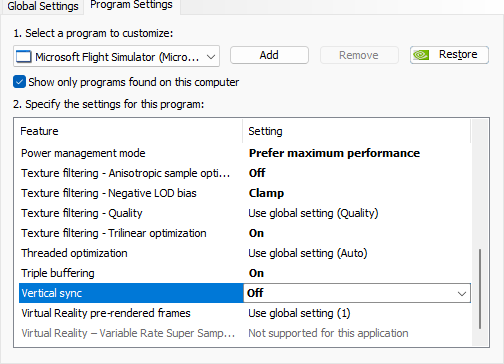
Let’s see…
nota : the gpu load is now 2% but it was 24% before these changes and i can’t understand why it was loaded during this download of MSFS installation
we ( @BravoMike472413 ) tested already that TdrDelay not impacts the DLSS. In contrast where users disabled full recovery with TdrLevel.
And yes… it is a developer parameter … also also Yes: Adobe is not a reference for me ( only a reference how should things not done ![]() )
)
@BravoMike472413 Nvidia ask that you should do these specific settings ?
These settings… on one side they downgrade the AA , and on other side they bring your GPU in a high stress ( maximum performance ). Bit strange…
But lets see what happens…
Good remark, yes its exactly what Nvidia ask me to implement, and i was able to finish all downloads without any trouble.
But when i tried to start a flight, i saw the GPU at 100% and the cpu also very high, and it crashed before being live on the airway, so u seem fully right, these settings are creating a huge stress.
At least i had the plane close to me, all fans being at max speed !!!
I am on chat with them actually… waiting some new “good” advices ![]()
But after having ensured me to put all efforts on my case in the chat… he totally disappeared and he is fully silent now… ![]()
![]()
![]()
![]()
What would be the Nvidia settings you would recommend ?
And after i can try again the TdrDelay setting on this fully new implementation !
edit : nvidia support ask now to run SFC /scannow to check integrity of windows file systems
the default settings are mostly fine and its normaly not necessary to tweak somewhat.
I currently think about whether it was one of these setting which allowed you that you can download the game. But if it because the load on the gpu was lower while downloading with that settings and you allways run into the issue if there is high load, hmmm… Then TdrDelay can may be a test, but I not sure why that happens. Normaly I would do the opposite which nvidia recommended : reduce the GPU load / freqency.
It goes slowly to such kind of issue which seemingly not all users have. I hope it has nothing to do with your hardware ( gpu, psu ). Most users report it happens since the Beta only, this let me hope its something caused from MSFS - but why only some users ![]()
In-Game… have you tested with LOW Preset too ?
here i am still testing with high settings DLSS Ultra and everything below as ultra, do you mean to test with the lowest ?
running a softradar stability test for my graphic card now