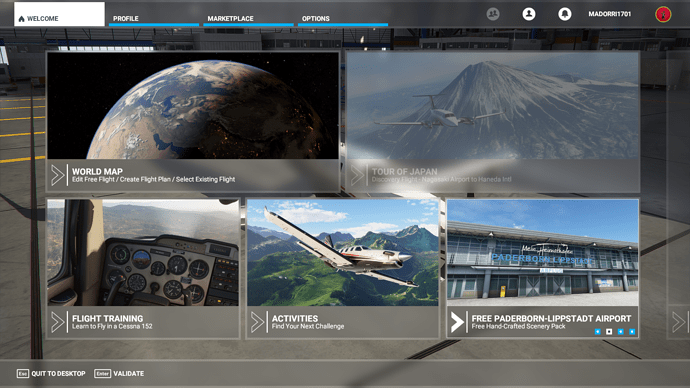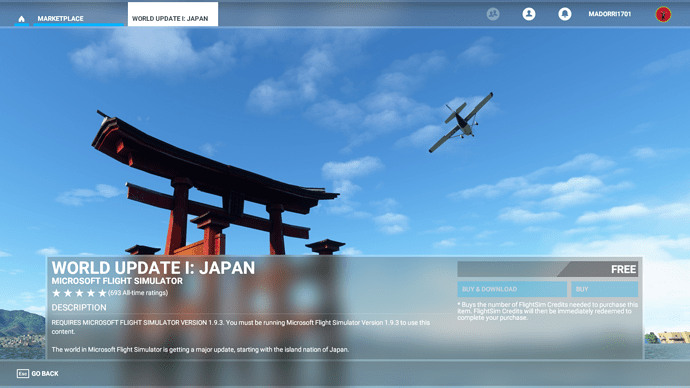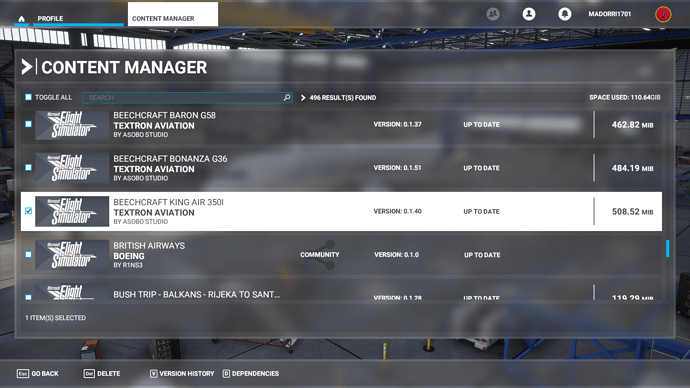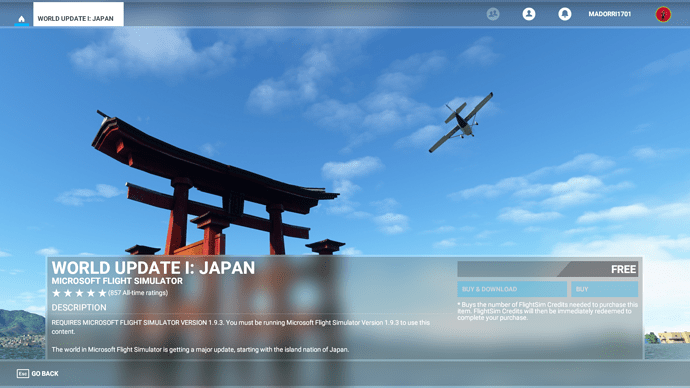None here, Community content folder is empty
Noted, letting the team know it’s unrelated to mods. Thanks all!
Not true. I didn’t have to do that. Installed as advertised.
Yes, I cleared the Community folder too. The market remains closed.
The only thing I noticed was that after installing the update, the sim loaded, went into the Marketplace and at that time the Japan content page was blank with no images and just an Error message in a box on screen and just the ‘Buy’ button in blue. Exited the sim, reloaded it and the Japan addon was then displaying as it does now, minus the download buttons working. No idea if that’s of any use but hey nothing to lose. Wondering if we’ve jumped the gun or something a little before the Japan content was properly up on the Marketplace.
Did you completely uninstall the simulator?
READ !!!
INSTALLATION
“Only 2 aircraft”
Installing the base sim using a different installation folder than the default folder will only download the mandatory content. To install the non-mandatory content, please do the following:
- Step 1: Go to Profile > Content Manager
- Step 2: Select the content you want to see in the sim
- Step 3: Download and install the content you selected
- Step 3: Reboot your computer
- Step 4: Launch Microsoft Flight Simulator
NEW CONTENT
Tour of Japan is greyed out.
The Tour of Japan discovery flight will be greyed out in the main menu if the Beechcraft King Air 350i is not installed
- Solution: Install the Beechcraft King Air 350i
- Step 1: Go to Profile > Content Manager
- Step 2: Select Beechcraft King Air 350i in the list of content
- Step 3: Download and install the Beechcraft King Air 350i
- Step 3: Reboot your computer
- Step 4: Launch Microsoft Flight Simulator
I saw the exact same thing. Japan was empty
what if I already have the king air installed?
NO Market Grayed out, No mods
Premium Deluxe Edition
Tour of Japan works
But all marketplace content is greyed out…
This is not it. The market is completely inactive. Nothing can be bought or installed purchased.
I’m assuming that the message was aimed at madorri1701 who posted the screenshot of the Tour of Japan being greyed out, and in turn posted the fix for that. Hard to tell
Isnt that the issue with the microsoft acount that need a reset ?
Do you have servers avaialable ?
Nice try, but i have installed King Air 350i
All servers available here
still not working here. sigh
The server is running. I tried logging out and logging back in, but the market is still unavailable.