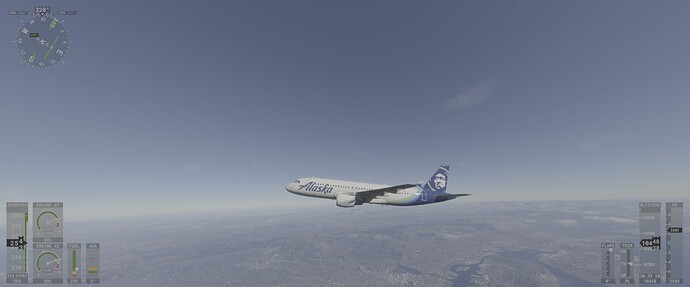John that fixed mine it was a limit issue I just loaded into Phoenix and place is alive again
It might be that you have too many .BGLs (objects) running in the sim.
Too many objects will lead to some objects (JF AI Aircraft maybe) becoming invisible. The limit on the number of objects running in the sim is not known (maybe only to Asobo). The problem could be GST, GAIST or in fact any combination of add ons which leads to exceeding the object quota.
You would have thought that the sim (Asobo) would post an on screen warning that the number of objects had been exceeded and that any new objects would not be visible. There are however no on screen warnings ![]()
If I was you I would try reducing Ground Traffic first in the JF product and moving on from there ![]()
Can anyone explain why the program doesn’t accept a valid ICAO that most definitely exists?
Fantastic to hear! GSX does a great job but those hundreds of objects can be an issue. I suspect we’ll see more of this thing with the detail that third party airports are also going into. Hopefully we can eventually get Asobo to bump up that object count limit in time.
John - Just Flight.
I have this problem sometimes with Tfdi Pacx because the airport is not in the Pacx database but it is in the FS2020 database.
Maybe something similar is happening here? Not sure if the JF add on has its own separate database but if it does and the airport is missing from the database then that could be a possible explanation.
Well I retried it by reloading in and now everything is invisible and/or not there and it’s empty airfield ![]()
I’m off work now I’ll play around with it and figure it out
Unless it’s an airport that’s brand new I can’t think why. Would you mind sending our support team a ticket on this one. Just Flight - Support
John - Just Flight
What do you mean by this? “Just Flight, Ultimate Traffic…are the same thing just different companies”?
Sorry to hear you’re still having issues. Please contact support and give as much detail as possible. That way we can log any bugs and look into it for you.
John - Jusf Flight
Aight I got it working. It conflicted with GSX with ground clutter. I turned it all off for the JF Traffic and it loaded in a full KPHX
I followed all the manual instructions and it works fine at airports - showing aircraft after the prescribed 10-15 mins for the aircraft to get moving and on their way
One question for developer - will it show enroute aircraft in flight?
Well I have played with the settings. Seems better, But I am seeing Alitalia A320’s at KSFO
HDR So sorry screenshots from steam wash out
But lots of mid air traffic The white Dots
Pilot2Atc shows traffic too.
Is there a way to see what add-ons are using up this additional objects slot?
I have lowered all my settings down to about 40 and 1 for ground traffic. Also I think I am seeing some default planes, the ugly ones, is there a way to nuke them?
Doesn’t work for me at Ini Builds KLAX. Even with no ground services, I still get no traffic. Maybe GAIST is adding enough extra objects to push me over the limit, but FSLT works without any issues and FS Traffic isn’t so much better that I’m willing to give up other add-ons in order to run it.
JF works with my GSX with the 3rd party ground handling setting disabled as instructed in the manual
Yeah that’s what I meant. When I unchecked the ground equip in the JF control center it worked
Great.
Overall I like it.
Thank you, John. I have submitted a ticket with screenshots showing the error.
Works, thank you. Another question/issue is regenerating the traffic is clunky and tends to break it completely. Does the 200% setting work? I also havent seen any planes push back.
So If I have GSX installed its best to turn off all Ground Services in the control Panel for Just Traffic?