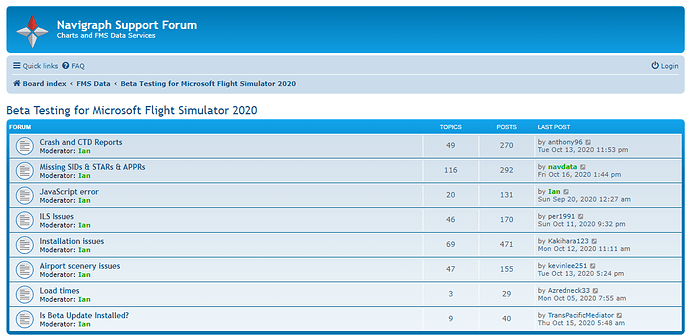Has anyone posted this to the bugs forum for up voting? I couldn’t find a topic there.
Made a post in the bug forum, please go and vote as well as post any airports that need to be added to the list
Load up Navigraph beta. Problem solved (at least for me.)
You’ll need to create an account, but it’s worth every penny.
I posted there about it a few days ago.
Voted there as well, by having a Garmin post and FMC/MCDU post it should be easier to bring visibility to the issue.
Thanks I have subscription to Navigraph, let me try that.
After using Navigraph Beta, my KSFO problem is solved but for PHNL STAR, only “Direct” is available. Before using Navigraph, MAGGI3 BITTA STAR was available for PHNL, surprising!!!
never had GS work at KSNA.
I feel like I’ve had it work fine in the past but I could be wrong as I don’t use that airport all that often.
I wanted to fly from KLAX to KFSO and was able to setup the flight on the main menu map, but as soon as I entered the sim the fmc had no destination airport loaded.
I tried manually entering KSFO but depending on the aircraft/fmc I either got nothing or a message saying that it wasn’t in the database.
The same happened when I used a cold start aircraft on the ramp and tried to manually program the flight.
San Francisco Int. also doesn’t show up on the VFR map. All the beacons, VOR and localizers are there, but no airport icon.
If you start at KFSO, or fly there, it is physically there but doesn’t show up as an airport icon on the GPS, VFR map or comes up in the fmc when entered.
Same problem here
This has been documented yesterday. It’s a bug
If you’re having this problem, please make sure to vote in the bugs section as it’s one of the only ways to get good visibility to these problems without all the “it works for me, it must be your mods or installation” replies.
I decided to try Navigraph in response to this bug. Using the beta version of the database updater, the problem went away–which was expected. I will say that I’m super impressed with Navigraph and it is (IMO) well worth the money. I did the ultimate subscription which gives you full charts. You can load the charts on your iPad and sync it with Flight Simulator 2020 so that you get a moving map display.
It’s super cool… I really like it. If you haven’t checked out Little Navmap yet I think you’d like that too. You can even load VFR Sectional charts… and get the moving map. I have it running on both my “Flight Computer” and my MacBook.

I have a clue to solve this problem.
Simply delete KSFO from content manager and don’t reinstall it. That way a default KSFO will be there and back in navdata.
Same for me in the A320. I tried with the Flybywire NX version and without. KSFO does not show up in the MCDU Database.
Yes. Not in Working title CJ4.
Well this is lame! Was going to try to re-create a real world trip I did last year, albiet with the 787 since there’s no A330, but apparently KSFO doesn’t exist so I can’t.
I have the same issue. You can pick KSFO from the map screen, and you can see the VORDME KSO on the GNS530, and KSFO appears as on the NRST page, but attempting to go direct fails, and if you try and enter it by hand, it causes the 530 to hang.