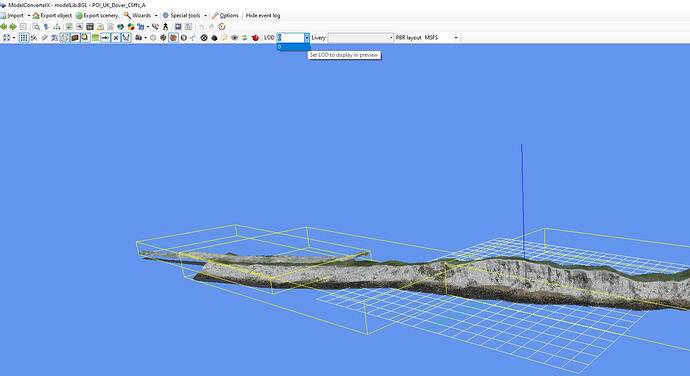I’m having this popping terrain issue around the mountains of Innsbruck too.
@Jokabaku From the look of it there are 2 different issues in my opinion:
a) Some of these objects are 3D objects, not mesh (TIN or DEM), and this is most likely because they have steep cliffs and the terrain rendering engine is not capable of rendering slanted textures. If this is the case, which means they “drape” the textures horizontally, there is no other way than using 3D objects instead which you can texture like you want. The drawback is 3D objects don’t react to collisions in your examples (could they in MSFS?) and their view distance is governed by a different algorithm than terrain LOD rings.
b) Some of these objects being 3D objects, they are subject to varying level of details (LOD) depending on size/distance. The issue is if the lower resolution 3D object substituting the higher res one as you move away, is not perfectly having the same outside shape, it will show as something changing size/shape as it is changing LOD level as well.
This is the same problem you can see with photogrammetry and “melted” buildings, which are in fact the lower poly count versions of the higher poly count buildings which are not lowering the poly count while preserving the overall shape. Instead, they’re just removing polys by just be removing vertices affecting the shape in the end (think transforming a curve made of 5 points into a line from beginning to end only).
There are techniques to reduce the poly count in a way which is preserving the shape though. One I know of which is really working great (so it seems) is Simplygon:
Look at this illustrated documention for example
The irony to me is this company was bought by Microsoft a few years ago and their asset/IP is therefore available internally most likely but MSFS doesn’t seem to use this tech. I believe it would be useful in this case and probably other things in the simulator.
Hello Jokabaku, yes you are right, there is also a problem with the Devil’s Tower. I was flying towards it and there was nothing on the horizon until I got near, so near that it suddenly spawned in front of me and I almost crashed into it. But then it remained there and I had no problems with the Devil’s Tower.!
Jokabaku, I haven’t “looked at” the coding error, but depending on how Asobo renders 3D objects in the sim there is a method or “setting” that determines how far away a 3D object is visible to the user. In FSX, there was a scenery complexity setting that made that determination, in FS2020 they may determine that distance in a different manner. The point is though that the programmer does set the distance when creating the object. In most of the POI’s, the objects are visible from long distances, as they should be. In a few, such as Devil’s Tower, the user doesn’t see the object until almost right on top of it. This is a mistake, obviously, and should have been caught by the programmer or someone else checking quality control. That it wasn’t, and hasn’t been corrected almost a month later, is rather disappointing, as I stated in the other post.
I love this sim, and give Asobo the benefit of the doubt on many things because of the sim’s complexity. And eventually I think most of these things will be corrected or sorted out as the sim matures. Still, from a personal perspective, I don’t think these types of errors should be allowed out the door. Someone is dropping the ball…
Asobo needs to stop dropping the ball and fix this…
Same is true for the free “Matterhorn” scenery mod. Shifts up and down. Flying by close, it’s too high.
Its another bug with the Freeware - Matterhorn scenery. There the Update before Christmas caused reducing of Ground Hight at the Matterhorn Ground model and so the “homebuild” Matterhorn Model is now(!) after this over the Ground. The Freeware Autthor is aware of and actualy working on a solution.
This is the USA update Devil’s Tower, but I’m not sure if any of the updates since then have had an effect. Notice I cannot see it until I am right on top of it and voila! I tried the add-on from flightsim.to and it was visible from afar, but as I got close, the update version popped in making two DTs in one. Ah, technology…
I’ve had the exact same issue. I flew right over the top of it before it appeared.
It will get settled in one of the coming updates. It sure ruined my Dakota - Wyoming flight the other day - kind of.
I zoomed in and can just barely make out David Copperfield standing near a grove of trees with what looks like his arms extended…
I had the exact same problem as previously mentioned regarding Devils Tower, I didn’t see it until I was 200m-300m away which totally broke the immersion and “thrill” of seeing the structure. This needs rectifying ASAP please as this is a Feature brought in to be viewed.
My settings as follows, no Community Mods installed:
VR:
- Terrain Level Of Detail = 200
- Terrain Vector Data = Medium
- Buildings = Medium
- Trees = Medium
- Objects Level Of Detail = 100
Bumping this issue so @Jummivana can log it (after Interview)
I am not sure if this has been fixed for World Update: UK, but hopefully this will be acknowledged and fixed sometime in future.
Still not fixed in 1.13.16.0.
Add UK World Update to that list, cliffs of dover don’t load until you get very close. I am loosing hope of this ever being addressed.
*SOLUTION FOR Asobo:
https://forums.flightsimulator.com/t/poi-very-late-rendering-draw-pop-in-solution-for-asobo-to-fix-in-this-thread/368281/28
Do you have any add-ons in your Community folder? If yes, please remove and retest before posting.
No
Are you using Developer Mode or made changes in it?
No
Brief description of the issue:
Devils Tower (USA) & the White Cliffs Of Dover (UK) are just two prime examples of incredibly poor “Render/Draw/Pop-in”, I have to be a few hundred feet away from them until they suddenly appear.
This is VERY immersion breaking, it happens in both Flat Screen & VR with TERRAIN LEVEL OF DETAIL at 200, OBJECTS LEVEL OF DETAIL at 200 and TERRAIN VECTOR DATA on ULTRA.
I have tried all manner of CACHE options (when that works…), and have UNLIMITED Data Bandwidth but nothing “fixes” this issue
Provide Screenshot(s)/video(s) of the issue encountered:
Detail steps to reproduce the issue encountered:
Set Options to their Highest levels, fly over the two areas listed (there may well be others)
PC specs for those who want to assist (if not entered in your profile)
Did you submit this to Zendesk? If so, what is your ticket #?
I just took this Picture in Dev Mode, could it be that the LOD is simply incorrect? All the others start with a [1/3] but this LOD pops in when it loaded for the White Cliffs with [0/1]
URGENT ATTENTION PLEASE (regardless of “Votes” required), this Sim is sold with POIs as a Feature and they are clearly not working correctly.
Nice observation.
I am extracting the models now from the BGL to see if they literally just forgot to add more LOD levels and/or incorrect minsize parameters.
Update: Only a single LOD level confirmed…
And exported, only 1 LOD level.
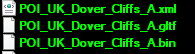
I dont see any LOD entries in the XML file, so minsize should be 0.
@DronkeyKlong Excellent many thanks, check this out to perhaps compare:
Here’s Portsmouths Spinnaker Tower (POI), clearly it is visible a long way out and therefore “working correctly”
Edit: the first picture is a bit grainy but it was clearly visible in game from that distance unlike the aforementioned other two.
Can you please check Devils Tower and the Spinnaker Tower as well?
And with that model (spinnaker), it is the same, 1 LOD level.
I think we need to see at what distance this happens.
Also the tower is a waaaay smaller object than the cliffs.
Update: I would think for large custom models such as Dover or Devil’s Tower, there should be at least 2 LOD levels, probably 3-4 would be good.
Update2: Devil’s Tower also just have 1 LOD level.
Update3: Another thought. Objects just dont render at all from a certain distance and not even 200 OLOD gets that far.