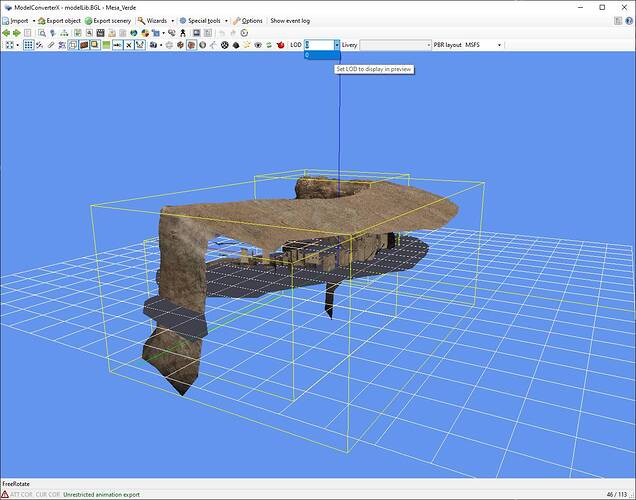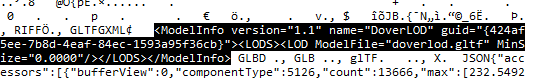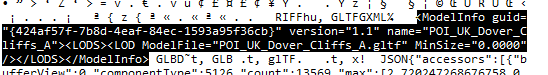Thanks again @DronkeyKlong
I tried the Forth Rail Bridge (UK, Scotland) and that renders nice and far away and is a large structure.
So it’s either a missed and forgotten LOD or two for the Cliffs/Devils Tower (and god knows what other POIs…) or they just didn’t do them…which would be a major cause for concern IMO.
The main issue for me though is quite how this got through testing & released in this state in the first place, as an experienced Beta Tester LODs are one of the most basic Checklist Items before Release, so this is a massive oversight IMO and needs rectifying much sooner rather than later - but seeing as Devils Tower has been out for so long now I’m not holding much hope 
2 Likes
I had this issue too with cliff palace (USA update). I would appreciate if you can see the LOD levels in it too.
I don’t understand how this things pass quality tests…
I have not seen evidence of any POI models with more than 1 LOD level in both the Microsoft POI packages for USA and UK. I think this is done external from Asobo.
Update: Correction: The aircraft from the graveyard has multple LOD levels. Also an oilrig. So there are models with multiple LOD levels, not going to look further.
1 Like
What would you test for in Blender?
My bad. I thought you was using blender to see the LOD levels
Thats fine your research has led us to pinpoint the issue, many thanks.
Asobo now need to fix this and I stress again this CANNOT be about getting a required number of Votes, these Bugs/Issues should be a priority regardless of the number of people “affected”.
4 Likes
Same, just 1 LOD level
But as I was looking for it (was named mesa), there are a lot of models with multiple LOD levels. So was this just an oversight? Or was it pulled due to size? Is there an issue when objects have 1 LOD level that it has some implicit minSize?
1 Like
I don’t have any idea. But is curious that those models are the ones that don’t spawn until you are close enough.
I hope @Jummivana can give this some visibility.
I am going to do a test by explicitly adding a single LOD entry in the model.xml to see if it behaves different.
3 Likes
Nailed it! On the left is actual, on the right is same model with LOD entry.
My XML
<ModelInfo version="1.1" name="DoverLOD" guid="{424af5ee-7b8d-4eaf-84ec-1593a95f36cb}">
<LODS>
<LOD minSize="1" ModelFile="doverlod.gltf" />
</LODS>
</ModelInfo>
From testing it exposed the actual issue.
Models without LOD entries will only load when you around 1nm from it, then moving away, it will actually stay loaded till quite far away.
Omitting minSize in LOD does not change anything.
Edit: All testing done at 200 OLOD.
5 Likes
Nice catch. I’m surprised no one else has suffered this issue.
Maybe just want so noticable with smaller models. Or it could be a regression? Does it behave any diff in cliff palace between the updates?
I had the issues with cliff palace on the previous version. Didn’t tried in this one yet. But I guess is the same. So it’s something coming from a earlier point. That’s for sure.
1 Like
Yep. That’s pretty much what I assumed. What is odd however is it doesn’t unload as you fly away from it. Which is nice because the cliffs look great from a distance.
It actually does, you just need to be very far away. That is correct behavior as without an LOD entry, it should behave like minSize="1". (Or 0 will check that too)
1 Like
I think I was probably half way to Calais, and could still see them but I was not paying close attention to distance.
It should be visible till the scaled size of the model is less than minSize. Thats why I say 1 instead of 0 as 0 implies it will always be loaded.
1 Like
The official cliffs seem to stop rendering at around a size of 25, then starts again at 28.
The problem is the initial loading of the model only happens at a size of 250.
You need to be about here for it to trigger the load, followed by a massive stutter.
1 Like
I see this quite a bit, e.g. with the Devils Tower, I was flying along looking for it, then, wham, right in front of me and no way to avoid lol!
2 Likes
I did test to verify what happens to my model without LOD entry to verify the bug. Interestingly when compiled, it automatically add a LOD entry into the BGL.
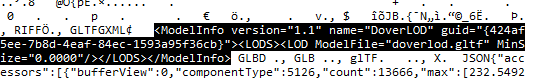
The question is how was the official BGL compiled and it was not automatically added like it did for me? Is this just a recent addition to the SDK and the official ones were compiled with older versions? I did not see any mention of changes inthe SDK release notes.
Update: I see the official BGL does the same.
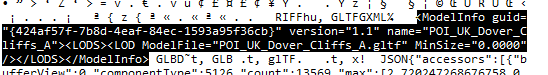
I am going to investigate more.
1 Like
![]()