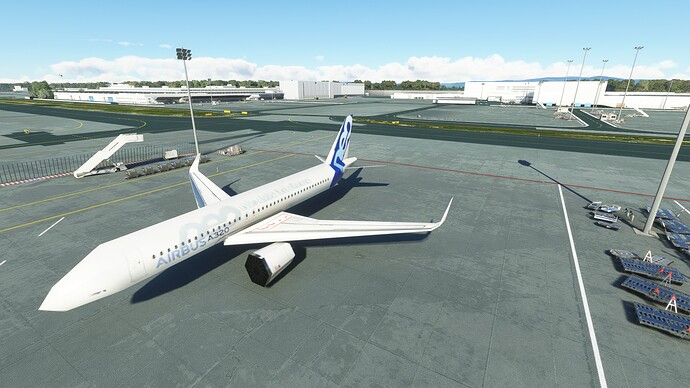You misunderstood again.
To clarify, AI traffic includes planes injected by Vatsim in to the sim. Those planes do not have lights, making them impossible to see at night time.
You don’t care. Others do. Please leave, when you don’t want to use MSFS.
AI traffic includes planes injected by Vatsim in to the sim
Let’s make this clear:
If you turn off AI traffic you will still see VATSIM planes, if you keep it activated, as far as I know, you will see VATSIM planes + AI planes.
Lights in foreign traffic are indeed an issue, and that should be noted by Asobo and fixed in the next patch, but it is not, by any means, gamebreaking.
Only in situations when you are flying VFR during the night would the issue be actually dangerous.
my aircraft are getting pixelated with this temporory fix!!!
Hugo, buddy, I’m talking about VATSIM TRAFFIC (No Live Traffic, no other planes, only talking about PLANES INJECTED BY VATSIM).
And even when flying IFR it is a problem as I mentioned in earlier comments, especially on approach to a busy airport.
To me, the lights are a basic function that should be prioritized over other not so essential things. But to me not having lights on other traffic is simulation breaking.
i am also using ONLY Vatsim
Pixelated aircraft ? never seen that. Show us some proof.. screenshot please..
i found out its not a problem of this mod…
A short time after first screenshot the aircraft was loaded correctly… (GWI atm at EDDF)
Now I‘m curious… this constant complaint about IFR not possible due to broken ATC… now you fly on Vatsim, don‘t tell me you‘re flying night VFR on there. In IFR it‘s the controller‘s job to separate you from other aircraft and to keep them at a safe distance. With all the things to do as a single pilot in an Airbus or CRJ or CJ4 or whatever you fly maybe for ONCE stay on the ground and don‘t make a drama out of something you couldn‘t care less.. you don‘t fly into each other im Vatsim, there are no midair collisions. I‘d agree on the complaint if it was about a lack of working TCAS/TAS/TIS/whatever as the first thing to do if you get a traffic warning in IFR is to reduce the radar distance but LIGHTS?! Seriously, you‘ll always find something that keeps you from flying if that‘s what you want. position lights guys… really…
That has nothing to do with “pixelated”, it is called “low poly”.
A short time after first screenshot the aircraft was loaded correctly
Yes, it’s the same as buildings popping up, it is slow rendering. It will be replaced after a few seconds.The popping (everywhere !) is a bug, which is very high on the priority list at this moment.
What you show was seen on a Moscow third party airport as permanent issue ! You won’t find permanent low poly planes in Frankfurt airport.. the model is there, the server just has to send you the right information quickly. That does not always happen now..
Since SU-5 the simulator needs 5x to 7x the server traffic they had before. The server facilities should be upscaled. That will cost money.
We are now the eyes and ears for MS/Asobo on this forum. When we change this community into a bunch of whining kids, they will stop paying attention to user wishes.. when we want a Sim, a really good replacement of FSX and XPlane, we should work with MS/Asobo, not insult them all the time. For MS/Asobo, it is quite easy to put army jets only and turn MSFS into a shooting game for kids. We don’t want that.
This is my issue with Asobo they don’t prioritize anything that WE need fixed.
What might be a priority for you may not be for others. As we’ve found, there’s no way for them to please everyone.
some planes are not visible at all.
I’ve had this happen before and it was an issue with my model matching file. Reverted to default and all OK.
Do you know what model matching is the best to use at the moment?
i wrote myself a model matching
Let me say something here and it’s not against you directly. In this forum i can see over and over again that people are complaining about stuff without having any idea about how the game works.
My temporary light fix is using the original light positions. I have nothing to do with separating lights. Sometimes it’s a LOD issue where the lights will pop away or move back based on your distance and sometimes the light position is really wrong (caused by an Asobo update). I fixed the light position for the generic quad and twin engine jet but i didn’t check the other planes. I could delete all light position nodes in the file and go purely with X,Y,Z positions.
Could i spend the time going through every single aircraft and check the position? Yes.
Do i want to? I’m not sure yet.
My “mod” was never planned as a super perfect long term solution. It was a quick drop because i thought Asobo will push a quick hotfix after a couple of days. I never imagined that this problem will stay for MONTHS.
don‘t tell me you‘re flying night VFR on there.
Unless things have changed since I last looked, flying VFR at night is legal in the USA with a night rating. I know that’s not the case in all countries.
that’s not the question, it’s legal basically everywhere with regards to appropriate certification depending on the local authorities and regulations. The question is rather since when people fly night VFR on Vatsim?! This would be a new and that’s the reason of my reaction above. Rarely enough people bother to get VFR charts for their locations and usually just cruise along on an IFR flightplan with an airline callsign, maybe some TBMs or business jets in between. And those few who actually fly an SEP in VFR do that during daytime where they actually can see what they do.
So the least that holds me away from Vatsim are visible position or strobe lights. Filing an IFR flightplan you always assume IMC.
Broken ATC?
Broken aileron?
full sentences?
Pro tip: “Unable, negative contact.” Problem solved.
I should have explained: when a controller points out traffic and you say “negative contact”, that means you can’t see them. The controller cannot ask you to maintain visual separation from traffic you cannot see, even in visual conditions. And as a real world pilot, I can tell you, sometimes (a lot in fact) you can’t see other traffic!