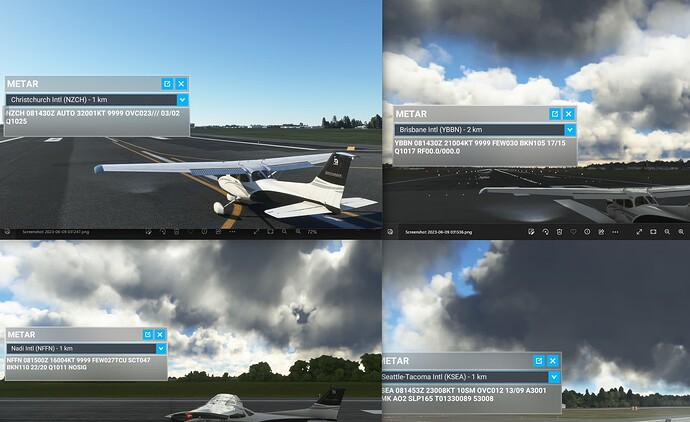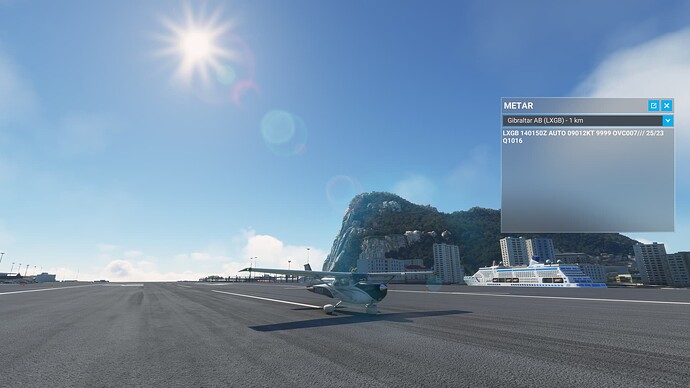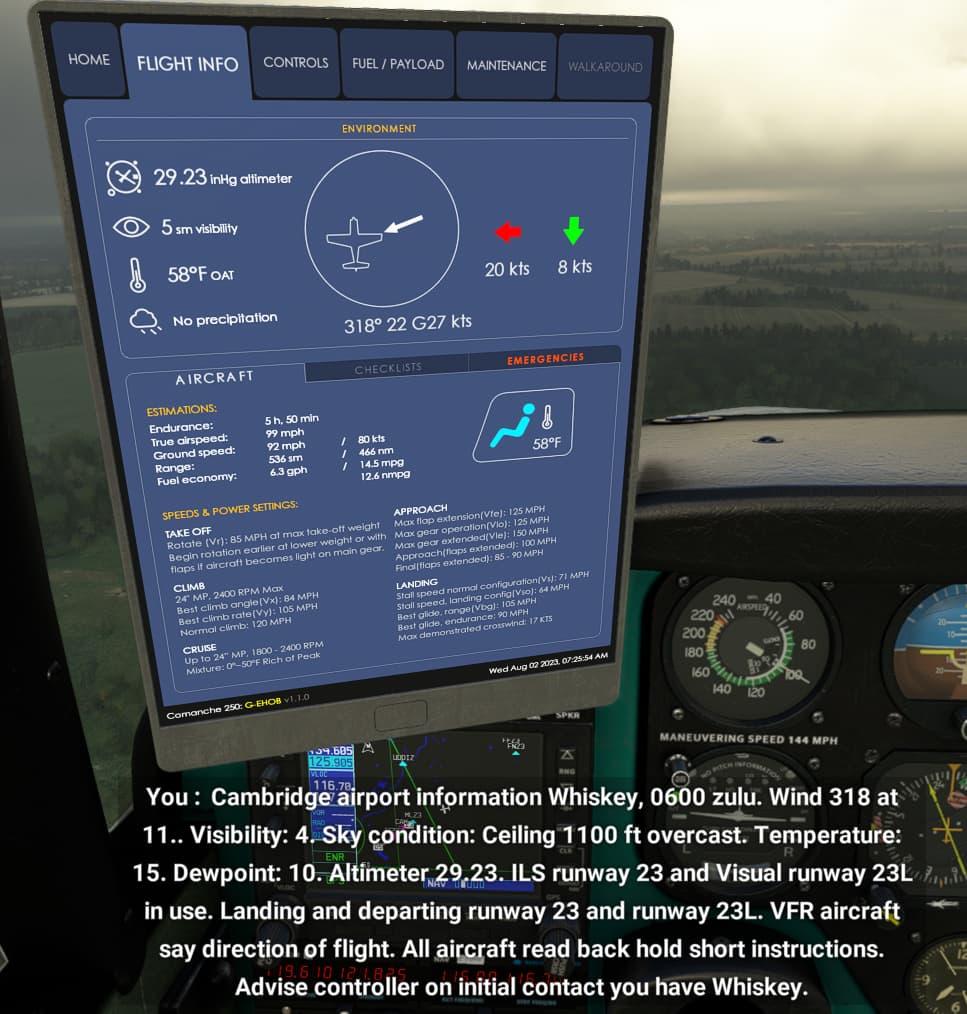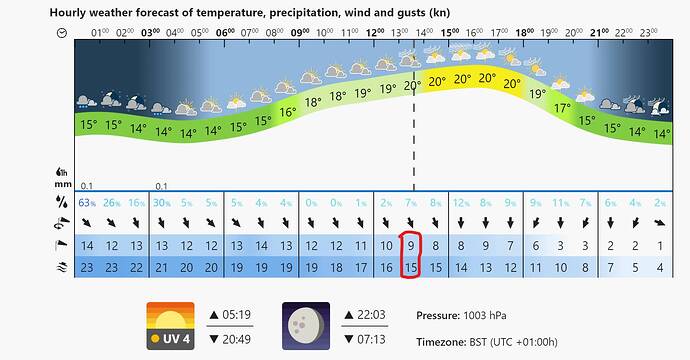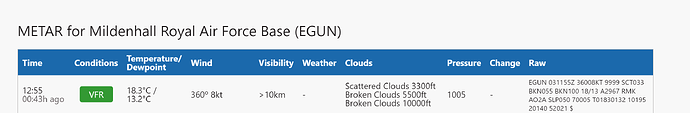Yesterday around 2130Z I landed at NZAA and there were clouds, so it was something temporary I think.
Yes see the same thing,
Sounds weird but you will notice the clouds disappear around - 0500z.
Up til then all working fine.
Flew the ATR around 0230z , weather was OK, left the sim running at NZCH and 0500z the clouds had all disappeared
Regards
Simon Ward
The time of day that these “changeovers” occur has been reported before. Users reported that flights pre-8AM(?) had good cloud representation, and this would shift after that time, right before your eyes.
You have to be very careful when it comes to METARS in MSFS where New Zealand is concerned. This is not due to any kind of bug in Live Weather, but is due to a long-standing policy of the NZ government.
New Zealand only reports actual METARS on the worldwide WMO data feed for three airports in the entire country: NZAA, NZWN and NZCH, which are all international airports. There are hourly METAR observations taken at almost all NZ airports, but other than the three mentioned above, those other METARS are only available by subscription, and only to residents of New Zealand. They are not available to MeteoBlue, or the FAA, or any other standard source of hourly METAR data.
So if you spawn at NZQN (Queenstown) for instance, the “NZQN METAR” in MSFS is actually coming from NZCH, which is 188 miles away and on the opposite side of the South Island.
Now, the actual weather injected into the sim should be coming from the MeteoBlue model in areas outside of current METAR coverage and if that model shows extensive cloud cover at a particular location on the MSFS world map, I would expect it to be cloudy in the sim, so there is evidently some kind of problem.
But, do not rely on in-game METAR reports to determine what the local weather should look like in MSFS unless you are at Auckland, Wellington, or Christchurch - those are the only “real” METAR reports in New Zealand - all other NZ airport METARS are “fake” and derived from one of the three international airports.
Unless something has changed, I understand that the only source for clouds, even in METAR zones, is still Meteoblue as explained in a Dev Q&A from last year:
So even if the METAR says Few, Overcast, if Meteoblue data are different, those are the ones that generate (or not) clouds in the sim.
More accurate data exist on Meteoblue. It will end when Asobo render that data in the sim. I think they get the lowest resolution of ”snow depth” data from MB right now. Maybe higher resolution costs more?
It will end when Asobo decides to take the issue seriously. But with them keeping very silent about it I fear that they are somehow hoping we’ll all forget about it or get used to it somehow.
I can only assume that better snow coverage data costs money and Asobo is not willing to fork it up. Why else would they not solve it AND keep quiet about it?
What a shame. 3 years on and still no solution.
It seems like even when using one of the NZ airports with actual METAR (NZCH pictured), the clouds are not injected (although the surface pressure and winds are all correct). Have checked MeteoBlue and can confirm MB has correct cloud information. Does not seem to affect any other country I have tried.
Yep, exactly what I get as well - seems to happen after 5pm UTC.
Overcast at 700ft hmmmm
Visibility and clouds on online weather maps also show low cloud and poor vis so not an erroneous METAR.
Had a good one at EGSC.
METAR says 31811kt. LNM pretty much concurs.

I tried flying there, and takeoff was really rough, and landing was a bit of a struggle also.
Turns out Meteoblue had other ideas.
31822G27Kts
On the one hand its frustrating it was this wildly different.
On the other I’m pretty chuffed that I had some centreline touchdowns in weather that is about 10kts above max demonstrated for the Comanche.
Live weather not matching for so long is ridiculous. Come on Asobo, fix it!! MMMX last night was 260@8 and I had 0-25kts from 170 to 340 switching about every 1 second.
What is the complaint here? 32010KT is the wind reported at the airport, while your observation is taken what looks like 500 ft above the ground.
The tablet is reporting 20 gusting 27. It was way more than 10kts, all the way to the ground.
The Comanche’s max demonstrated is 17kts I believe, so the it should easily cope with that.
For the weather at that time I was full opposite rudder, and even then I was getting turned into the wind on touchdown.
I recorded a few of my landings, and I’ll try to get the videos uploaded tonight.
I’ve tried out 18kt wind via manually configured weather, and that was relatively easy compared to this.
I find these videos useful, for myself at least, as I can review those, and pick them over. Too high on approach. not enough opposite rudder, not enough ailerons into wind, not on the upwind side of the centre line ready for de-crab etc.
At the airport the winds comes from those METARS and outside airport are from Meteoblue. The comanche reports the winds around the aircraft not at the airport. I think it reads the values from simvar. Meteoblue may be different than what METAR says because it’s a prediction of winds. And Meteoblue winds are reported different depending on altitude.
For example:
At EGUN now.
Meteoblue reports 9KTS G15KTS
METAR reports
Edit:
Actually i think the comanche calculates the gusts in realtime.
Fair point. I think the next time I see this, and if I decide to record the landings, I’ll leave the tablet visible all the way to the ground.