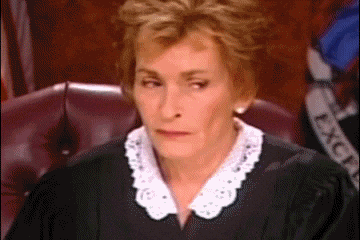EDIT: For the moderators here, who are looking for ONE thread = ONE specific issue
KTEX 091255Z AUTO 13007KT 10SM CLR 07/M10 A3034** (www.aviationweather.gov)
GAME: OAT 31 °C, A3010, 18005KT. I’m sorry, that’s simply not acceptable.
Two days before at KTEX:
Game: 30 C, A30.29
RW: 13 C, A30.52
From another user in this thread:
I just departed out of KTVL (Elev. 6268 ft) and got 29.92 plus 34°C
KTVL 071653Z AUTO 00000KT 10SM CLR 11/M04 A3021 RMK AO2 SLP195 T01111039
Is this enough specific for you MS/Asobo?
ORIGINAL POST:
Dear all,
I don’t want to create yet another thread about this, but since the latest “top-voted issues list” didn’t even mention the live weather anymore, I think it makes sense to bring this to the attention of the developers again. Some (maybe not many) users have been reporting that there’re still problems when it comes to weather injection or depiction in the sim, even after the latest patch 1.8.3.0.
First of all, “live weather” is much more than seeing some clouds in the sim and a METAR that says scattered xyz and go “oh, it’s working”. It’s about depicting cloud coverage, ceiling, temperatures (also dew-point, surface and aloft, OAT/ISA), barometric pressure and winds (surface and aloft) within reasonable limits—and by reasonable I mean minor deviations between current (real world) conditions and the injected weather plus the extrapolation done by the forecast model.
If I and others here were not using pilotedge, IVAO or VATSIM, inaccurate live weather wouldn’t matter that much. But also for fuel planning purposes it is essential to have a common ground to base your calculations on. And that can only be real-world conditions (again, within acceptable limits).
In my personal opinion, live weather isn’t working reliably. When flying in the UK, for instance, I see a good match for most of the parameters, with the ceiling being off by quite a bit, usually. The other day, I was flying in the Seattle area and had bad visibility and rain, just like the RW radar told me—however, the barometric pressure was off by 0.1 in, which is by far outside the tolerance (and I checked the local conditions before and after the flight, the pressure didn’t drop suddenly). Other flights don’t show any similarities between real-world conditions and the sim.
I still believe that the approach that the developers took with their engine should be superior to anything else we had before; the current implementation, however, is still quite buggy or not reliable, respectively.
TL;DR
If you’re experiencing live weather to be accurate (remember to look at all the parameters described before) in all your flights, please DO NOT vote but describe were you’ve been flying.
If you’re also experiencing issues with live weather, please vote and describe where you’re flying and which discrepancies you saw.
Cheers
 Quite happy with the contributions so far, just people stating their own opinion in a very healthy fashion. Thanks for that already!
Quite happy with the contributions so far, just people stating their own opinion in a very healthy fashion. Thanks for that already!