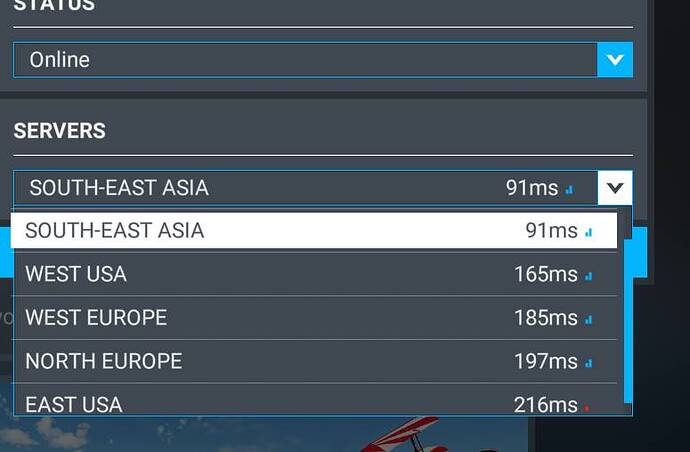I will like to request for those who have IPV6 disabled and got it working to verify and confirm if you are all flying between 0700 to 0800hrs (or longer). To do so, please start a 3 to 4 hours flight from about UTC 0600 hrs onwards and post results. Make sure you see some clouds in most cases.
Actually the weather is still there. There is upper layer wind and aircraft turbulent behaviour when passing through clouds. Is just that the clouds stop injecting and the aircraft is passing through “invisible cloud layer”
What are people supposed to do who can’t disable IPv6?
Don’t get it wrong, it’s a good or better perfect observation to reproduce this issue. And I also can reproduce it in the time 6 / 7 - 11 UTC this issue is present.
People shouldn’t be forced to disable IPv6 (especially those who can’t disable it) to get a “supposed to work” feature.
But looking back how long this issue is already present, I almost lost faith that this issue will be fixed at all…
That’s why we gotta vote it up! Although I doubt it’s gonna catch Asobo’s attention unless the votes go into hundreds, unfortunately.
After my post, 2 days ago, I continued experimenting with IPv6 disabled and I got weather to work 100% at about a dozen airports and also enroute. This morning, 1400Z-1500Z, I enabled IPv6 and got only clear skies. I disabled IPv6 and again got WX 100% of the time. So there is a definite correlation, at least on my setup. Again my rig is PC/WIN11, Steam + Ehternet. The Ethernet Properties also include IPv4 which I leave enabled. I am not a computer expert but I hope this helps. Is Asobo/Microsoft aware of this problem?
I will try flights with IPv6 disabled, however we have to bring this to Asobos attention ASAP, as this problem isn’t on our but their end!
Also, can you please try flights with IPv6 enabled and use the tool Wireshark? Usually, there must be issues logged, caused by IPv6 during the flight.
disable IPV6 is no-use for me. The issue keep happening in the long haul flight. And the ping time of the server is very high today.
This issue keeps happening even with IPV6 disabled. Currently over Serbia and no clouds anymore.
There is no other way for me to ignore the live weather and use REX instead. Asobo and MS are not able to offer a proper live weather… Very sad
It’s so strange that if it’s a server issue that happens around 0700z that it only affects some users. Surely if it’s the server restarting or updating it should affect everybody with live weather?
I’ve done several flights the last 2 days and from what I’ve found out. The time makes no difference for me. IPv6 disable is not working for me. It happens around 2 - 4 hours of EVERY flight.
I opened a ticket via ZENDESK and got a reply, quote:
“Thank you for bringing this matter to our attention. We just want to confirm that this issue has been tracked in our internal bug tracker. Since this issue will need to be addressed in a patch, we are going to close this report.”
Yeah… So now what?! Guess we have to wait.
I´ve tracked these issue happening for me the last two weeks several times. Had it never in the afternoon. I also tried without IPv6 but it didn´t help me. Maybe there is a different bug with IPv6 which also causes the weather not to work.
Times when it happend to me are all on EU-West Server:
2022-08-28 7:30 UTC
2022-08-30 6:30 UTC
2022-08-31 12:00 UTC
2022-09-10 9:26 UTC
2022-09-12 11:20 UTC
If the above does not detect an IPV6 address on your machine from the internet - the issue is NOT IPV6, because you are not connecting to MS with an IPV6 address.
I can only confirm that the issue keeps re-occuring even when the IPv6 is disabled. Today at 09:30 UTC…
very frustrating. For me it also happens during evening hours too…
For me if I disable IPV6 the live weather works correctly, but if IPV6 is enabled I just have clear sky all the time. I hope you fix the error as soon as possible. This is very frustrating.
My concern is that it’s only as “feedback logged” flagged. This is clearly a serious BUG and not something they could “consider” fixing.
If they are not able to fix the weather for good, they should open the Weather for 3d Party developer who know what to do…
ROLLINGCACHE was on a different drive. Returned to the default folder - the problem disappeared.
Is the problem still occurring in SU10?
My flight tonight had live weather back, but my landing airport had clear skies anyway so I wasn’t able to see if the no clouds issue was still occurring after the update.