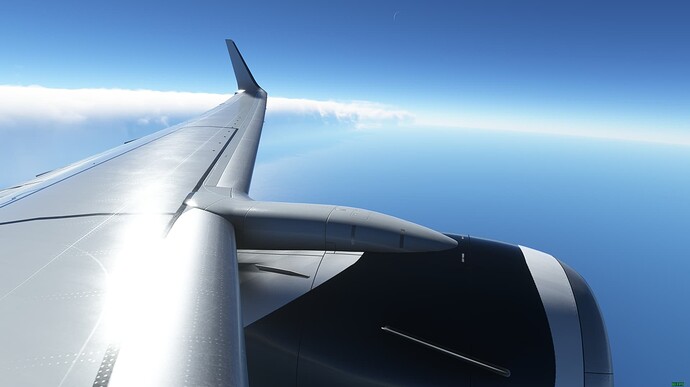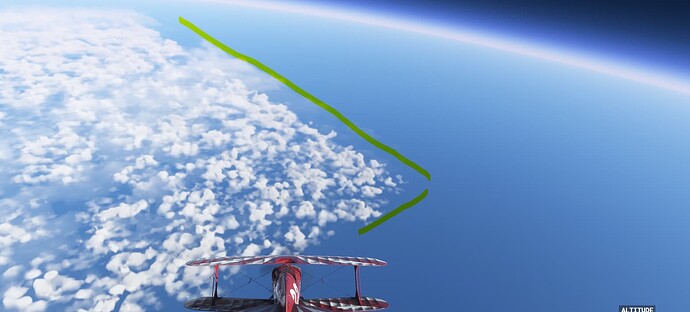Also experienced during 8h 30 min flight from Alaska to Japan. Japan weather not updating after relaunching sim.
There is an ongoing issue: Online Services Monitoring - #3
I have a feeling that this is not the issue we have, because our issue is not for just “some” player, but for everyone. Our issue happens with every player out there.
I think Asobo is indifferent to the players. A lot of bugs, although the game is quite expensive.
Yes, the current issue impacting live weather which Asobo have highlighted in a notice at the top of the forum is most likely completely different to the problem this specific thread is discussing.
For example, today I conducted a flight from Cocos Island to Christmas Island (in Australia) - live weather, including clouds populated correctly upon loading at Cocos Island, but at about 0800z which was around halfway through the flight, I came across the wall of cloud issue again, where clouds stopped populating, but all other live weather information (temp, dp, wind etc.) remained okay.
The picture I’ve attached is just like everyone else here, where the clouds just end in a wall (although in this instance not as noticeable as previous pics as the weather was generally calm).
One can hope with the server change and current live weather issue which Asobo are looking at, this bug will be fixed, but I’m not very confident that will be the case, as this has been plaguing many of us for nearly a year now.
The only solution will be once they (Asobo) acknowledges this issue as a “bug-logged” status and not just “feedback-logged”. Until then, our immersion will continue to suffer. I hope I’m wrong though.
same here. No clouds but wind and temperature seems to work
in general, the weather seems to work somehow, a new new driver from nvidia has been released (see the screen), but the metar still does not show (also see the screen)

So another update, this time after last weeks server migration and the larger general weather issue.
Flight eastbound from EDDM between 21:30Z to 08:00Z. Just landed somewhere in east russia and the clouds where still working!
Maybe some of you can also do some testing but for me it was now the first time flying into the 06:00Z timeslot without losing clouds.
That’s promising! I’ll give it a go tomorrow.
trying a flight now. Australia to Bangkok. with IPv6 disabled. Have clouds at the start of the flight and up through the climb. This has been happening with me as well all week. Tried a flight last night and it seemed the clouds were gone upon landing. It was night though and the METAR didn’t have many clouds at the destination (IPv6 was disabled). Upon starting the sim today, my settings were off again. Wonder if that means something updated, but we will see.
I’ll try to report when done.
About 500 nm into the flight, the line where clouds end. Still a problem.
same here , come on asobo fix this , whats the point of a flight sim without clouds ? priorize things pleaseeee
I’ve done 3 flights now for the last 3 days, and live weather clouds have been working for me the entire flight. All my flights have been during the period that it used to stop working previously, so for me at least the issue appears to be resolved.
Congratz to you for having it solved. But may I check if you are running on SU10 or SU11 beta? I had the “line” clouds end everytime at SU10. After i downloaded SU11 beta, I haven’t got this issue before even on the same route when i did on SU10.
Still running SU10.
Interesting, I did myself another flight after some time yesterday EDDM-FACT 2100Z-08:00Z and while it was CAVOK all over southern parts of Africa and I also thought the error was still there, there were some clouds rendered around Cape Town. Need to do some more testing.
Same thing today…no cloulds. This is so immersion breaking, and I know they aren’t going to address the issue anytime soon if at all. I checked the iPv6 and that is off on my network settings so that’s not the problem. It has to be on their side, but who knows. Winds, temps, and pressures all correct. There is an obvious reason why just the clouds dissapear, but I don’t know enough about the computer world to even remotely guess. I submitted a Zendesk report, but they never respond to those either. Waste of time. Clear skies it is!
The same thing happens to me, I have formatted the PC, all the updates in order, the one from the store too, I have adjusted the date and time of my PC correctly, I have carried out all the tests that ZENDESK has told me to do… but nothing.
If there is any solution, please, talk here!!!
Can confirm it’s back. I thought SU10 and the server transfer fixed it. Well, what can you do…if Asobo is not responding it is most likely that they are not considering this a significant enough problem to fix. Lets keep the votes coming!
Btw pretty sure this is a server issue, so definitely no fix from our side.