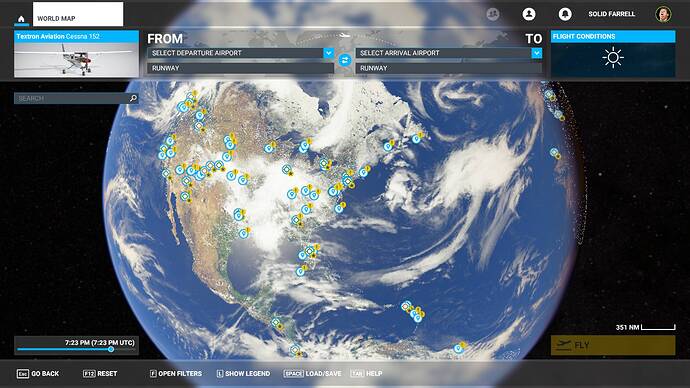Have to check too, occupied at the moment. Hope its back to normal so we can all hold out until the next update…
Nope! No change for me May 22th. 0700Z.
Ok one question, I did a full reboot of my PC before this session, have you rebooted lately?
I have rebooted my pc, logged in and out of the Xbox app, deleted and reinstalled the Xbox app, signed out of the sims servers, changed servers and it’s still stuck! Do something about this or tell us what is going on Microsoft/Asobo!!! @Jummivana
@ CONeal81 Hmm, what airport are you flying out of in the sim? Also what’s your approximate physical location? I wonder if this is region based like someone already stated?
I’ve flown out of Denver, Seattle, Tokyo, around Hokkaido and Barcelona. I’m in the middle of the US usually connected to East US servers. I know some have stated they are having this same problem in Europe.
I just checked again, and still the same weather. This is almost a week now.
@errorhasoccured can you post a screenshot of the weather you see in your World Map?
@errorhasoccured: yeah, a screenshot would be interesting, as it strikes me as odd that “the community” is relatively silent. Either many don’t notice, don’t use Live weather or simply don’t care - or is it only a few that encounter the issue?
I just had working live weather for the first time in days at the Ostsee in Germany. Compared the weather to windy and Unreal Weather and everything was on point. Surface wind, winds in 3000ft, broken rain clouds and altimeter. I even checked the webcams at Wismar and kachelmannwetter for live (max 5 min old) pictures and radars.
The only thing I changed was selecting West Europe server instead of automatic. Maybe coincidence.
Screenshot not needed, went to fly this morning and I’m getting that same satellite graphic as everyone else!
I wished I would have taken a screenshot last night, I have no reason to lie, there were clouds over KABQ yesterday evening and there haven’t been since the weather was “frozen” last week.
NOW it’s back to how it was!? HOW???
So frustrating…
If it happens again, I will take screenshot of the satellite map. Sorry - I can’t explain this!
Well, maybe - and that’s what I’m really hoping for - there’s something going on with the servers in regards to the ongoing Beta tests and you happened to fly in a “window” where the configuration of the servers changed back so that our “outdated” systems could work with that data…
Hope is the last to die!
Hmmmm, strange: switched to Western Europe Server and here’s how it looks for me overhead Wismar (EDCW): definitely no broken clouds:
And that’s not today’s weather in the area!
Well and that’s not the weather I had at 1300z today.
Finally checked but no change here before and after disabling/enabling Data with restarts.
far as I can tell based on recent flights
Far from MeteoBlue (current conditions)
Hmm, the satellite map remains as it was (showing from 16 May as per above screenshots), but definitely getting clouds (within the simulator not on map) at and around the KABQ vicinity today and storms east of the mountain range were depicted as well. They already moved North though…
Will continue to monitor.
UPDATE: And later today back to the “frozen” weather scenario… wth!?
You think wrong. It has not changed.
These guys have had enough: The same rain for a whole week. Fingers crossed for Tuesday!! (if at all)
Meanwhile Zendesk is as eagerly [solving] my updates on the issue as I am reporting them - yet another constant in this mess!
Not thinking wrong, I can confirm that the satellite map image has not changed that is correct … however I’m at least getting correct or close to what real world should be after testing.
With the varying reports from people here of sometimes working, most time NOT, I felt like there must be some combination of menu actions that might make this work.
After testing for hours and hours since last week, here is what I came up with:
I know many around here have given similar work arounds, etc. But this combination of things is at least worth giving a try because I am seeing consistent results to obtaining current clouds, winds, temp!
What is important here is the ORDER in which we perform these actions (let’s HOPE that we can reproduce the same results!):
-
BE SURE to close the simulator with “clear skies” set.
-
Start MSFS
-
Click on World Map so a flight can be set up.
-
IMPORTANT! Make sure to follow in this exact order (I remembered by going right to left)… First click on Flight Conditions in top right. Here you’ll see the clear skies mode that should already be set.
-
Click on "live weather button directly ABOVE the clear skies button.
-
Click on LIVE button toward bottom left in the weather and time box.
-
Now click CLOSE button on bottom left. Pay no mind to the satellite picture, that seems to be stuck… The weather in MSFS to be up to date is what we’re after here…
-
Now CHOOSE AIRPORT by clicking toward middle top area. Choose gate/departure runway etc.
-
Once finished with location and flight plan, then click on AIRCRAFT to choose which aircraft you want to use.
-
Click FLY.
Those of us who have been testing the same airport all week should be able to tell if the weather is still frozen or if this actually works?
I’m skeptical too, but for some reason I’ve been able to get this to work at least for now, still much testing to be done…
There is a live weather accuracy update coming with the Sim Update, so I think that TomL7753 is right with his explanation. I also think that it’s stuck because they’re testing it… but if they truly are, some words from Asobo would be highly appreciated.
You may be up to something. I definitely had different weather after taking the tour you suggested. Although it didn’t quite match the actual cloud situation it was in reasonable range. I even took a flight to an area where acc. to actual Sat imagery it was mostly clear skies - and the clouds in the sim cleared to some degree, even though not to a degree like irl - but still in reasonable range I would say. So yes, it could well have been the actual weathermodel and more testing is due, at least if tuesday won’t bring a big change.
Edit: on return of my flight I had second thoughts - too much rain and low visibilty for todays situation, although I have a feeling that if the in-game weather calls for showers their density is not necessarily what is in irl and there are a few very scarce showers around irl. We’ll know tuesday.