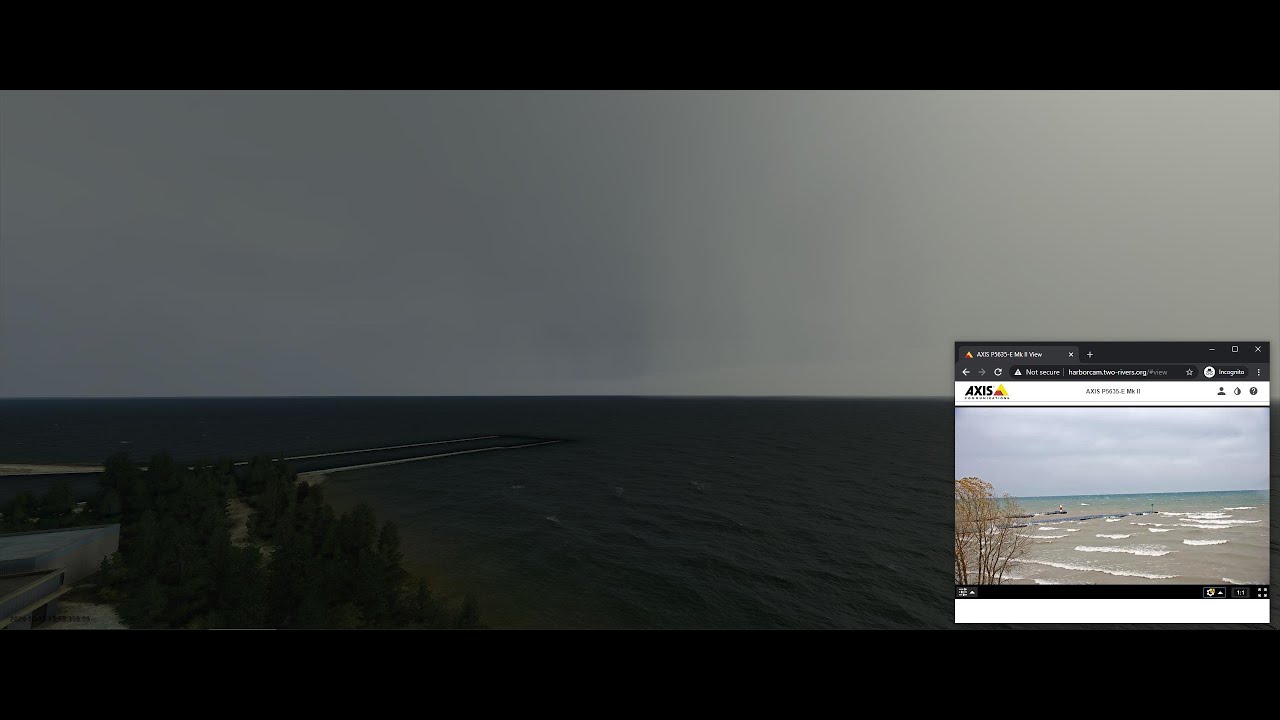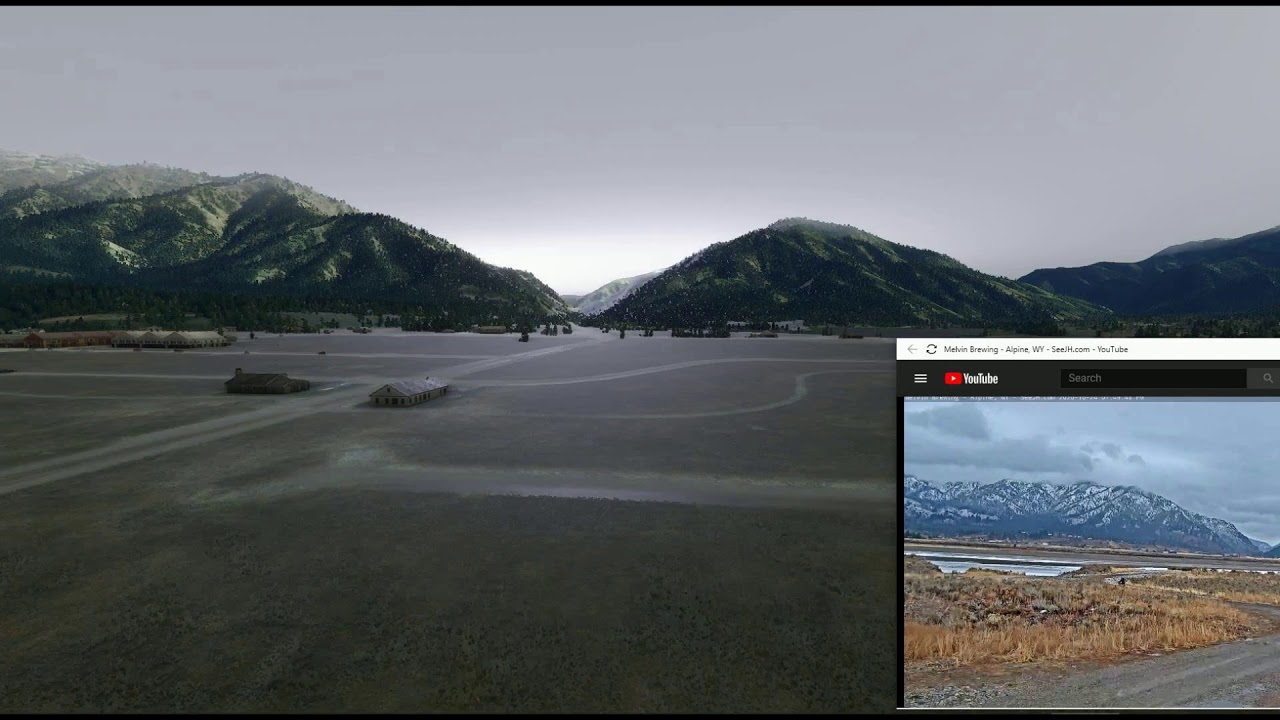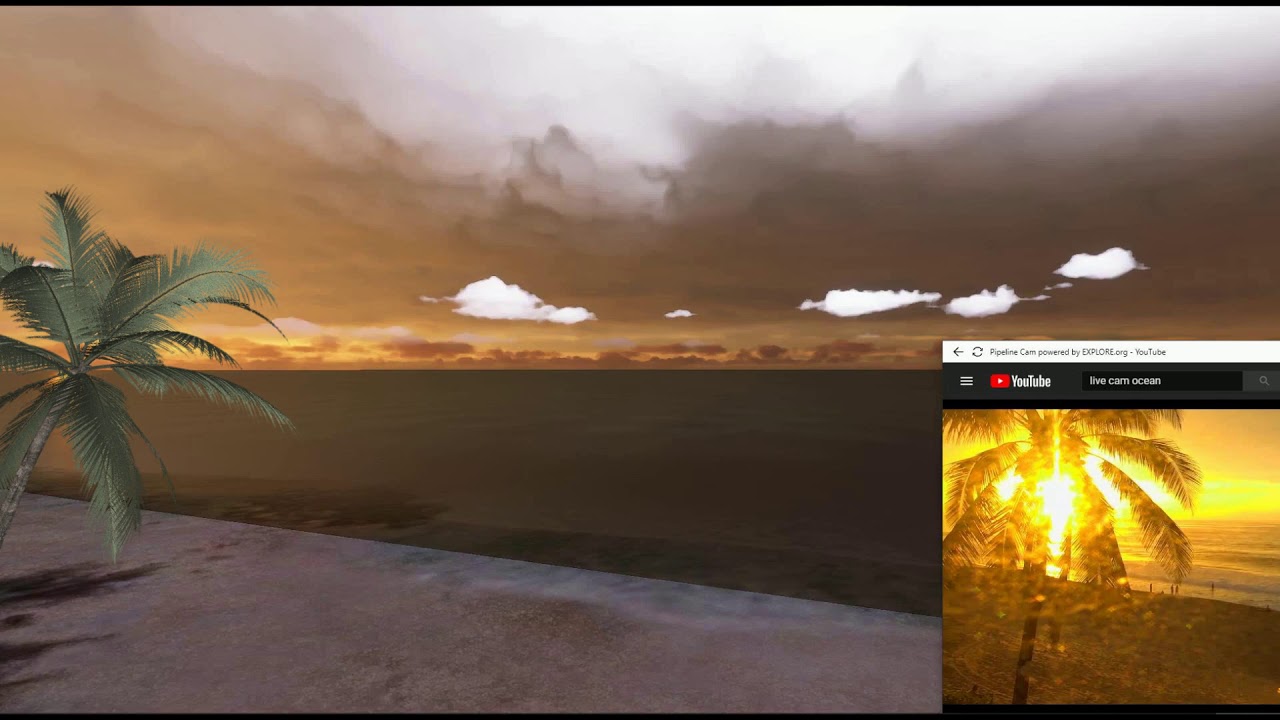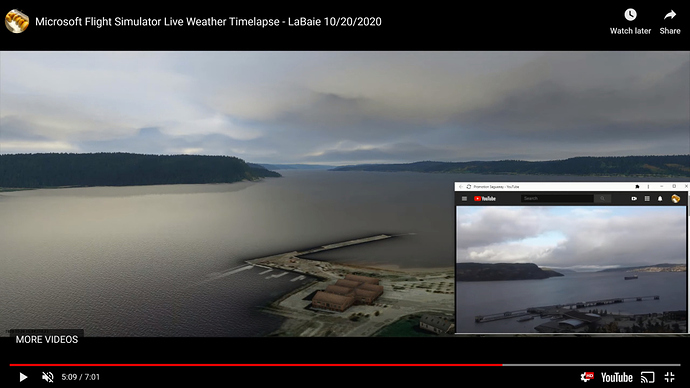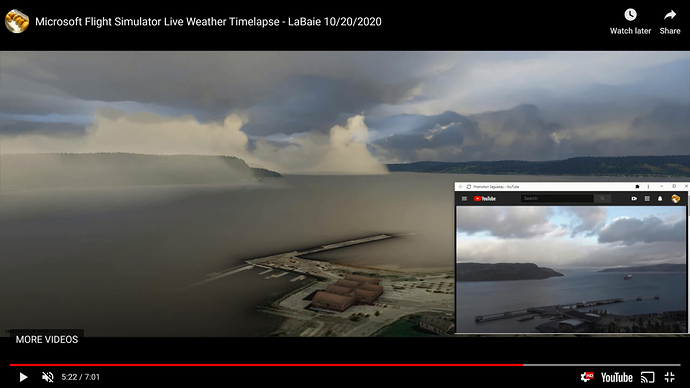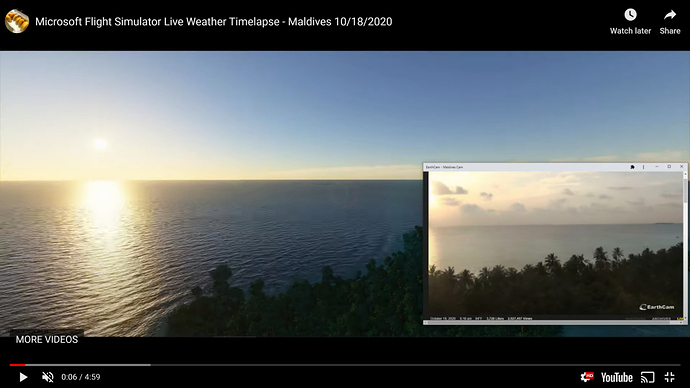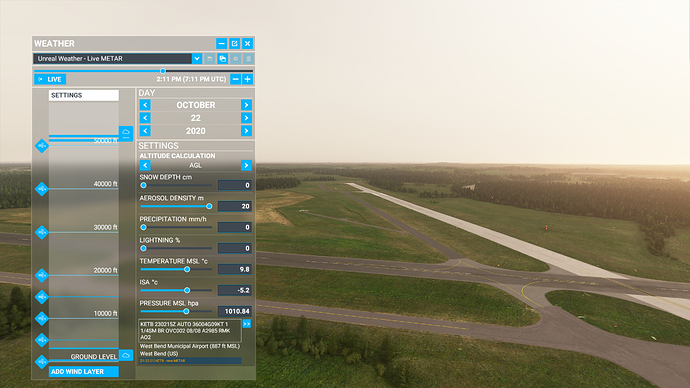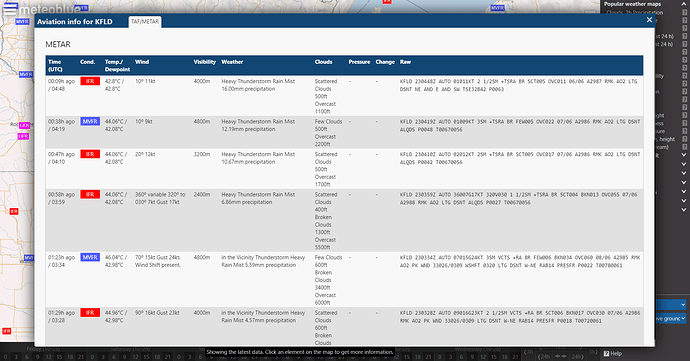Hi all,
I’ve been collecting live video footages and comparing them to MSFS’ depiction in the last few days. My goal is to assess where MSFS does well and where it can further improve. I plan to continue adding more video footages across the globe and if you have any good recommendations, please share it with me so I can compare.
Each video takes about 5-10 hours to record. I took a screenshot of both game and video every 5 seconds.
Some quick observations
- The general weather condition was close enough in most cases
- Sunset clouds were always colorful in MSFS but not so in real life
- It’s too dark in cloudy or overcast in MSFS
- Cloud height may not be always accurate
- Sometimes, the cloud layers in MSFS are too few, resulting in non-dynamic situation. This is specially the case on overcast days
- Whitecaps could be more prominent in MSFS
- Too much lightning in tropical & subtropical areas
Let me know your thoughts
Chicago
Saipan
Maldives
Manitowoc
Perisher
LaBaie
Ankorage
Heathrow Airport (EGLL) 10/22/2020
John F. Kennedy International Airport 10/22/2020
Star Valley Live Weather 10/24/2020
PSA: I think this shows the biggest weakness of MSFS’ cloud depiction: lack of cloud layers and dynamics in overcast/cloudy weather.
Banzai Pipeline Live Weather 10/27/2020
Whitecaps
33 Likes
I always wanted to record some similar footage. Watching storms, and rain march their way across airfields is pretty impressive, but I didn’t want to go to the bother of recording so many photos, and stitching them together.
I was hoping there was a way of getting Shadowplay to record that way, but it appears that is not the case.
Well done! 
Watching those clouds roll by in game makes me even more upset that the real weather in game doesn’t work or represent properly. It was going to be so great!!! What a waste.
2 Likes
The game needs to model cumulonimbus clouds better and have lighting come from those clouds. Flying the caribbean, you will see lighting come from cloud wisps.
1 Like
Yeah, I downloaded chronolapse to take the screenshot and wrote my own script to stitch the screenshots together for visual higher quality.
1 Like
I think it’s generally great. It’s not going to be perfect because it’s prediction based on a few-hours old snapshots. But as you can see, it’s dynamic and there’s no sudden change of the whole sky
2 Likes
I remember they showed some fabulous cumulonimbus clouds in the original E3 trailer.
I would try to capture some timelapse there but it won’t be live vs. real though because it’s so hard to find good live cam, let alone a one that is watching cumulonimbus clouds …
I didn’t mean to suggest that I haven’t seen cumulonimbus clouds. More that lightning is coming from clouds that aren’t cumulonimbus. In the Caribbean flights I have been doing with my SO, we have seen lightning come from thin, wispy clouds no more than a few 1000 ft. (guestimate) in height.
Also lightning appearing to come from no cloud at all, streaking towards the horizon to where an actual storm is located.
Amazing work! These videos really highlight both the strengths and weaknesses of the simulator’s weather system.
This moment in particular was breathtakingly close to reality. Watching the clouds breakup in the simulator at the same time as the webcam was incredible:
Only to very quickly be ruined by what I consider to be a bug, the “clouds on the ground bug”:
The developers have hand waved this away as “fog”, but that’s clearly the wrong cloud type: convection like towering cumulus emanating right off of the surface, not to mention there isn’t actually a ground layer of cloud or fog in the reality shot.
The simulator also really struggles with visibility conditions when visibility is dependent on haze or something in between haze and mist. Visibility looks ok if there are light showers in the area or a cloud layer can represent low density fog. But you can really see this issue at the start of the Maldives video:
That moisture laden air creating that thick boundary layer haze is just not there in the simulator. I suspect this is also part of the issue with the sunsets always being colorful. Unless there is enough haze or cloud cover to block the setting sun, real sunsets would always paint the land and sky red. But as the boundary layer cools, haze and distant cloud layers often block a lot that colored sunlight. I think the simulator has a real problem with both: it can’t produce that haze, and the draw distance and density of the cloud layers is probably not enough to block the low sun angles.
4 Likes
Skip Talbot is a flight sim enthusiast? Not the name I expected to see on here tonight lol, love all your work, man. 
I’m not exactly sure the weather engine is capable of producing actual fog, or low visibility conditions. It’s been a foggy and LIFR day today in Wisconsin and nothing of the sort has been replicated for me in-game. Even using Unreal weather and adding Aerosol Density I’m unable to get anything resembling real life.
I should be getting 2-mile visibility and heavy thunderstorms in this screenshot, but they don’t exist. The game says 7-mile visibility but it’s clearly unlimited.
Real world conditions at the time
Thanks. Yeah, I’ve been rocking flight sim since FS4, and FSX helped me get my private. I’ve been following the game’s weather pretty closely. Flight Simulator’s model based weather had me totally geeked, but it’s apparent the weather engine has some gaping holes.
And that’s one of the biggest ones. There doesn’t seem to be a way to set humidity in the weather controls, and I believe that’s reflecting the missing visibility capability of the simulator. You can reduce visibility in fixed steps by adding a ground layer of cloud or rain, but finer control over density of haze and mist is simply not there, nor is extremely dense cloud/fog. I think this all comes back to the game being released months if not years too early, and large features like this got cut from the initial release.
I have added a few videos. Yesterday afternoon, NYC had haze/fog and you can actually see how MSFS created this in the KJFK video. It started as blobs of clouds emerging from ground instead of change of visibility at surface.
Thank you for the detailed analysis and I agree with all of them.
That being said, I am not dissatisfied with the current weather engine. It is just that there’s some opportunities there for improvement. I hope they continue to improve the weather engine in the future.
THANKS for this post! I have been waiting for something like this forever.
What I’d add to the list is the contrast in the clouds during overcast situations, as you can see in the ORD video pretty good. In real life you can identify clouds from the cover, but in MSFS looks like its just one massive cloud.
Yeah that’s true and the brightness is just overwhelmingly dark.
I think that’s where the limitation is without ray tracing. When there’s no direct light source, refraction becomes the major light source.
When were the videos taken? Before the last couple patches perhaps?
Take Chicago for example, I’m getting similar cloud cover results to live cam, but constant lightning in sim (ALL the time like cannot just get overcast skies, it ALWAYS lightning).
WTH!?
1 Like
All - Enabled Live WX during flt to KRDU from KATL, today, it was spot on. Local Thunderstorms, mixed and broken clouds to 30,000". It was something to see lightening across the windshield and flying the plane. Think they are getting close on the weather fixes, but first experience with Live WX. Note: it took longer for the game to finalize my flight because of LT and LWX enabled.